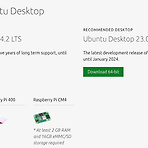 (macOS)[Raspberrypi4] Ubuntu Desktop 20.04 LTS 설치 및 환경 설정
(macOS)[Raspberrypi4] Ubuntu Desktop 20.04 LTS 설치 및 환경 설정
INTRO rasberrypi 4 balena Etcher(macOS 용 이미지 굽기) : https://www.balena.io/etcher/?ref=etcher_footer Ubuntu Desktop 20.04.2 LTS(Long Term Support) : https://ubuntu.com/download/raspberry-pi 1. ununtu 이미지 굽기 balena Etcher 2. ssh 설정 ununtu-terminal $ sudo apt update $ sudo apt install openssh-server $ sudo systemctl enable ssh $ sudo systemctl start ssh # 참고: mac ssh 접속 mac-terminal macOS $ ssh [Ser..
 (macOS)[Raspberry Pi] 기본 환경 설정 : terminal, samba
(macOS)[Raspberry Pi] 기본 환경 설정 : terminal, samba
Intro OS : MacOS Target HW : Raspberry Pi 3B+ Target OS : Raspberry Pi OS(64bit) with desktop Raspberry Pi Terminal 사용을 편리하게 : zsh, omyzsh 파일공유 : SAMBA 추가로 visual studio code 설치까지 1. Terminal : ohmyzsh raspi $ sudo apt update raspi $ sudo apt upgrade raspi $ sudo apt install zsh raspi $ chsh -s /bin/zsh raspi $ sh -c "$(wget https://raw.githubusercontent.com/robbyrussell/oh-my-zsh/master/tools/i..
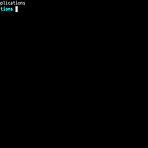 (macOS-Big Sur) oh-my-zsh 환경설정 : theme, plugin
(macOS-Big Sur) oh-my-zsh 환경설정 : theme, plugin
- prompt의 사용자 부분 제거 변경전 : user@UserMacui-MacBook.... ~ % 변경후 : ~ prompt_context() { if [[ "$USER" != "$DEFAULT_USER" || -n "$SSH_CLIENT" ]]; then prompt_segment black default "%(!.%{%F{yellow}%}.)$USER" fi } - theme 적용 ZSH_THEME="robbyrussell" prompt / theme 적용 후 모습 - plugin 설치 및 경로 설정 plugin 3종 설치 syntax-highlighting / auto-suggestions / autojump(python3.10 자동 설치됨) $ brew install zsh-syntax-hig..
- Total
- Today
- Yesterday
- 확진
- Regression
- SSH
- Django
- github
- Templates
- pyserial
- ERP
- git
- DS18B20
- MacOS
- arduino
- 코로나
- Python
- COVID-19
- sublime text
- template
- Pandas
- 코로나19
- 라즈베리파이
- server
- 자가격리
- CSV
- vscode
- DAQ
- Model
- raspberrypi
- analysis
- Raspberry Pi
- r
| 일 | 월 | 화 | 수 | 목 | 금 | 토 |
|---|---|---|---|---|---|---|
| 1 | 2 | 3 | ||||
| 4 | 5 | 6 | 7 | 8 | 9 | 10 |
| 11 | 12 | 13 | 14 | 15 | 16 | 17 |
| 18 | 19 | 20 | 21 | 22 | 23 | 24 |
| 25 | 26 | 27 | 28 | 29 | 30 | 31 |
