티스토리 뷰
- prompt의 사용자 부분 제거
변경전 : user@UserMacui-MacBook.... ~ %
변경후 : ~
prompt_context() {
if [[ "$USER" != "$DEFAULT_USER" || -n "$SSH_CLIENT" ]]; then
prompt_segment black default "%(!.%{%F{yellow}%}.)$USER"
fi
}- theme 적용
ZSH_THEME="robbyrussell"
prompt / theme 적용 후 모습
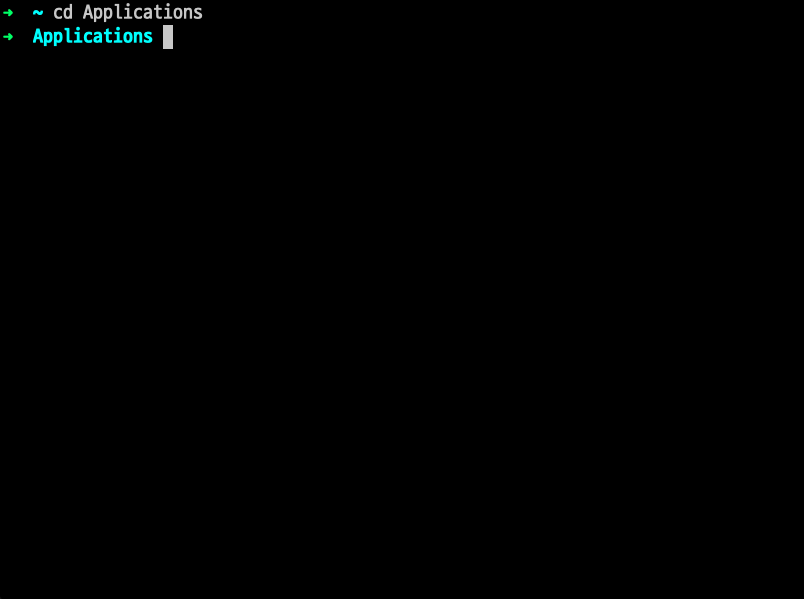
- plugin 설치 및 경로 설정
plugin 3종 설치
syntax-highlighting / auto-suggestions / autojump(python3.10 자동 설치됨)
$ brew install zsh-syntax-highlighting
$ brew install zsh-autosuggestions
$ brew install autojump
zshrc 경로 설정
$ nano .zshrc
source /usr/local/share/zsh-syntax-highlighting/zsh-syntax-highlighting.zsh
source /usr/local/share/zsh-autosuggestions/zsh-autosuggestions.zsh
[ -f /usr/local/etc/profile.d/autojump.sh ] && . /usr/local/etc/profile.d/autoj/autojump.sh
# 참고 : autojump는 ~/.oh-my-zsh/plugins에 설치되기 때문에 .zshrc의 plugins=(git autojump)의 형태로 경로 설정이 가능
반응형
'OS > macOS' 카테고리의 다른 글
| (macOS) Visual Studio Code(VScode) Extensions (0) | 2022.10.13 |
|---|---|
| macOS 초기화 후 macbook 환경 설정 (0) | 2022.09.22 |
| (macOS-Big Sur) brew update Error (0) | 2022.02.09 |
| (macOS) ruby, rbenv, bundler 설치 (0) | 2022.01.24 |
| (macOS) MariaDB 설치 및 간단한 사용법 (0) | 2022.01.10 |
댓글
공지사항
최근에 올라온 글
최근에 달린 댓글
- Total
- Today
- Yesterday
링크
TAG
- 코로나
- r
- 자가격리
- Regression
- Pandas
- Django
- analysis
- Python
- COVID-19
- MacOS
- vscode
- server
- git
- Model
- Raspberry Pi
- 코로나19
- DS18B20
- arduino
- pyserial
- CSV
- 라즈베리파이
- 확진
- Templates
- ERP
- raspberrypi
- template
- github
- sublime text
- SSH
- DAQ
| 일 | 월 | 화 | 수 | 목 | 금 | 토 |
|---|---|---|---|---|---|---|
| 1 | 2 | 3 | ||||
| 4 | 5 | 6 | 7 | 8 | 9 | 10 |
| 11 | 12 | 13 | 14 | 15 | 16 | 17 |
| 18 | 19 | 20 | 21 | 22 | 23 | 24 |
| 25 | 26 | 27 | 28 | 29 | 30 | 31 |
글 보관함
