티스토리 뷰
(Raspberry Pi OS) NAS 만들기 : docker, portainer, nginx, mariadb
jinozpersona 2023. 2. 7. 11:37Intro
OS : macOS
Target OS : Raspberry Pi OS Lite
HW : Raspberry Pi 3B+/4B
Requirements
라즈베리파이 및 omv(open media vault) 설치 관련 아래 링크 참고
1. Docker 설치
omv > 시스템 > omv-extras : 우측 Docker
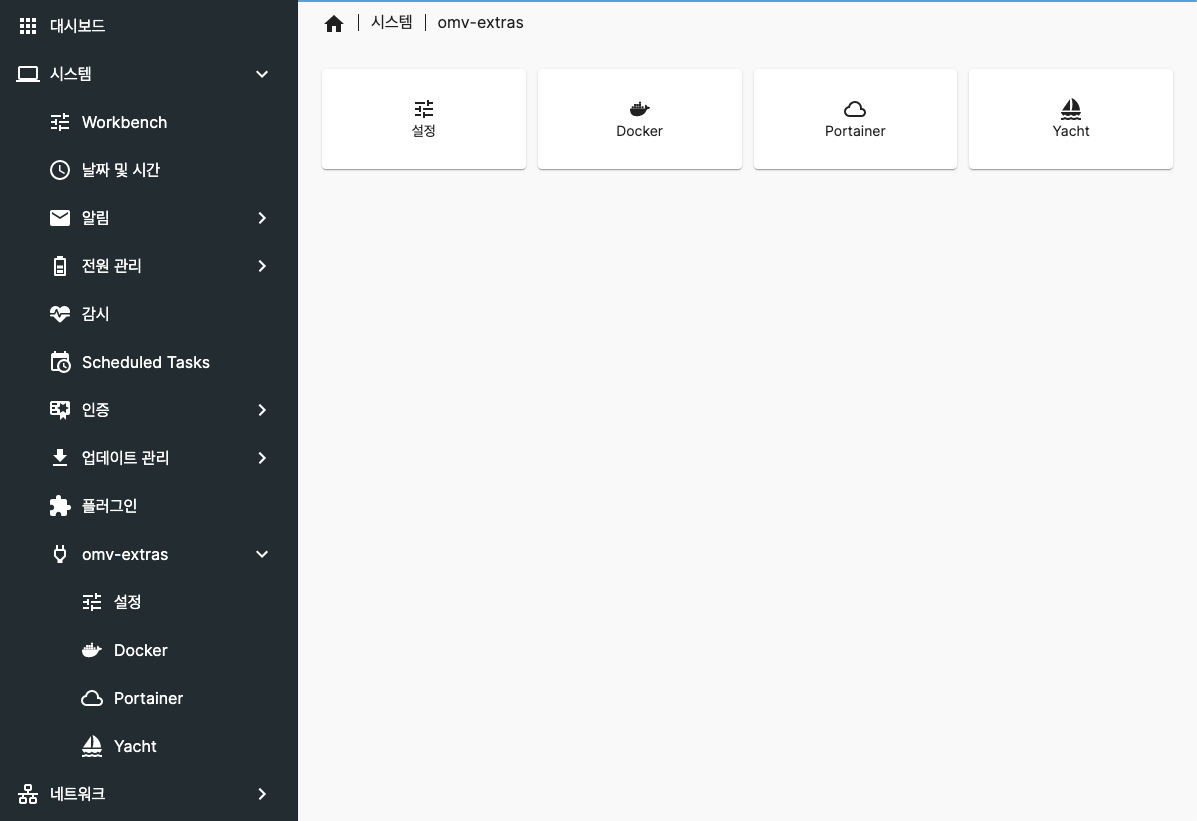
omv > 시스템 > omv-extras > Docker
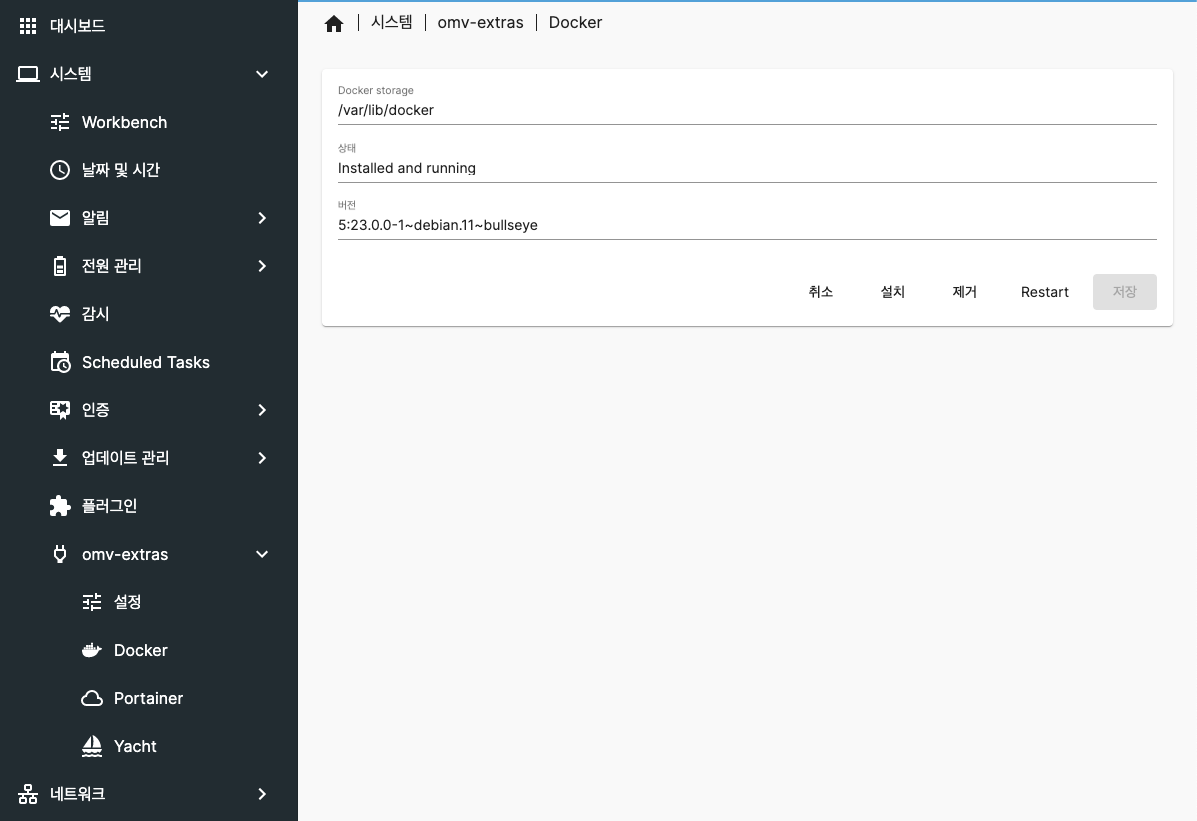
2. Portainer 설치
omv > 시스템 > omv-extras > Portainer
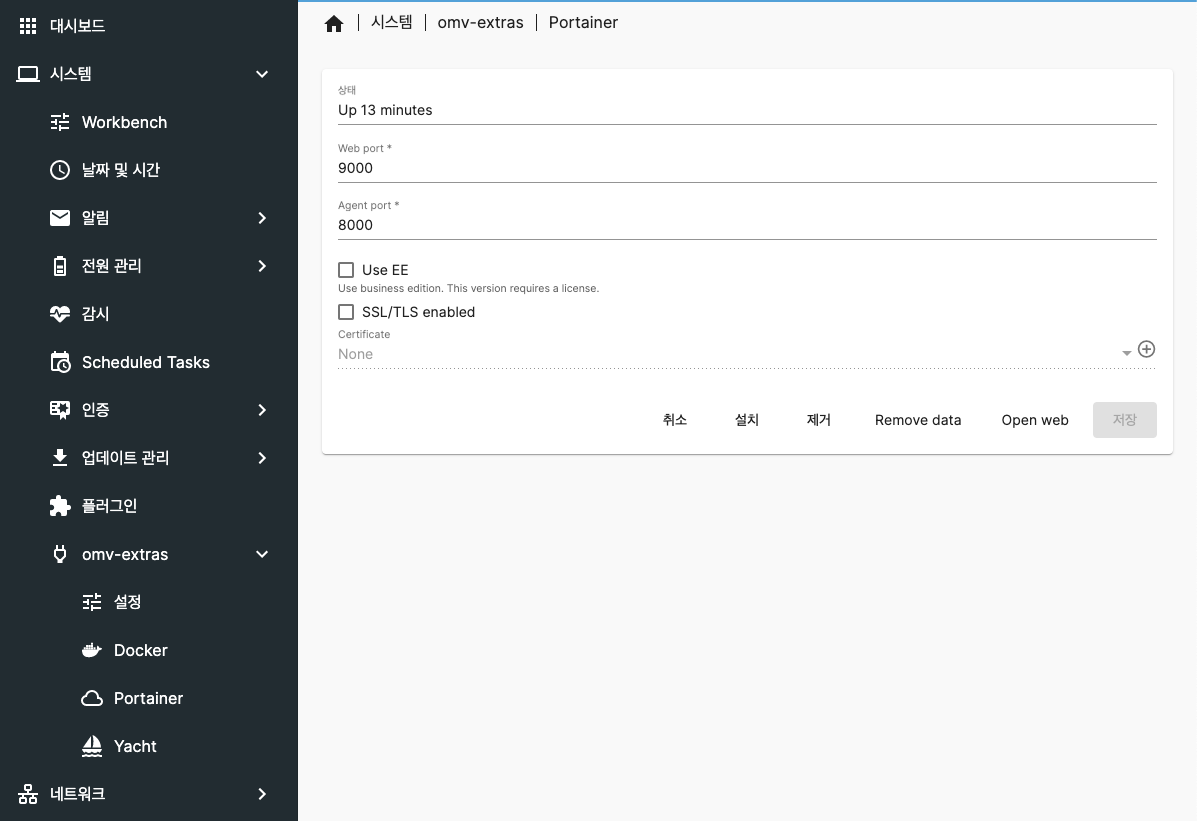
3. nginx in docker
Portainer 접속 : 우측 하단 Open web 클릭 (직접 접속 : yourhost.local:9000)
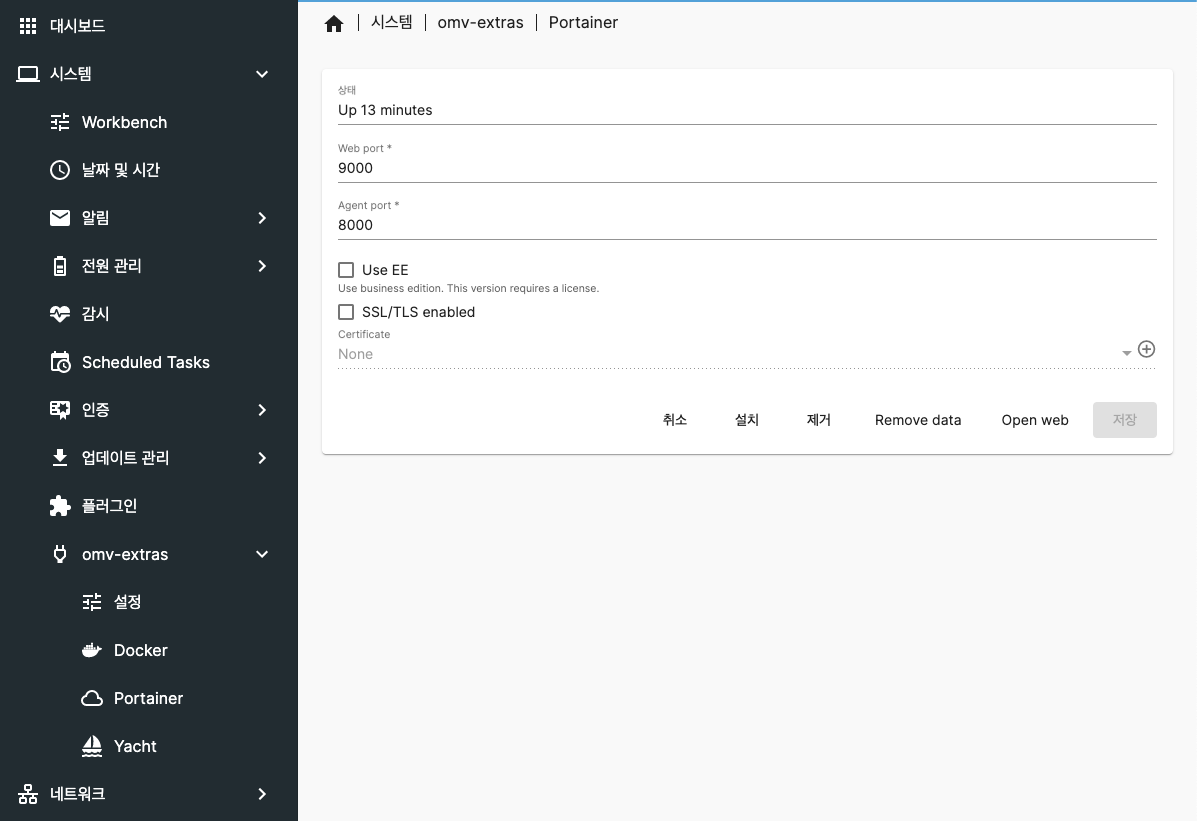
Potainer > App Templates : Nginx 클릭
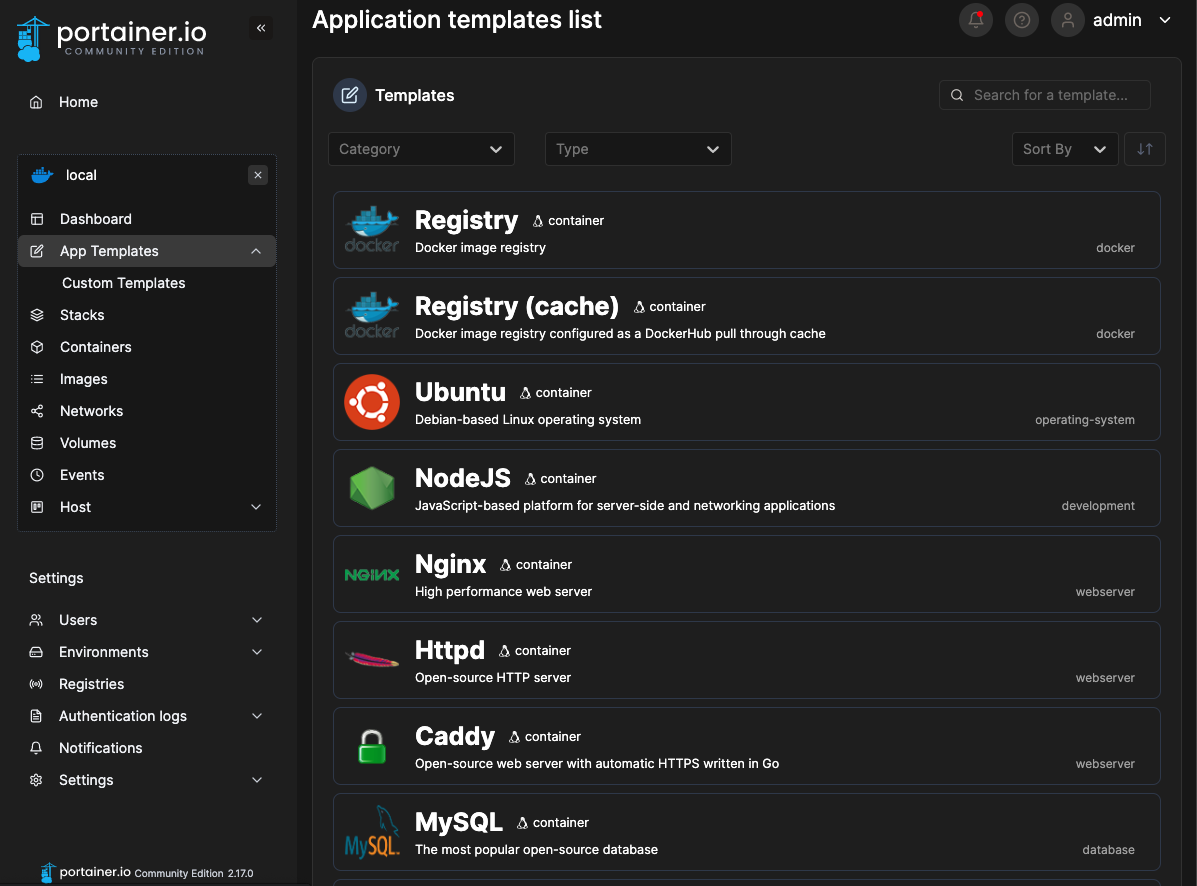
4. mariadb in docker
Portainer > Volume : 우측 상단 +Add volume 클릭
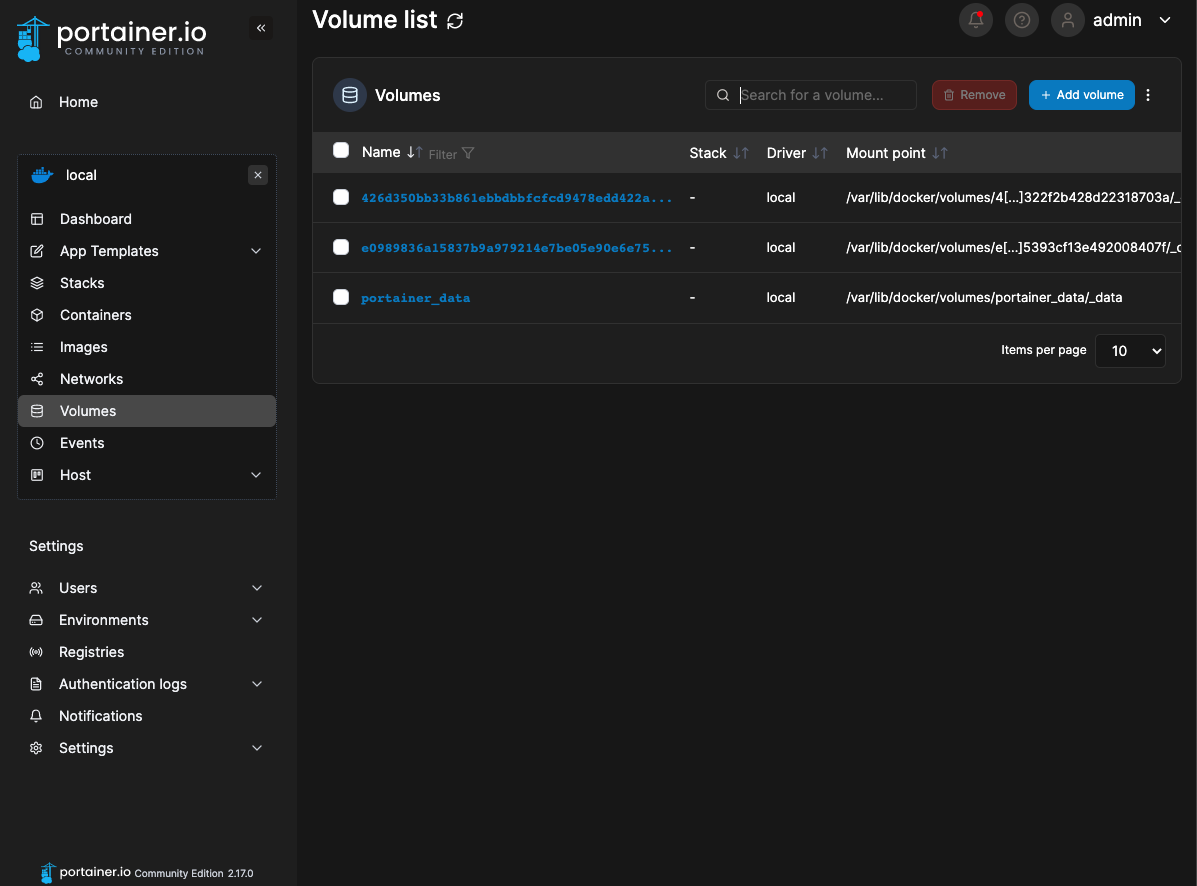
volume 생성
Naem: [volumeName_mariadb]
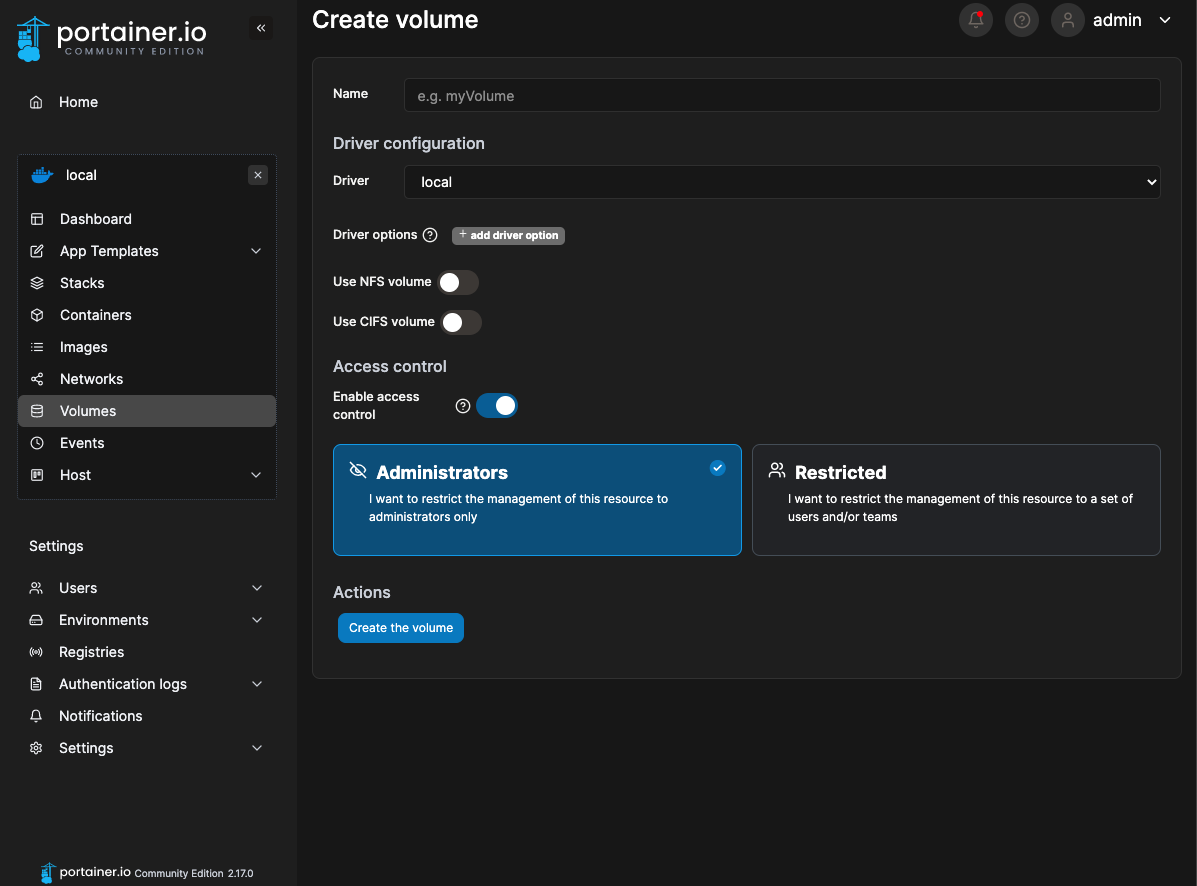
image pull
Images : mariadb:latest > Pull the image 클릭
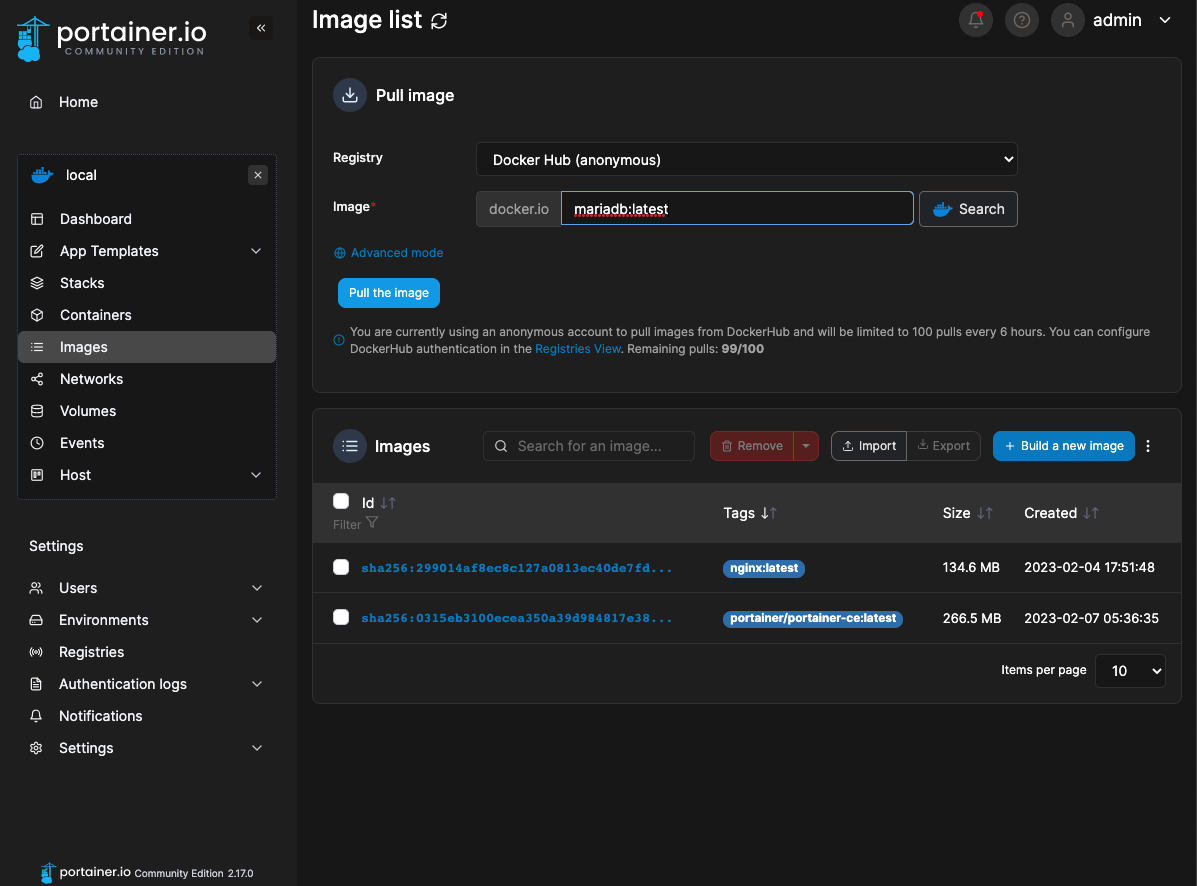
image pull 완료 : 우측 하단 Unused mariadb:latest 생성
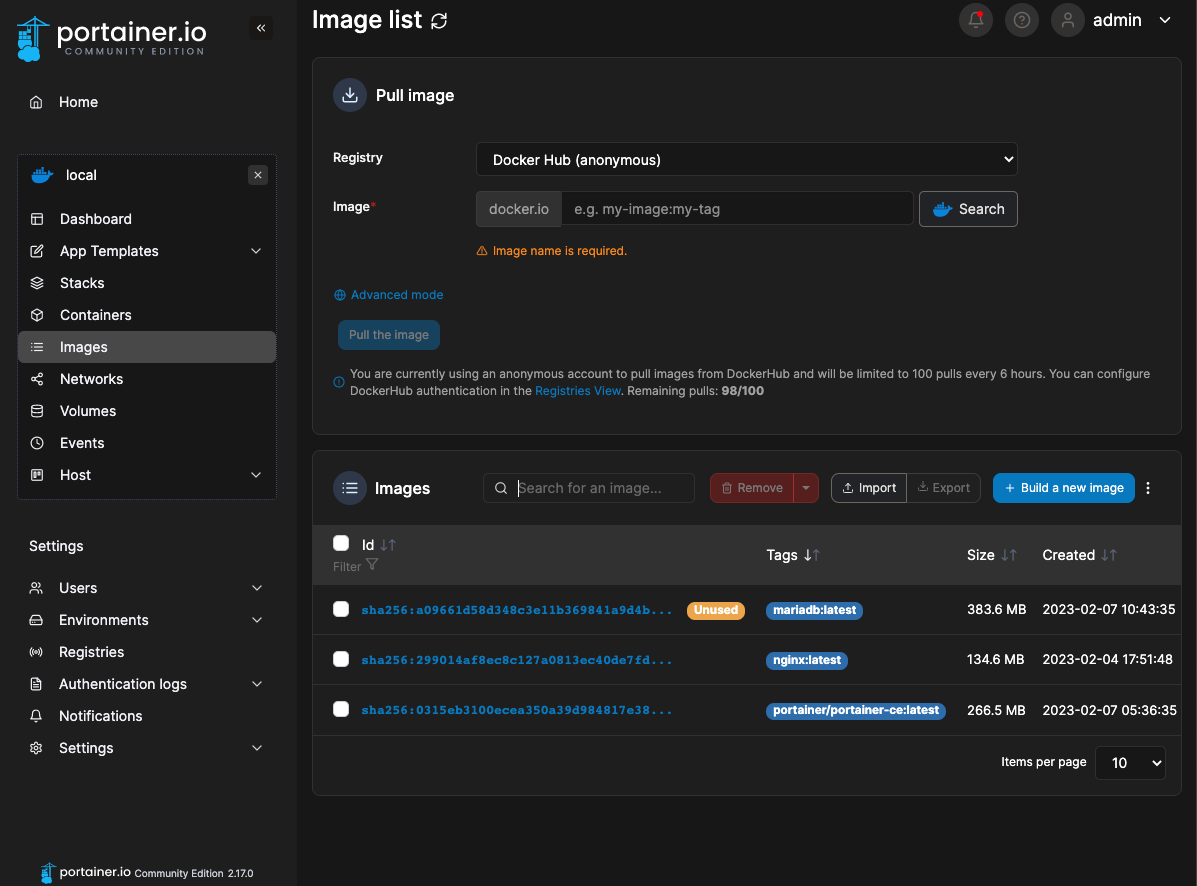
container 생성 및 mariadb 설치
Container : 우측 상단 +Add container 클릭
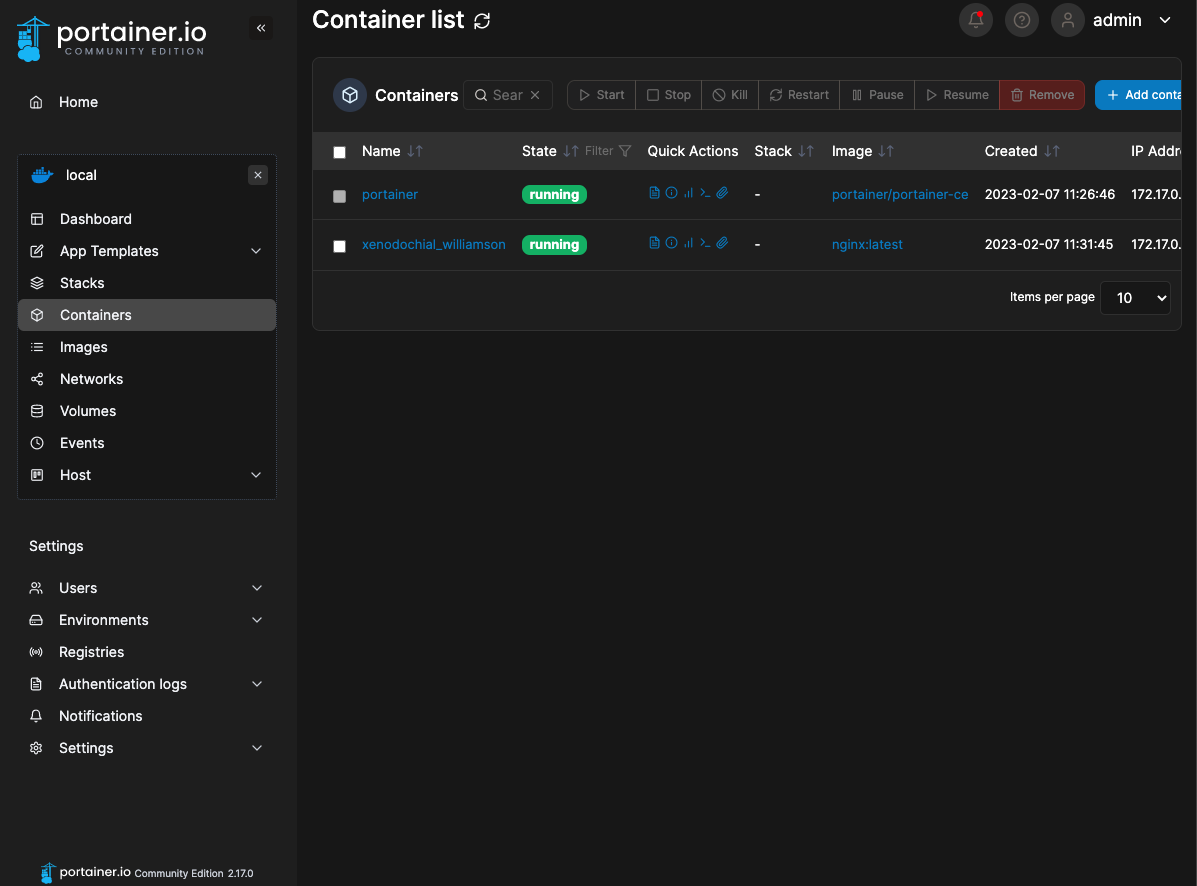
Create container
Name : mariadb_conf
Image : mariadb:latest
Manual network port publishing : host 3306, container 3306
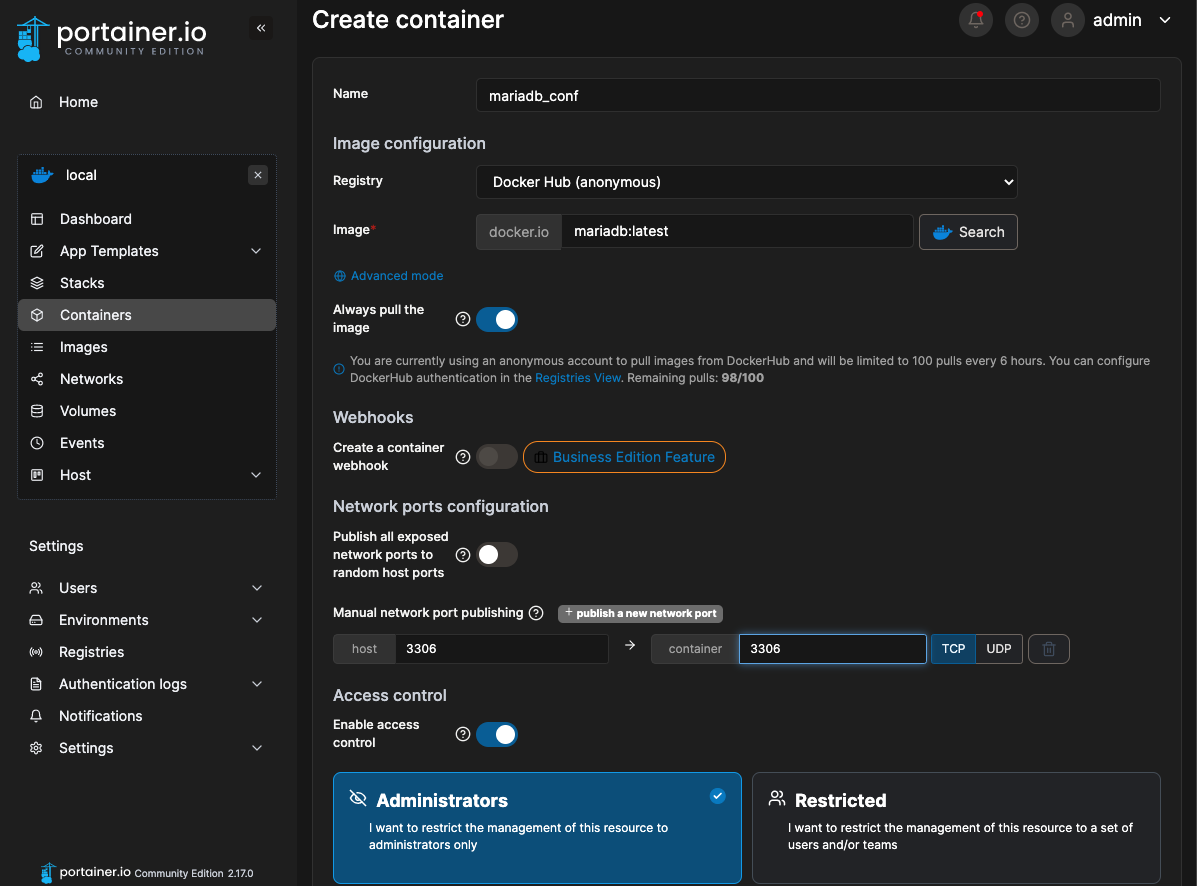
Advanced container setting : 하단 아래 끝
Volumes : map additional volume > container: /var/lib/mysql, volume: [volumeName_mariadb] 선택
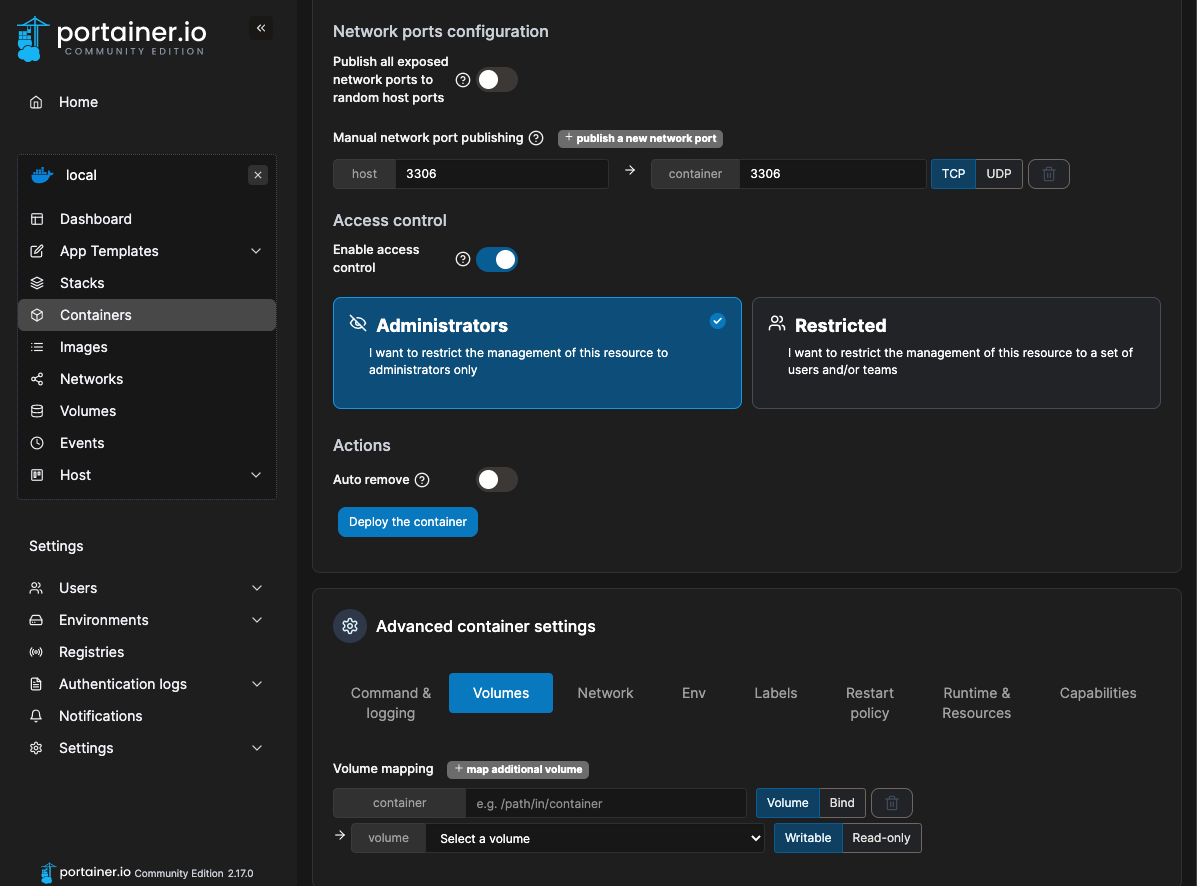
Env
+ Add an environment variable 2번 클릭
MYSQL_ROOT_PASSWORD :[Your MariaDB root Password]
TZ : Asia/Seoul
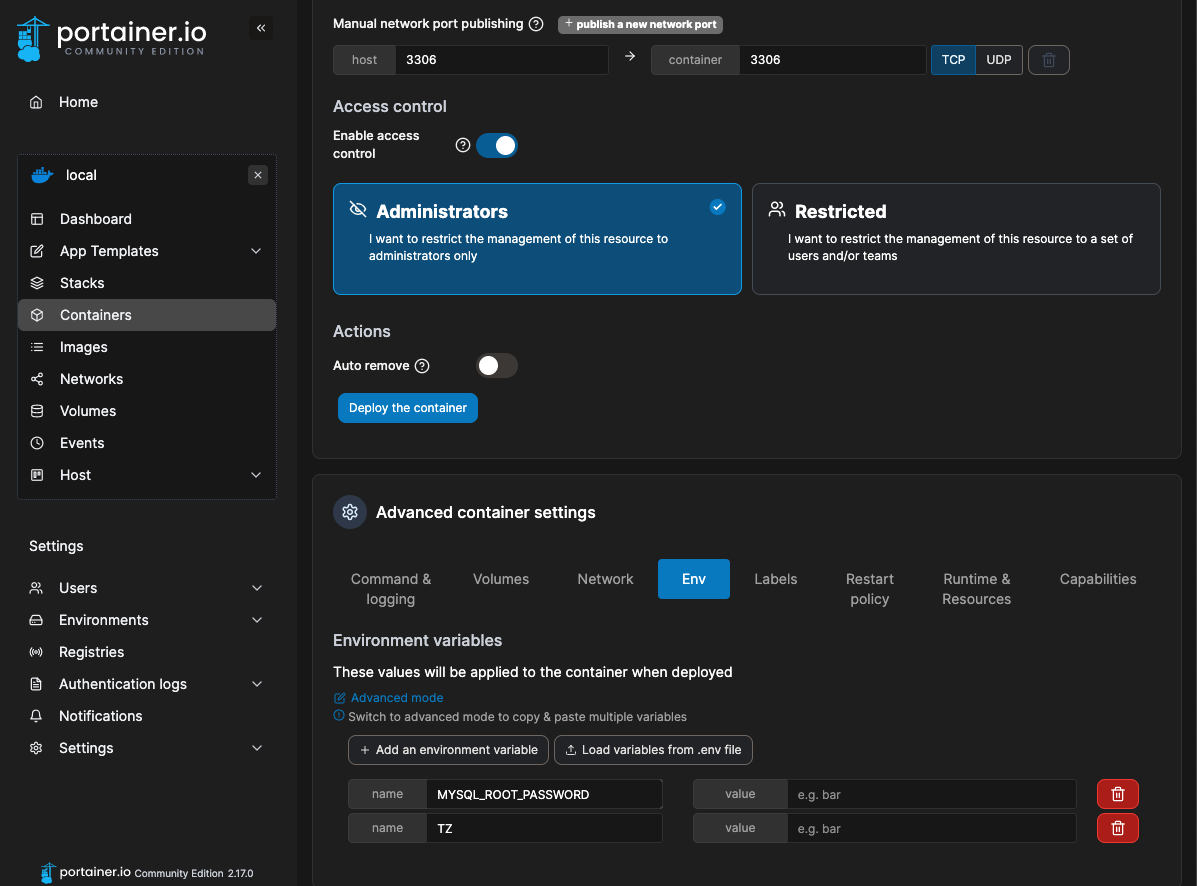
Deploy the container 클릭 : Container 생성 완료
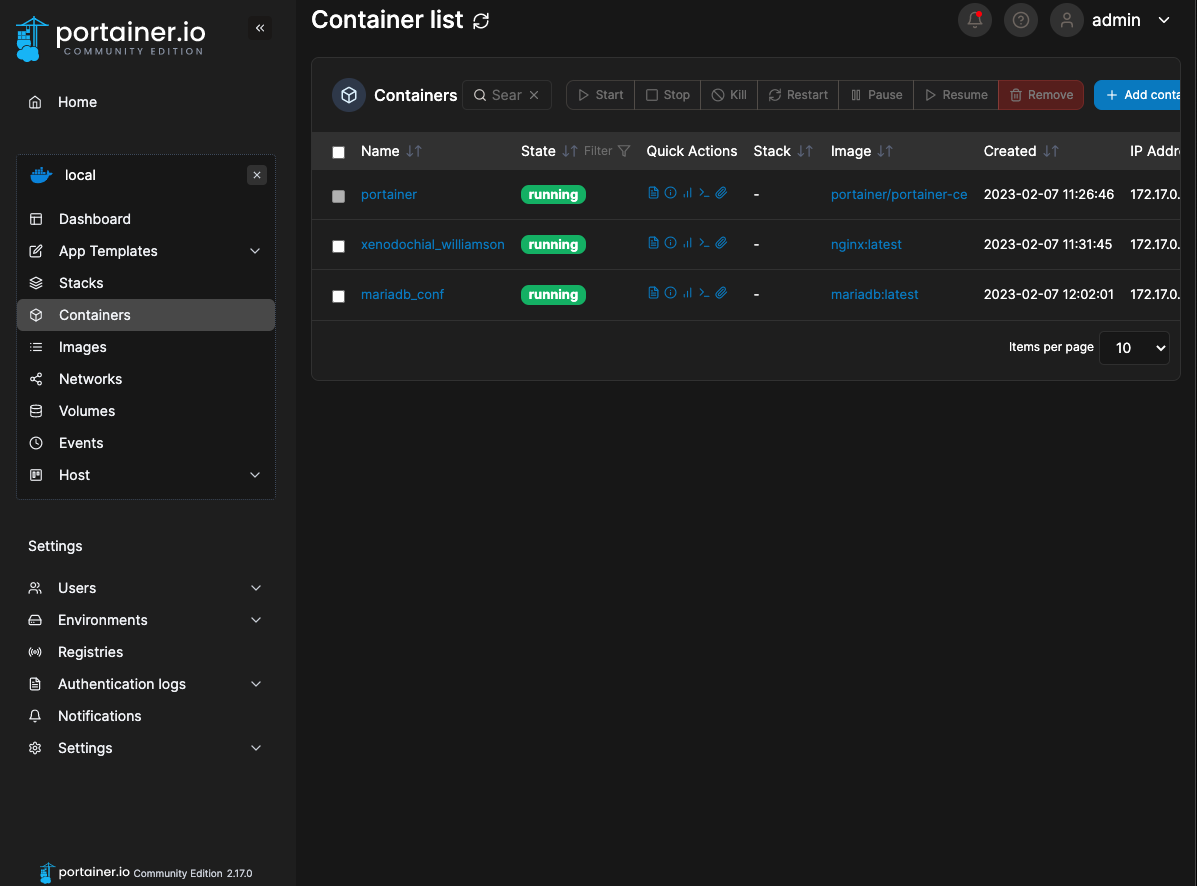
'Raspberry Pi > Raspberry Pi OS' 카테고리의 다른 글
| (Raspberry Pi OS) NAS 만들기 with 라즈베리파이 imager 설치 (0) | 2023.01.11 |
|---|---|
| (macOS)[Raspberry Pi] 기본 환경 설정 : terminal, samba (0) | 2022.12.27 |
| (macOS)[Raspberry Pi] Raspberry Pi OS(64bit) 설치 및 원격접속 (0) | 2022.12.27 |
| (macOS)[Raspberry Pi] Raspbian samba 연결하기 (0) | 2020.04.23 |
| (macOS)[Raspberry Pi] Raspbian wi-fi 고정 ip 및 외부접속 설정 (0) | 2019.11.01 |
- Total
- Today
- Yesterday
- Regression
- 자가격리
- DS18B20
- Templates
- MacOS
- 코로나19
- Python
- Raspberry Pi
- ERP
- DAQ
- Pandas
- pyserial
- arduino
- vscode
- Model
- CSV
- SSH
- 코로나
- 확진
- Django
- analysis
- git
- r
- template
- 라즈베리파이
- server
- COVID-19
- github
- raspberrypi
- sublime text
| 일 | 월 | 화 | 수 | 목 | 금 | 토 |
|---|---|---|---|---|---|---|
| 1 | 2 | 3 | ||||
| 4 | 5 | 6 | 7 | 8 | 9 | 10 |
| 11 | 12 | 13 | 14 | 15 | 16 | 17 |
| 18 | 19 | 20 | 21 | 22 | 23 | 24 |
| 25 | 26 | 27 | 28 | 29 | 30 | 31 |
