티스토리 뷰
(macOS)[Raspberry Pi] Raspberry Pi OS(64bit) 설치 및 원격접속
jinozpersona 2022. 12. 27. 13:16Intro
OS : MacOS
Target HW : Raspberry Pi 3B+
Target OS : Raspberry Pi OS(64bit) with desktop
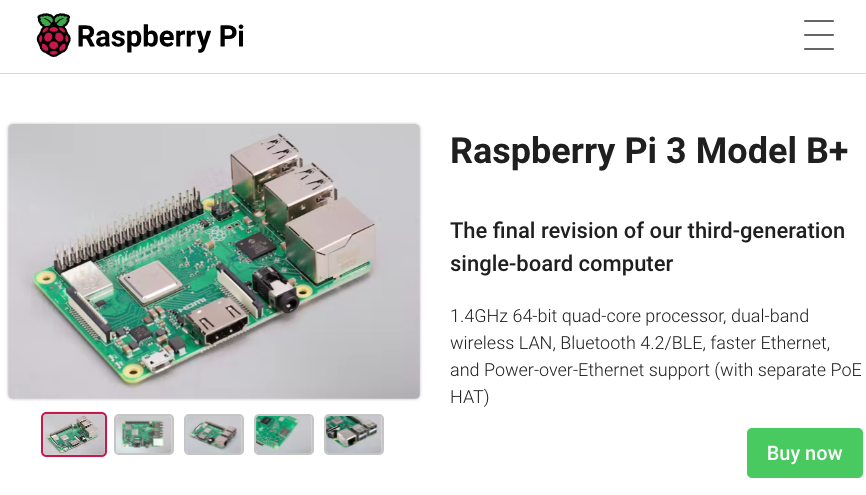
Requirements
balenaEtcher : brew install balenaetcher
2022-09-22-raspios-bullseye-arm64.img.xz
VNC Viewer
1. Raspberry Pi OS Download
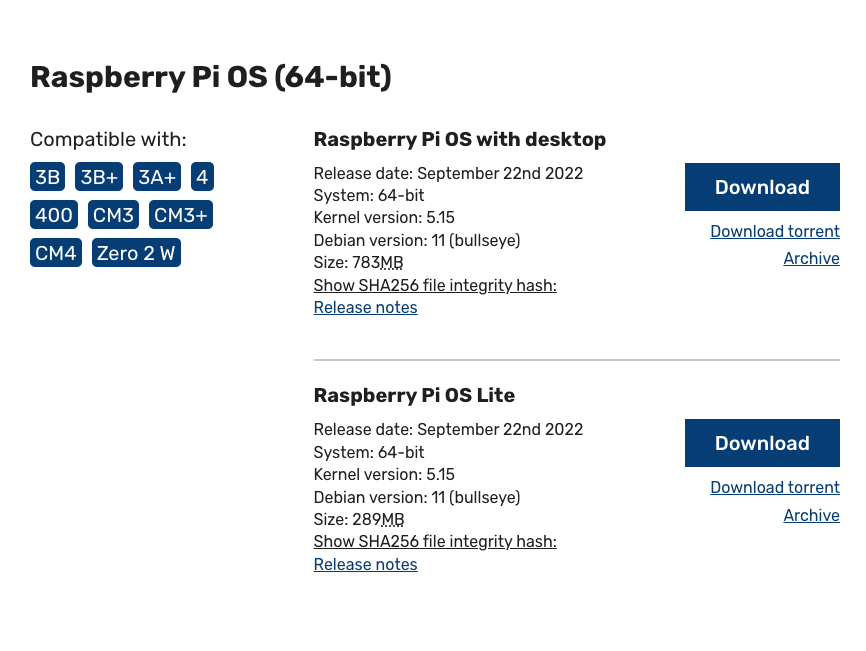
Site Link
https://www.raspberrypi.com/software/operating-systems/
Operating system images – Raspberry Pi
From industries large and small, to the kitchen table tinkerer, to the classroom coder, we make computing accessible and affordable for everybody.
www.raspberrypi.com
2. balenaEtcher : Booting microSD 만들기
balenaEtcher 실행
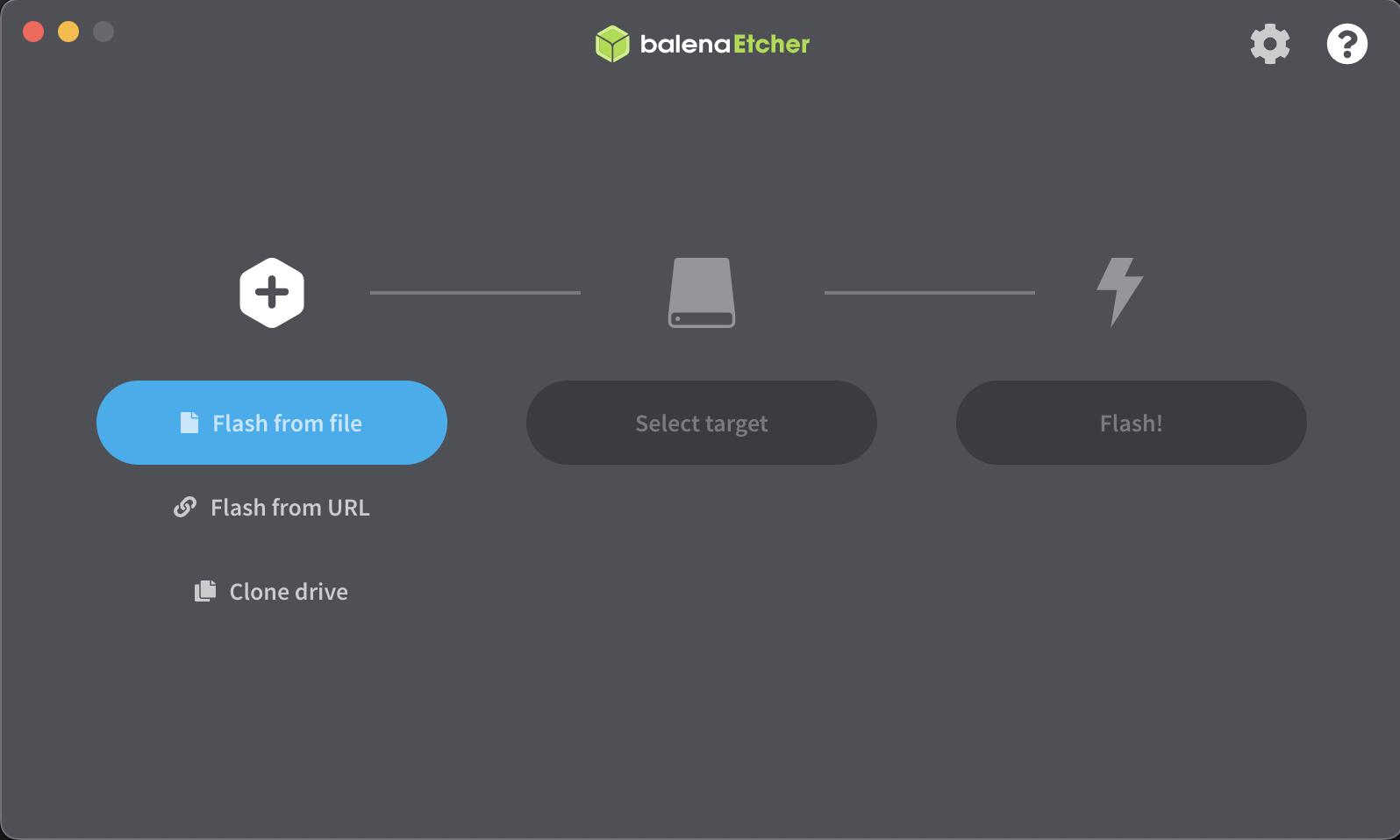
Flash from file : 2022-09-22-raspios-bullseye-arm64.img.xz 선택
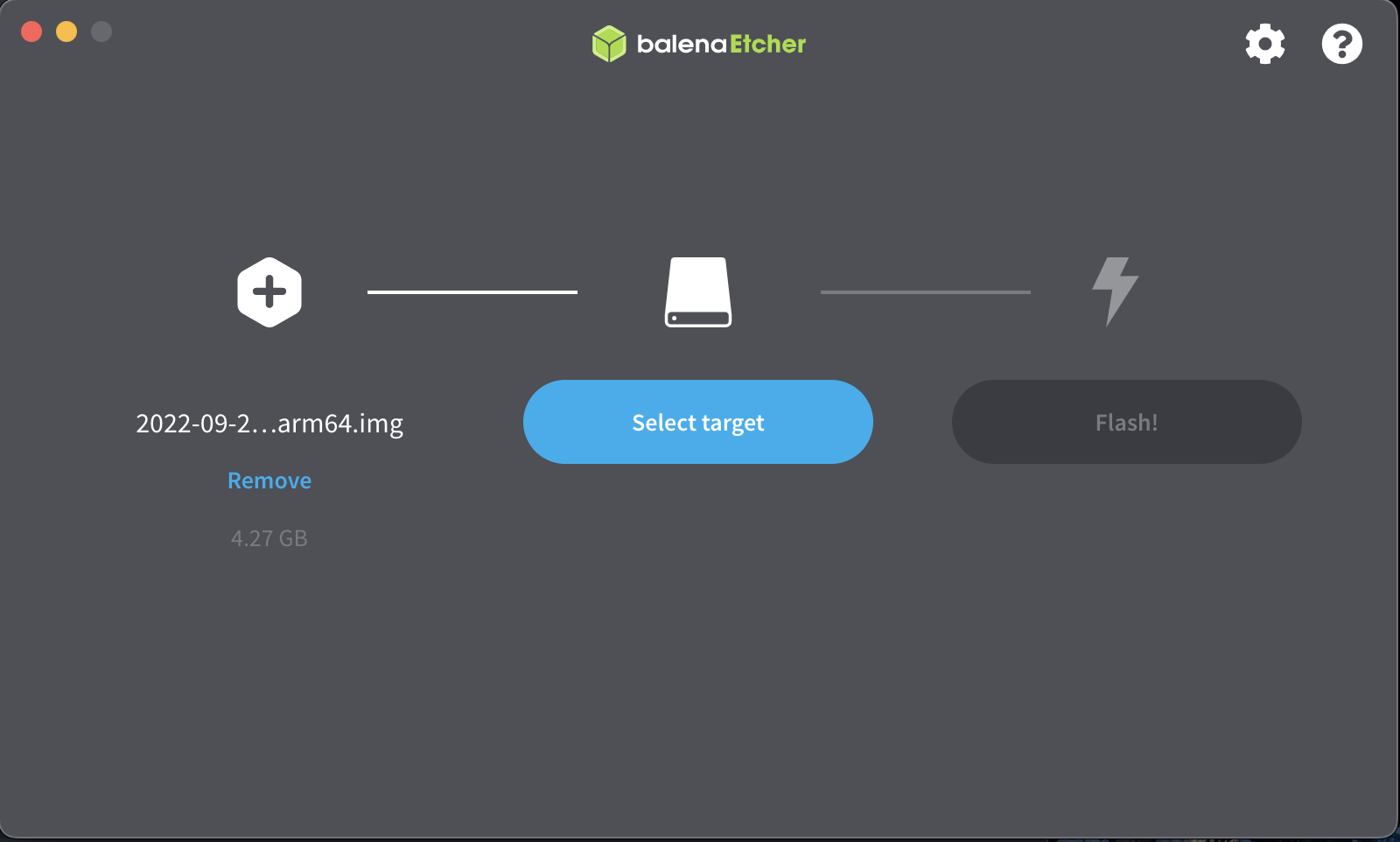
select target : microSD 선택
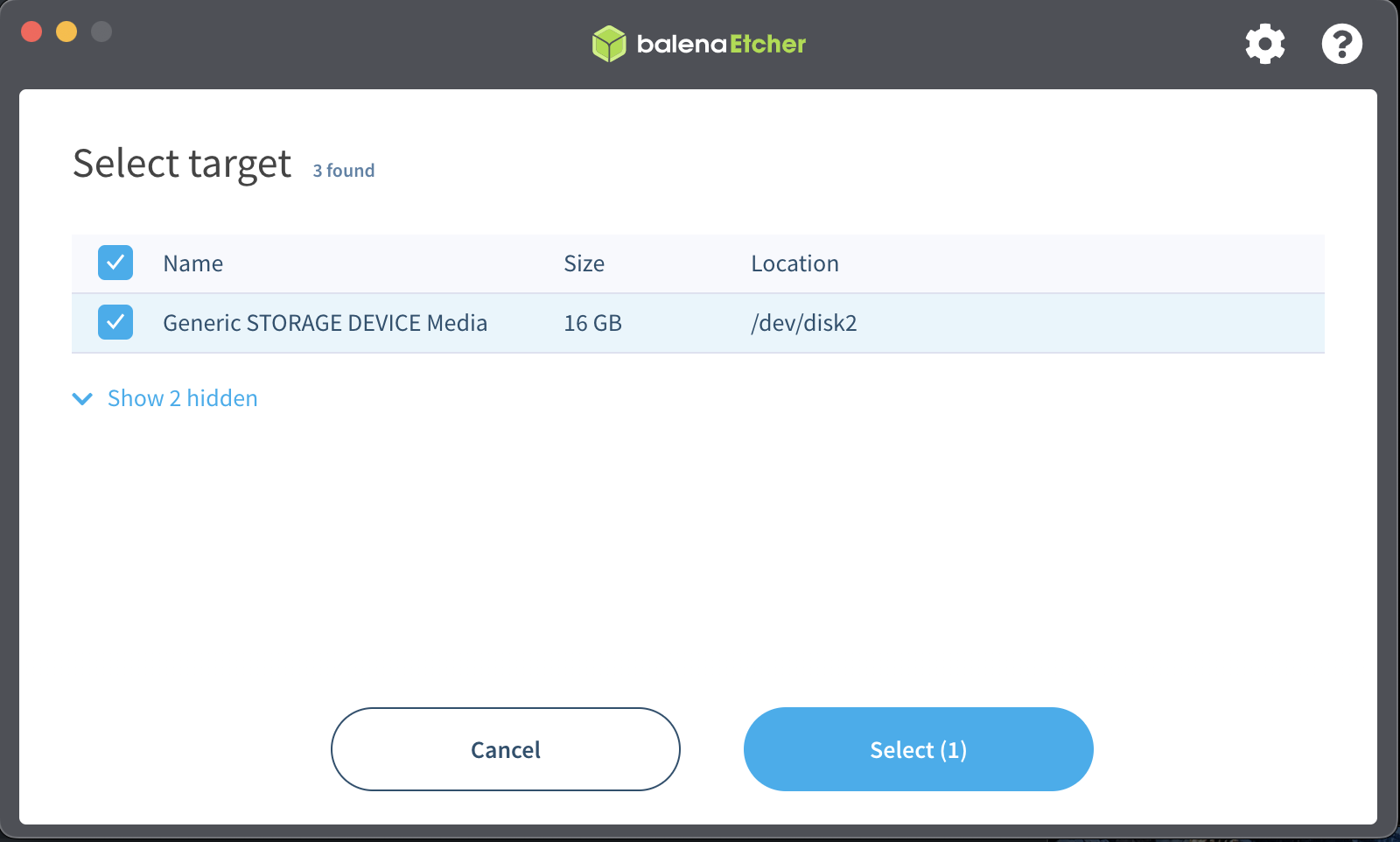
Flash! : 클릭
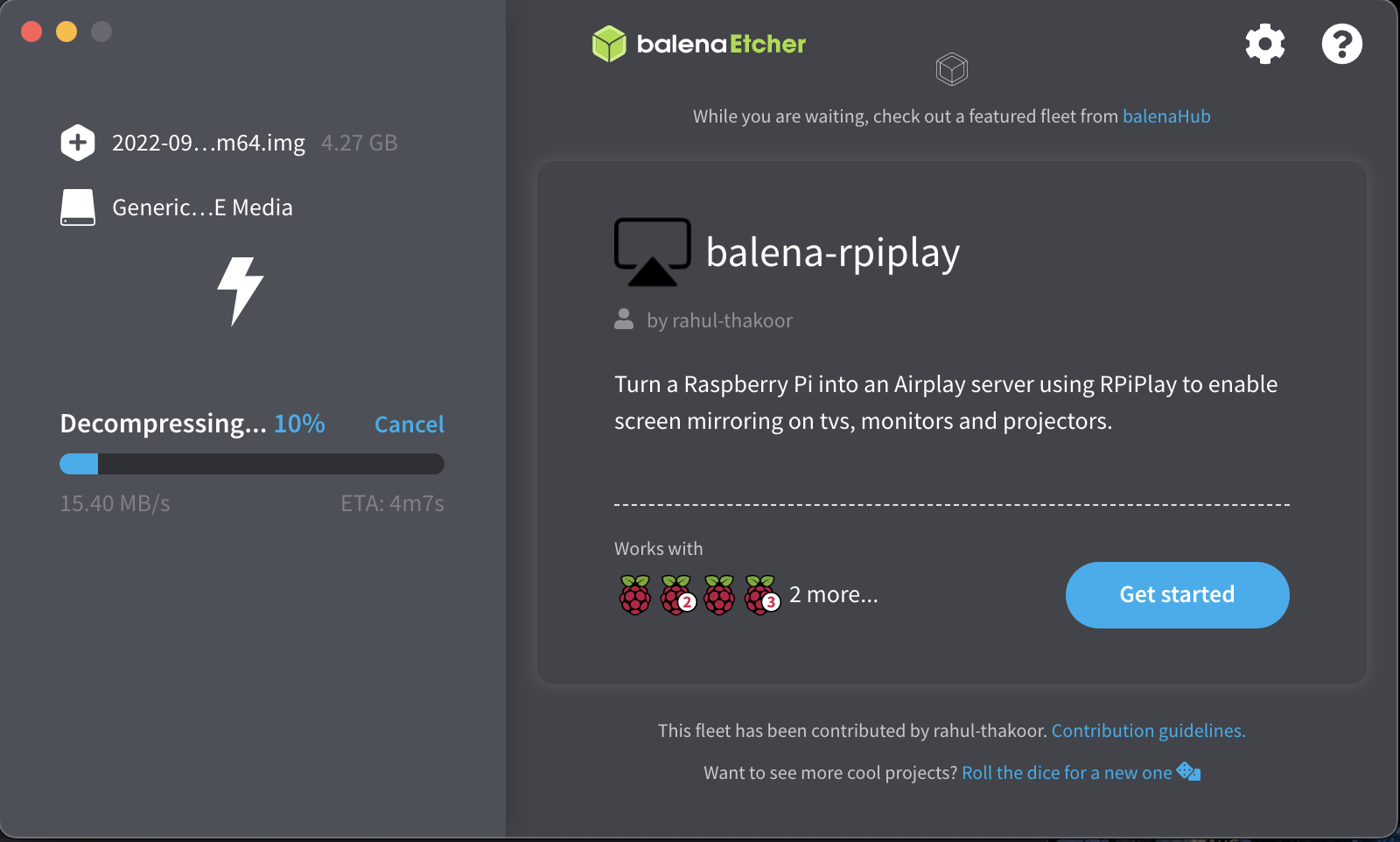
3. Target HW : Raspberry Pi Set-Up
microSD 카드를 Raspberry Pi 3B+ 마운트 > 디스플레이 연결(HDMI) > 전원
- Set Country : South Korea
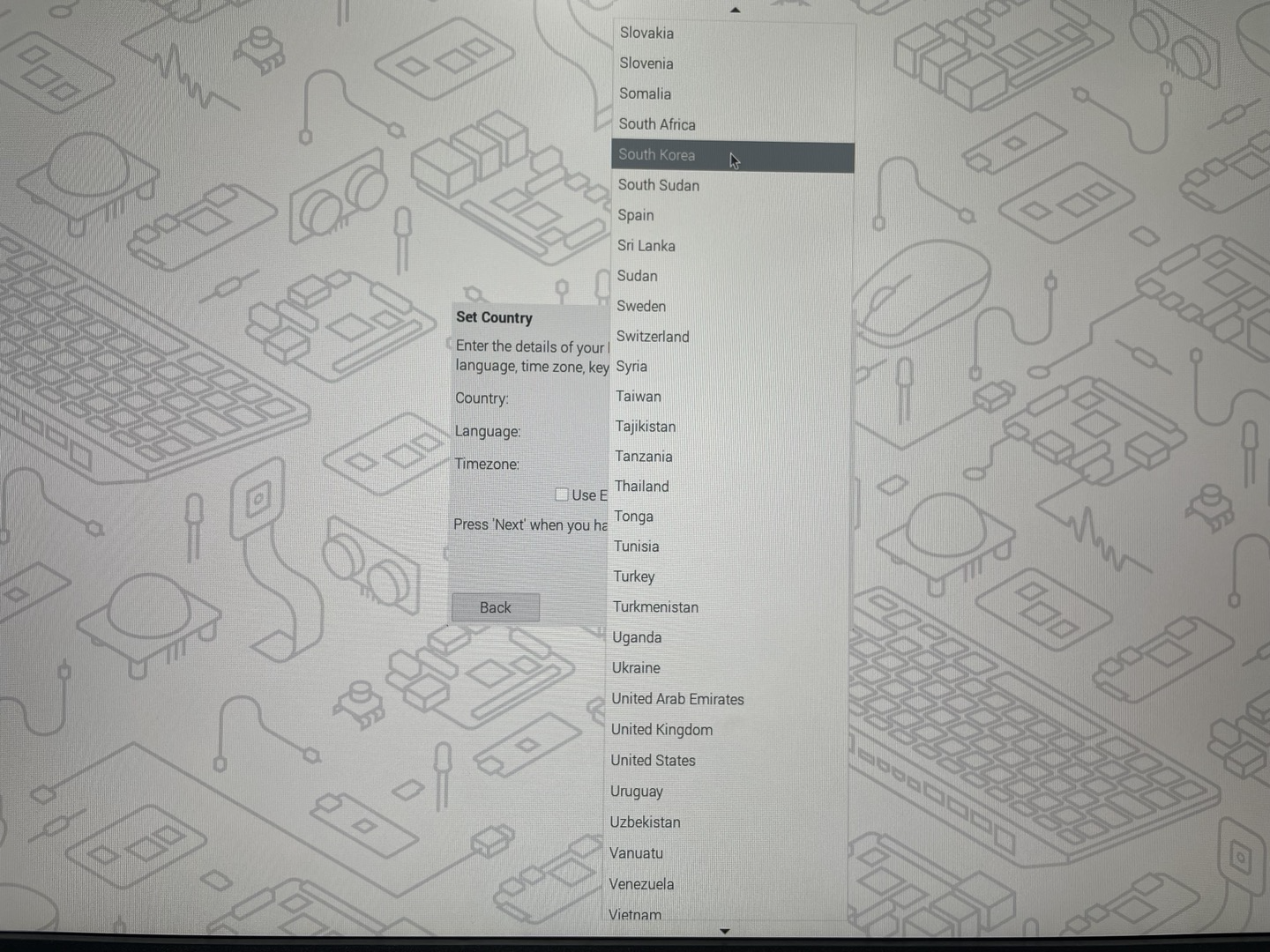
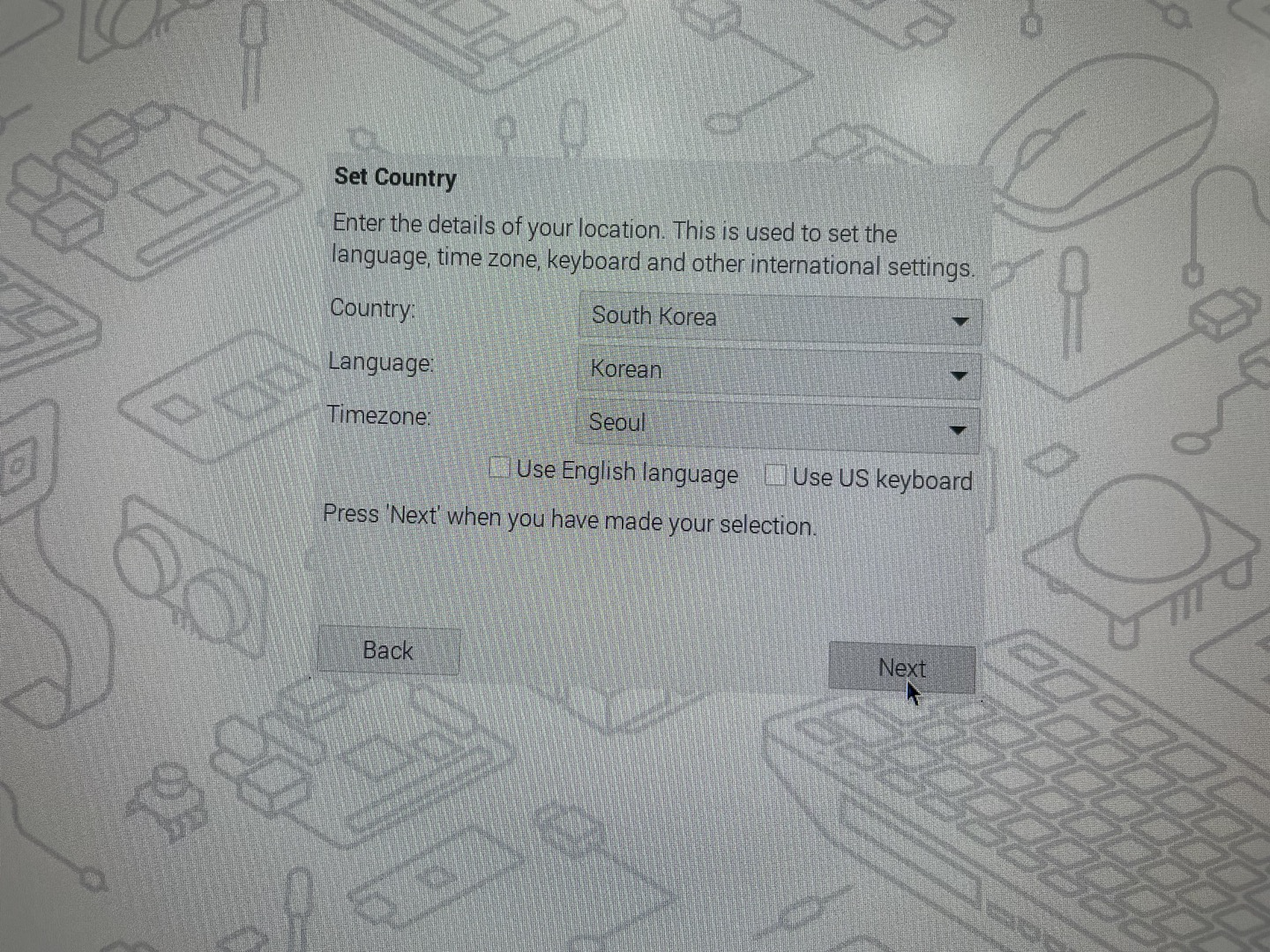
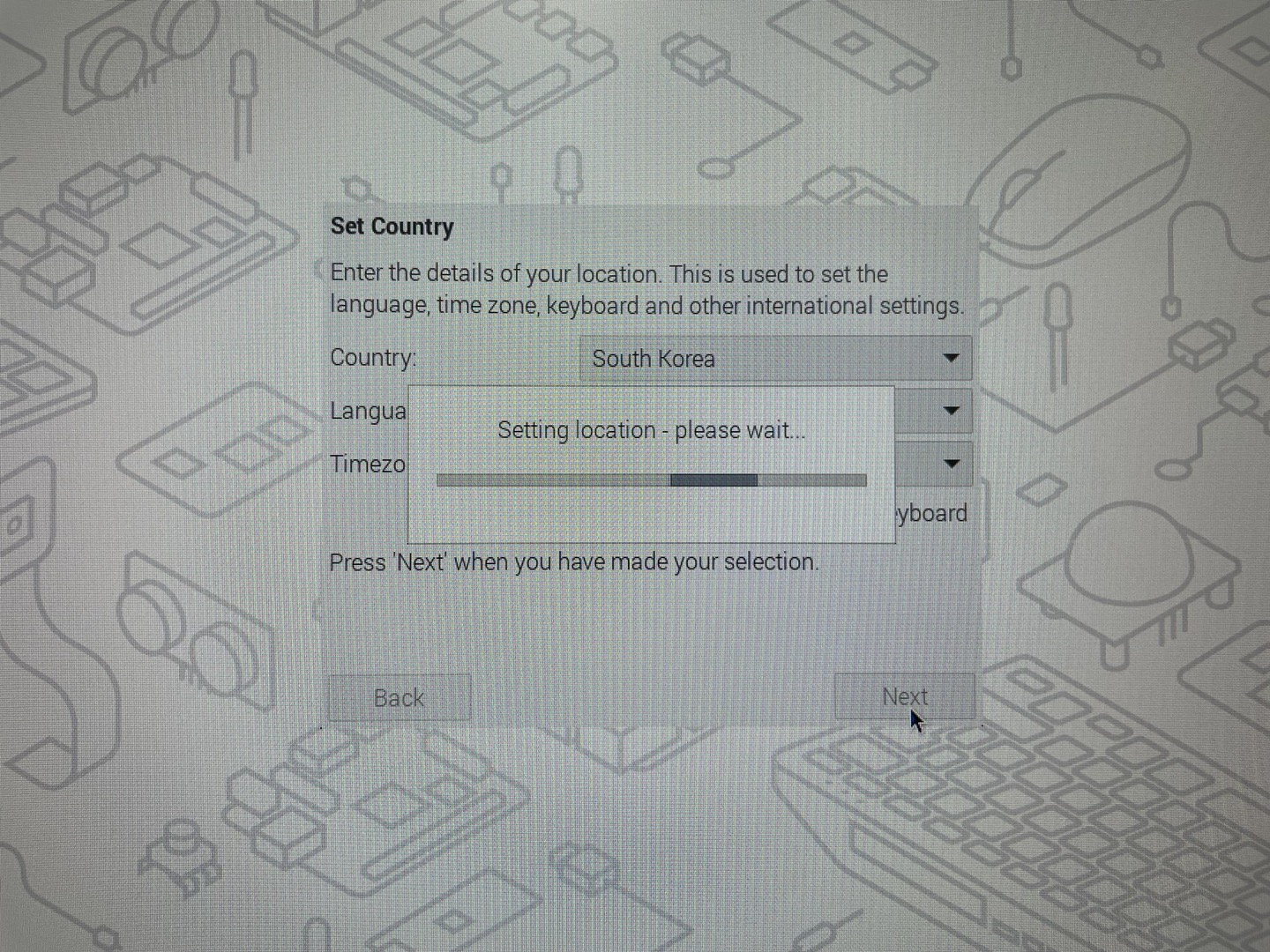
- Create User
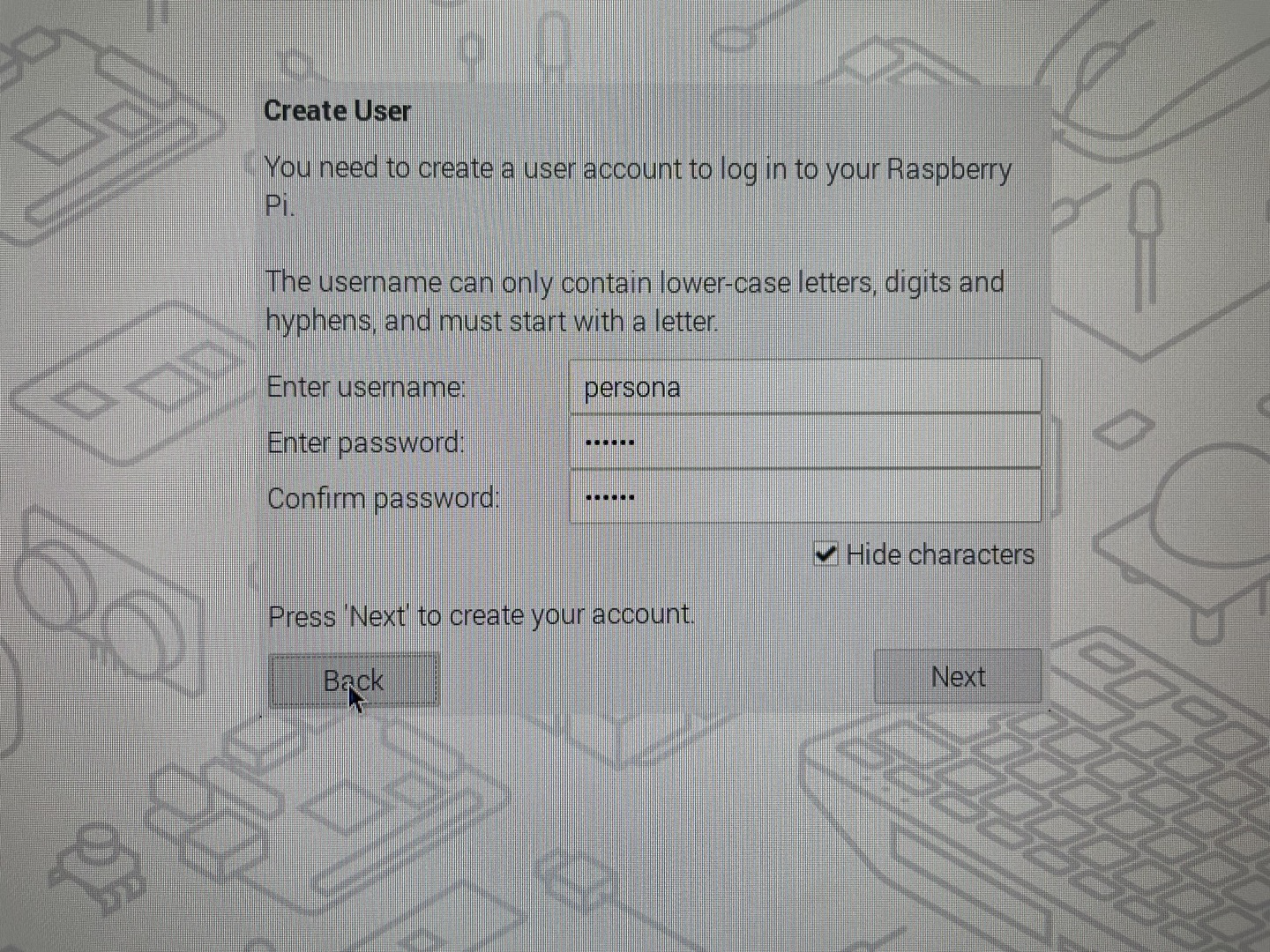
- Set Up Screen
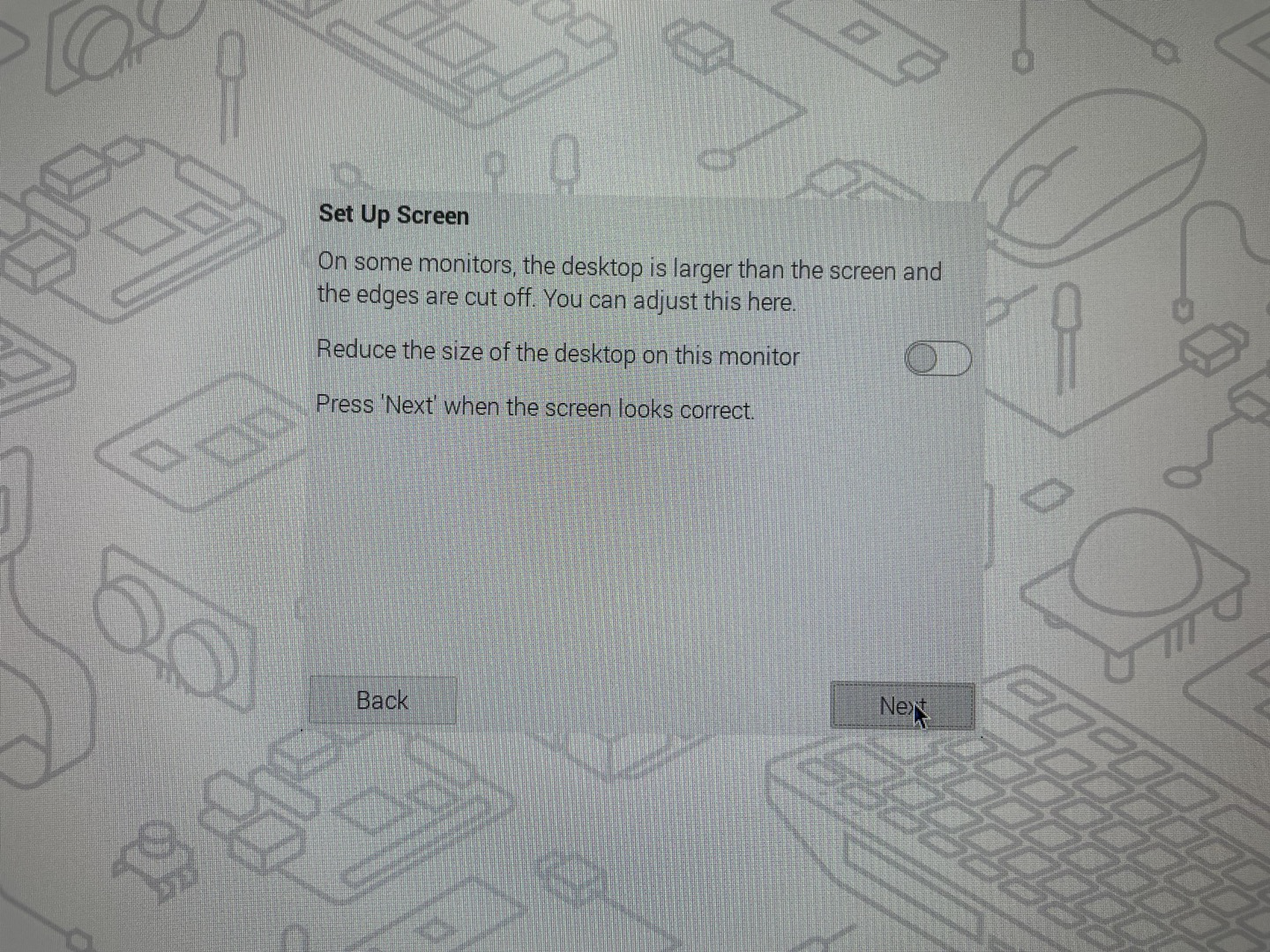
- Select WiFi Network
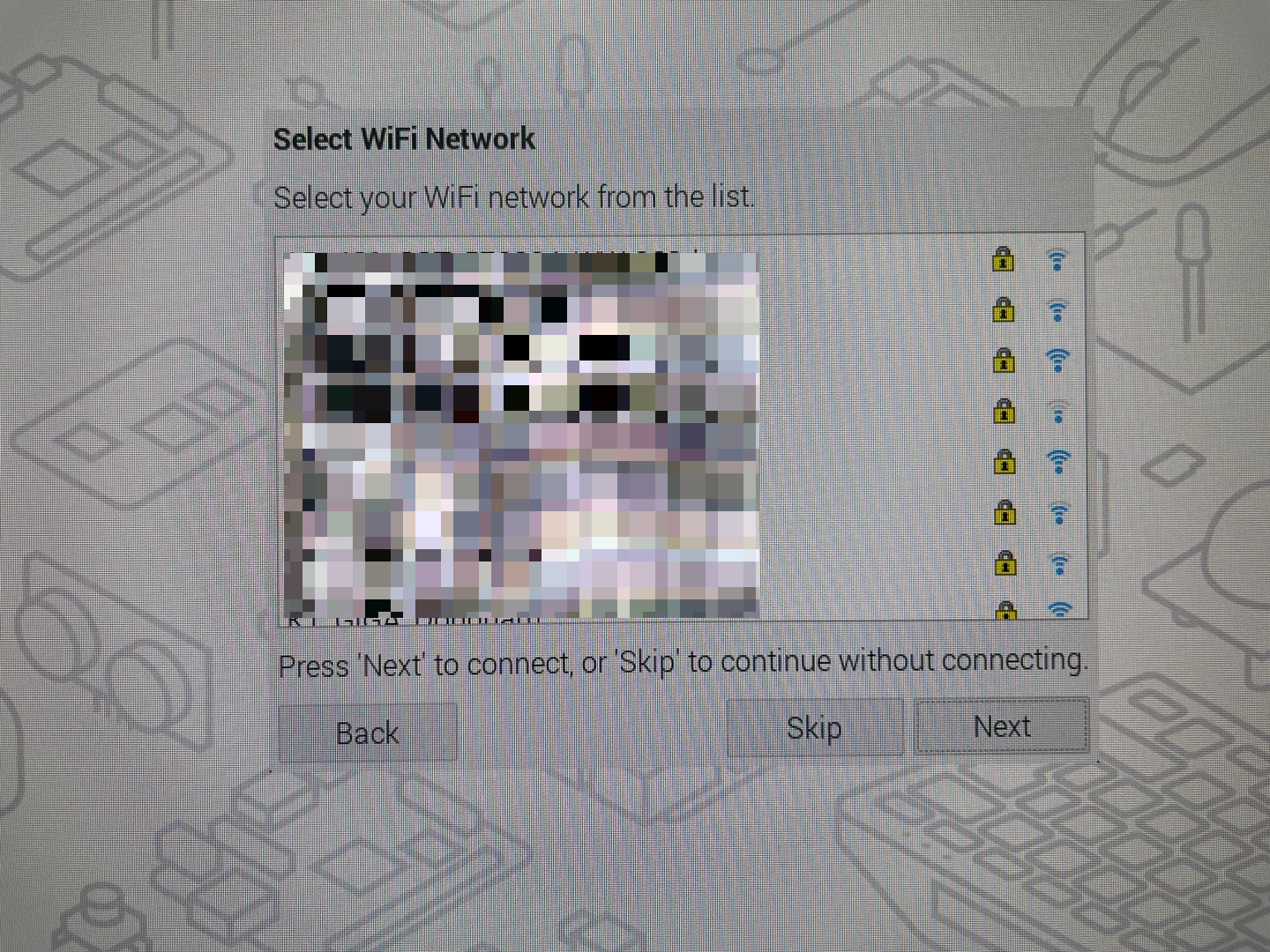
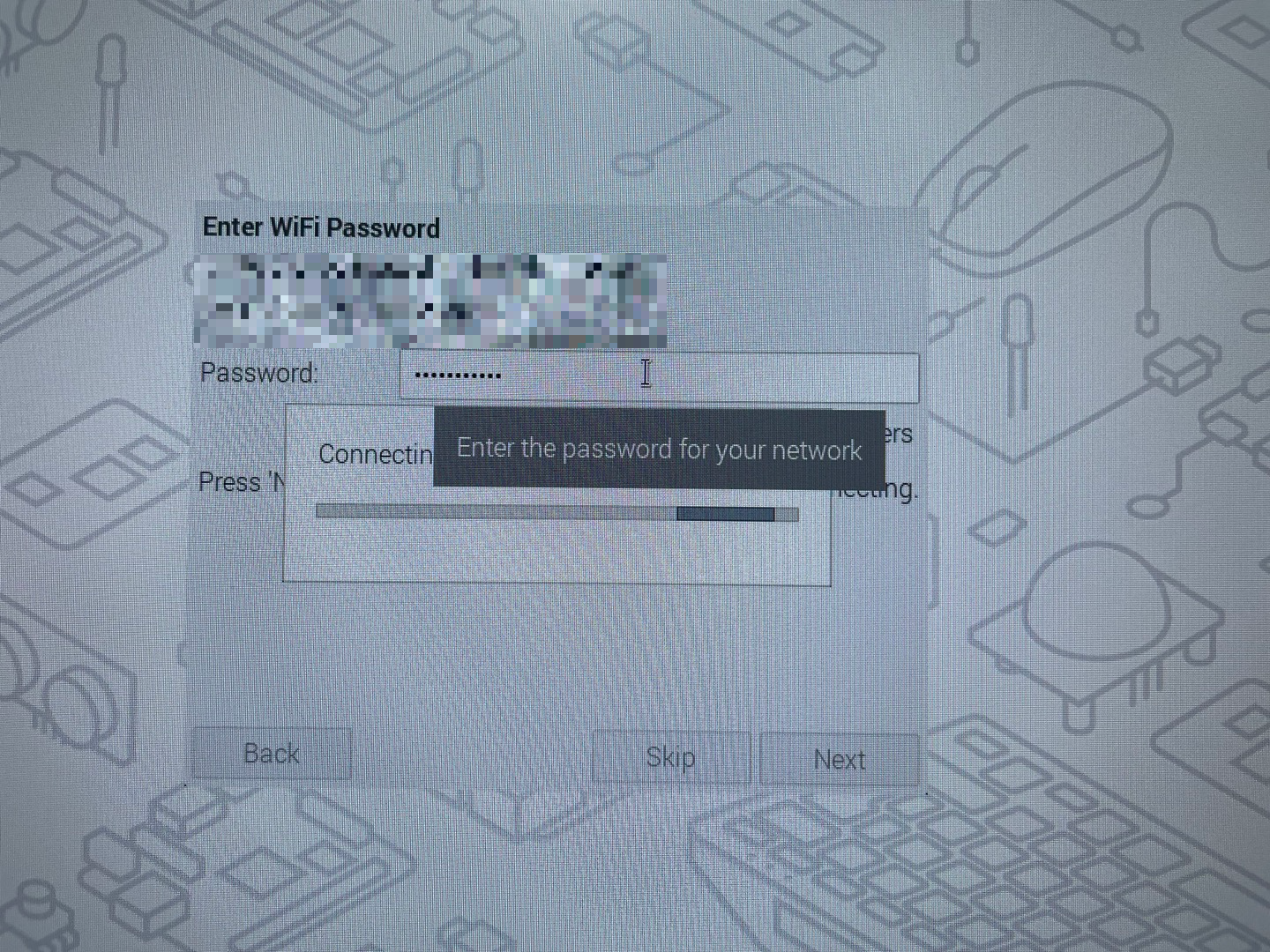
- Update Software : 오래걸림....
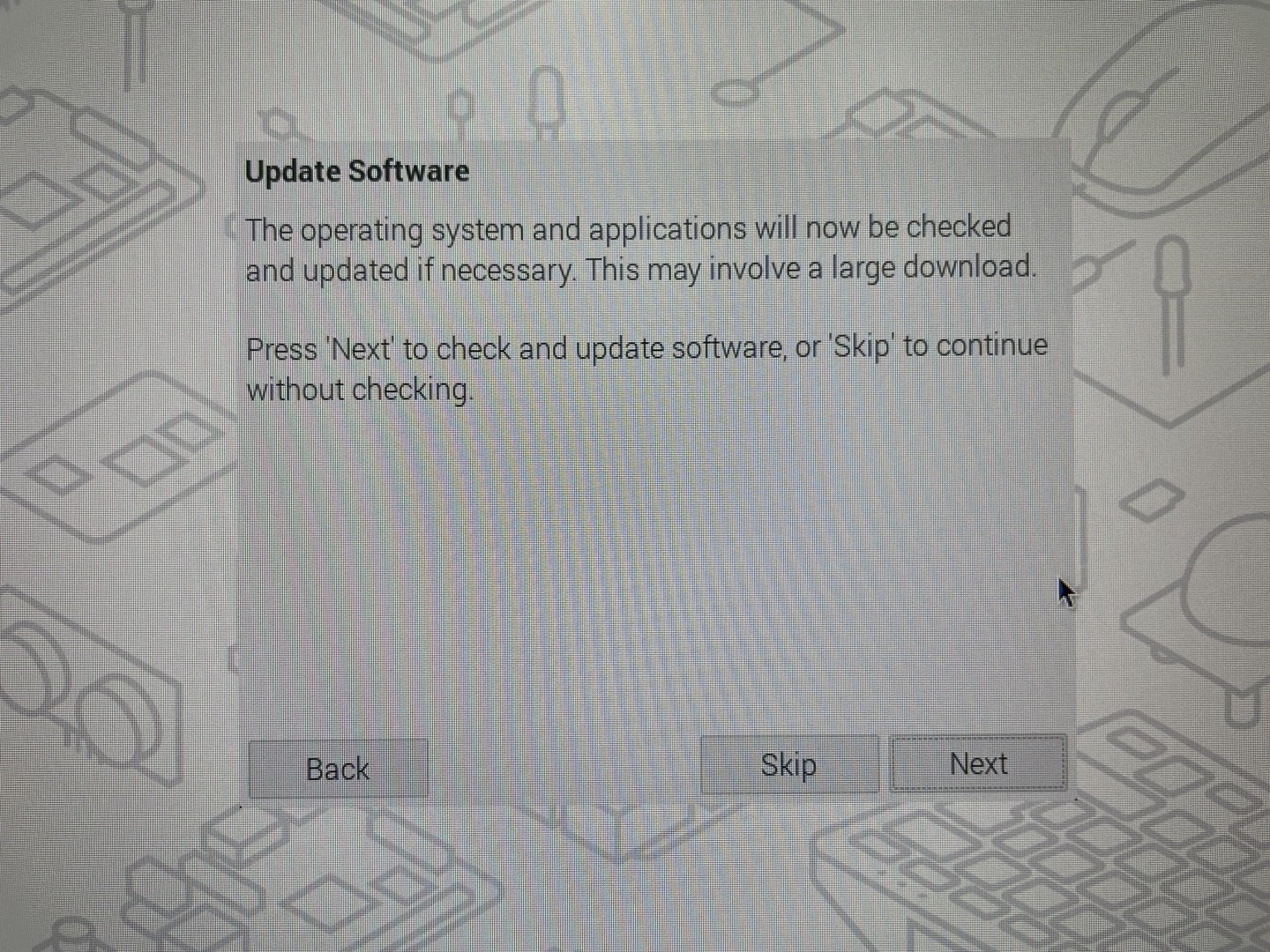
4. 원격 접속
- ssh 접속
ssh 활성화 : raspi terminal
raspi $ sudo systemctl enable ssh
raspi $ sudo systemctl start ssh
ssh 접속 : macOS terminal
macOS $ ssh YourID@raspberrypi.local
yes
password:
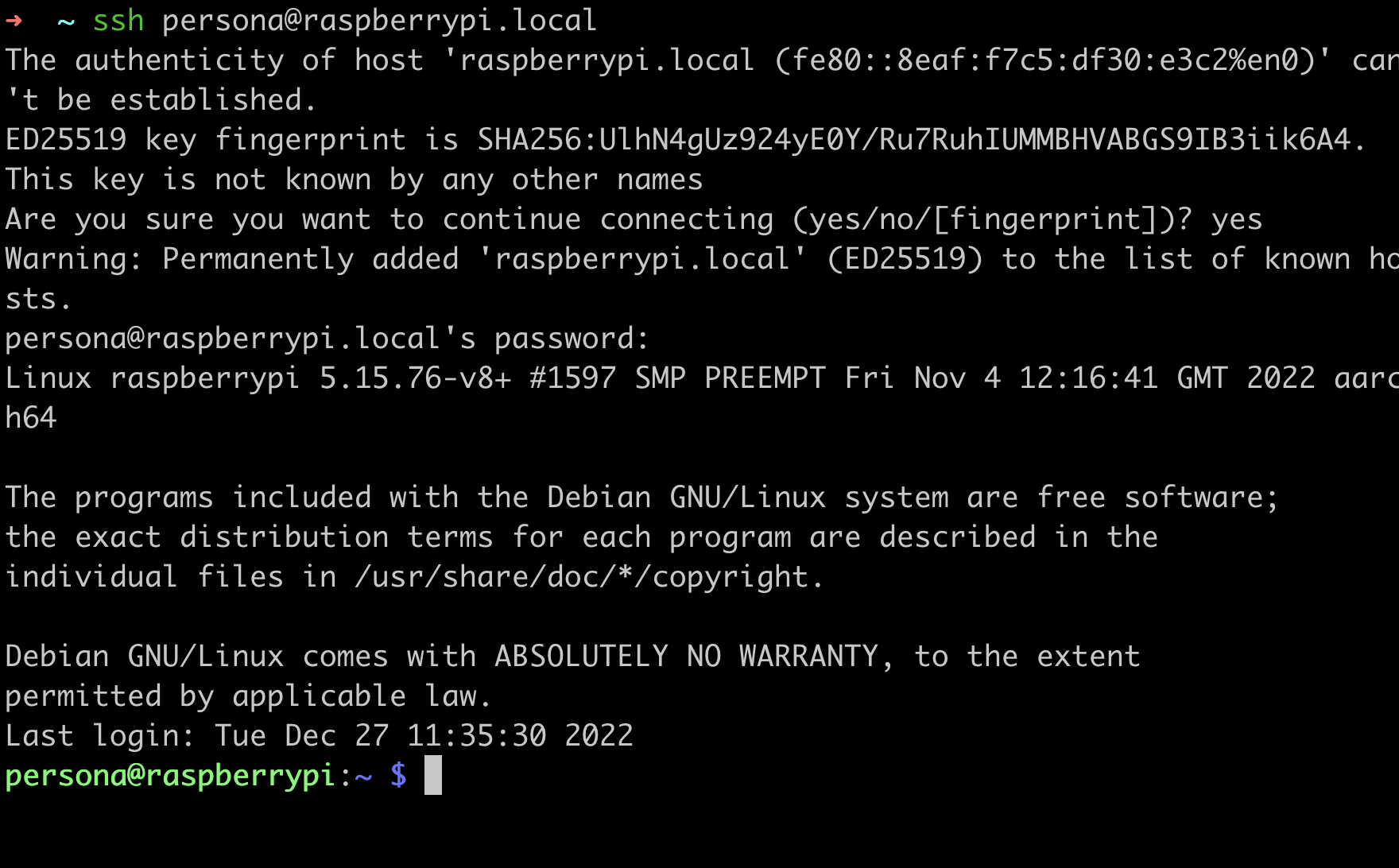
- VNC server 접속
raspberry pi VNC enable
raspi $ sudo raspi-config
3. Interface Options
I3 VNC
Yes
raspi $ netstat -tnlp
tcp 0.0.0.0:22 : ssh
tcp 0.0.0.0:5900 : VNC server
VNC server 접속
VNC Viewer install
macOS $ brew install --cask vnc-viewer
주소창 : raspberrypi.local
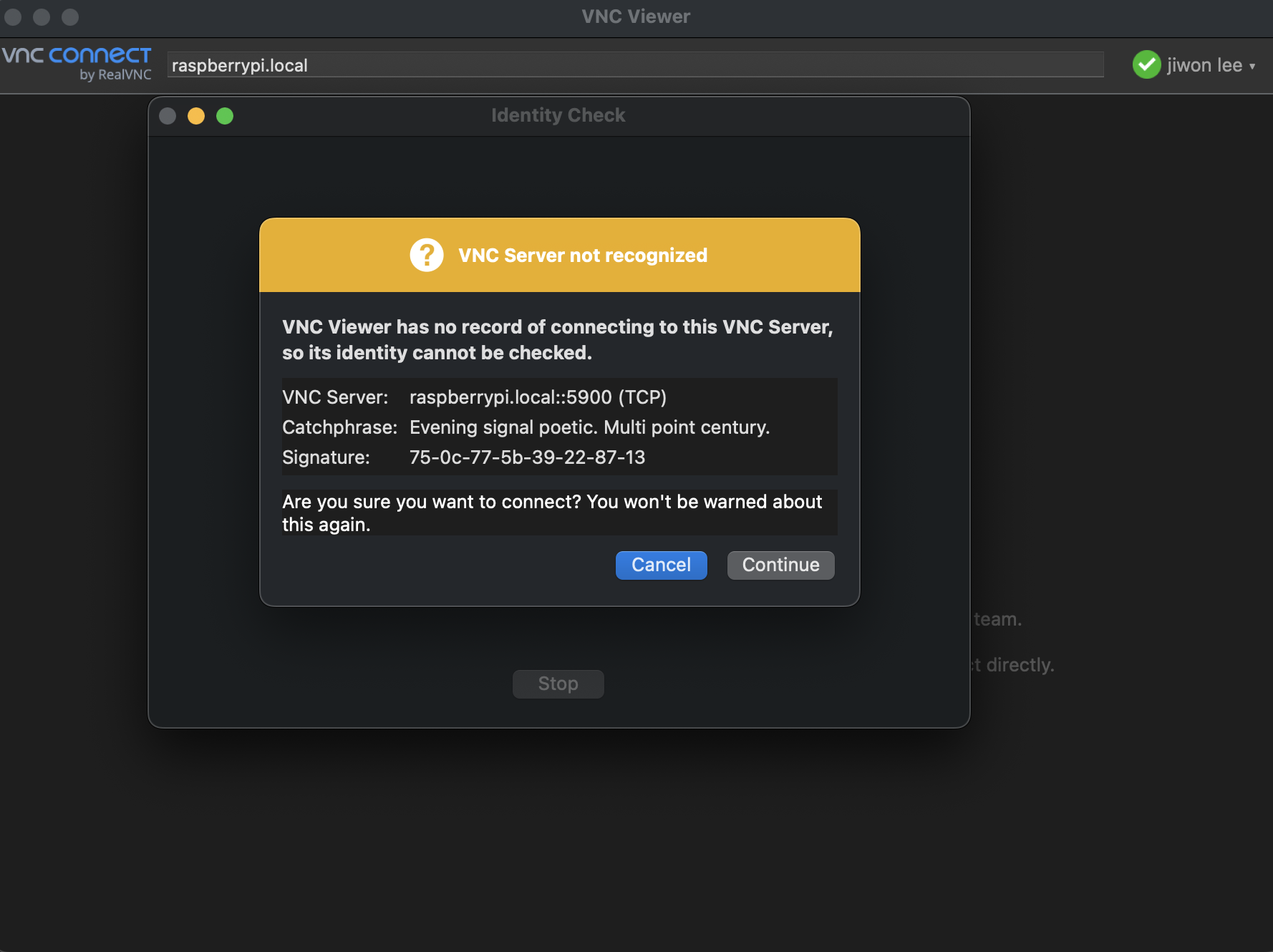
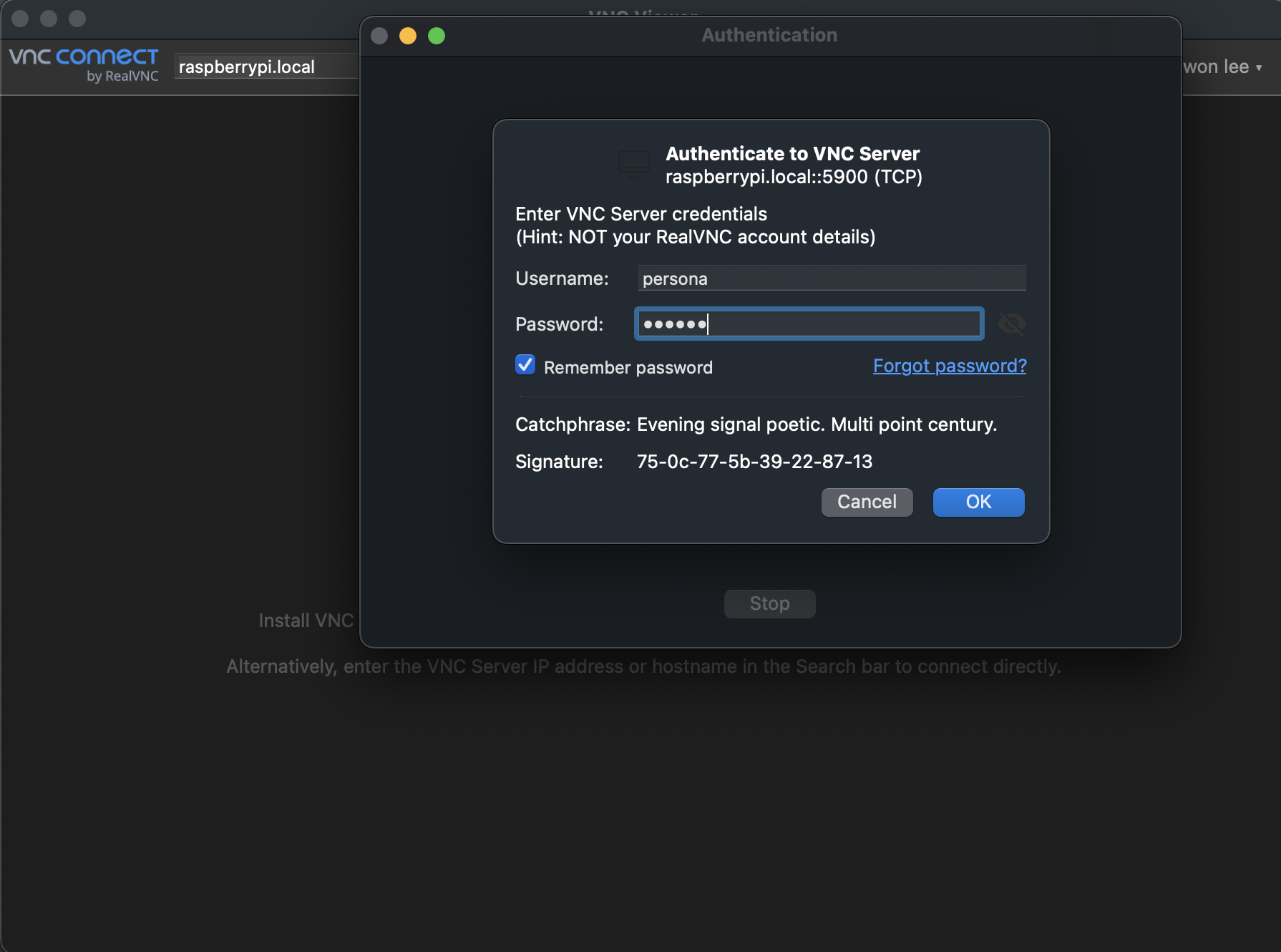
손쉬운 사용 : VNC Viewer 허용
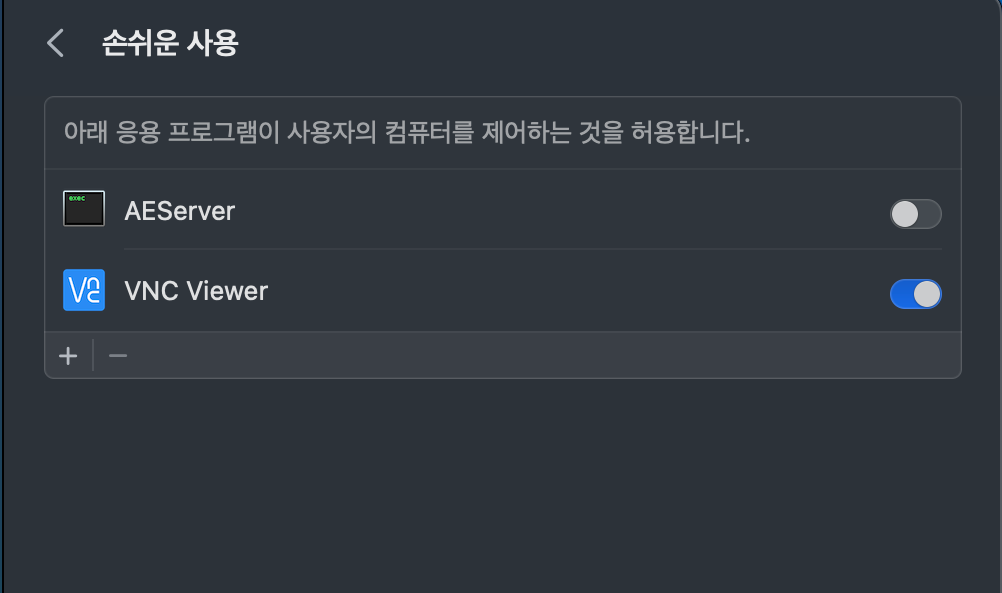
접속 화면
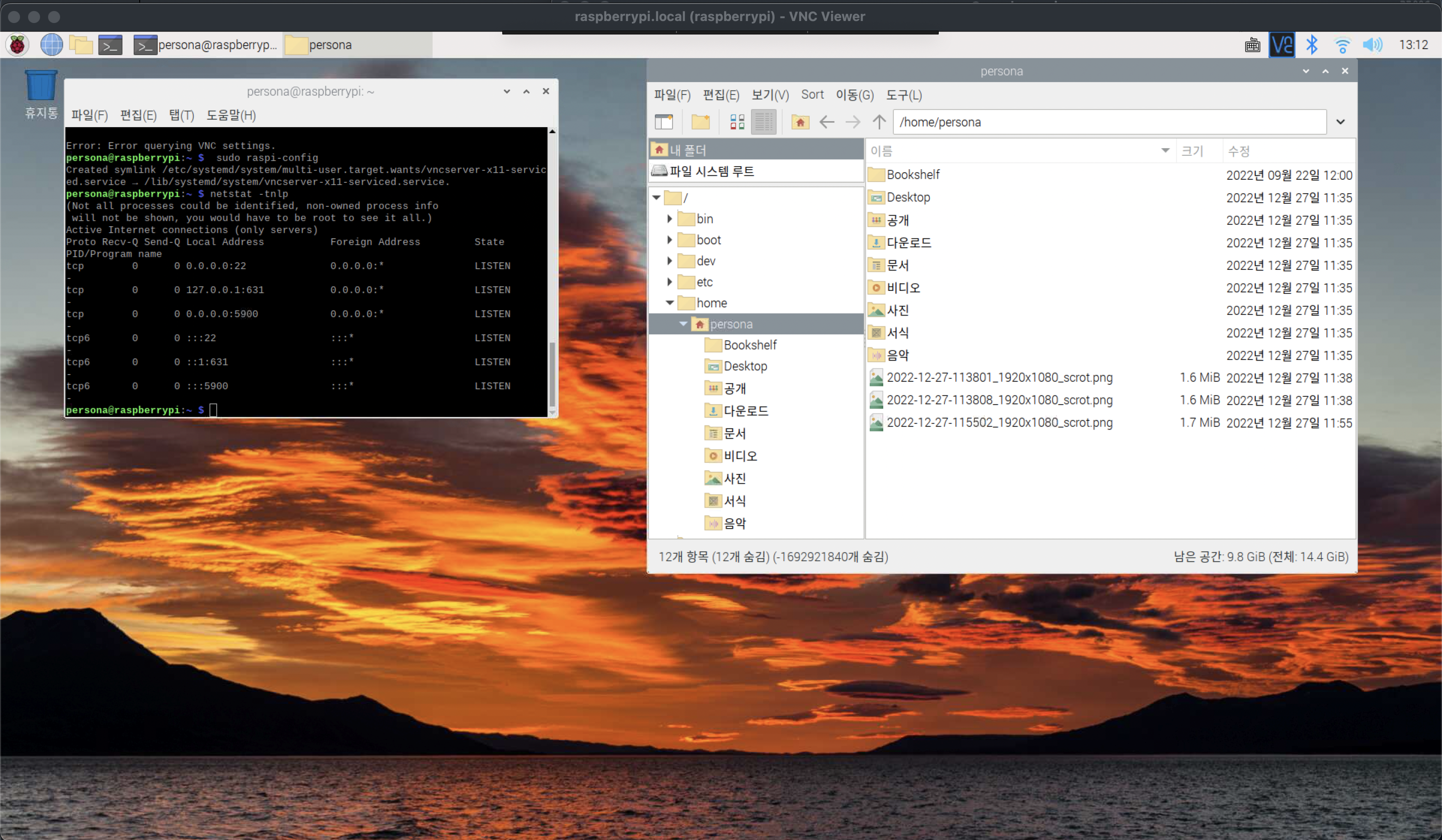
'Raspberry Pi > Raspberry Pi OS' 카테고리의 다른 글
| (Raspberry Pi OS) NAS 만들기 with 라즈베리파이 imager 설치 (0) | 2023.01.11 |
|---|---|
| (macOS)[Raspberry Pi] 기본 환경 설정 : terminal, samba (0) | 2022.12.27 |
| (macOS)[Raspberry Pi] Raspbian samba 연결하기 (0) | 2020.04.23 |
| (macOS)[Raspberry Pi] Raspbian wi-fi 고정 ip 및 외부접속 설정 (0) | 2019.11.01 |
| (macOS)[Raspberry Pi] Raspbian wi-fi 및 SSH 설정 (0) | 2019.11.01 |
- Total
- Today
- Yesterday
- DS18B20
- Model
- server
- 라즈베리파이
- 코로나19
- 자가격리
- git
- SSH
- template
- DAQ
- Python
- MacOS
- vscode
- raspberrypi
- github
- ERP
- 확진
- 코로나
- r
- Django
- pyserial
- arduino
- analysis
- sublime text
- Raspberry Pi
- COVID-19
- Templates
- Regression
- Pandas
- CSV
| 일 | 월 | 화 | 수 | 목 | 금 | 토 |
|---|---|---|---|---|---|---|
| 1 | 2 | 3 | ||||
| 4 | 5 | 6 | 7 | 8 | 9 | 10 |
| 11 | 12 | 13 | 14 | 15 | 16 | 17 |
| 18 | 19 | 20 | 21 | 22 | 23 | 24 |
| 25 | 26 | 27 | 28 | 29 | 30 | 31 |
