티스토리 뷰
INTRO
0-1. GitHub 가입 : GitHub 가입 및 git commit/push
0-2. [YourGitHubUsername].github.io 생성 : github.io 블로그 생성
1. jekyll bundler 설치 및 개발서버 실행
2. github.io git push 적용
1. jekyll bundler 설치 및 개발서버 실행
$ gem install jekyll bundler
$ jekyll -v
jekyll 4.2.1
- [YourGithubID].github.io directory 이동
- 기존 index.html 있다면 제거 : rm -r index.html
jinozpersona.gihub.io $ jekyll new ./
Running bundle install in /Users/[YourMacID]/jinozpersona/jinozpersona.github.io...
Bundler: Fetching gem metadata from https://rubygems.org/..........
..........
Bundler: Use `bundle info [gemname]` to see where a bundled gem is installed.
New jekyll site installed in /Users/[YourMacID]/jinozpersona/jinozpersona.github.io.
#참고 macOS에서 .DS_Store 파일은 .gitignore에 적어두면 git push 시 제외됨 : 마지막 줄에 .DS_Store
$ nano .gitignore
_site
.sass-cache
.jekyll-cache
.jekyll-metadata
vendor
.DS_Store
jinozpersona.gihub.io $ bundle install
Using public_suffix 4.0.6
....
Using minima 2.5.1
Bundle complete! 6 Gemfile dependencies, 31 gems now installed.
Use `bundle info [gemname]` to see where a bundled gem is installed.
- 개발서버 실행
jinozpersona.gihub.io $ bundle exec jekyll serve
Configuration file: /Users/[YourMackID]/jinozpersona/jinozpersona.github.io/_config.yml
Source: /Users/[YourMackID]/jinozpersona/jinozpersona.github.io
Destination: /Users/[YourMackID]/jinozpersona/jinozpersona.github.io/_site
Incremental build: disabled. Enable with --incremental
Generating...
Jekyll Feed: Generating feed for posts
done in 0.949 seconds.
Auto-regeneration: enabled for '/Users/[YourMackID]/jinozpersona/jinozpersona.github.io'
Server address: http://127.0.0.1:4000/
Server running... press ctrl-c to stop.
browser : http://localhost:4000/
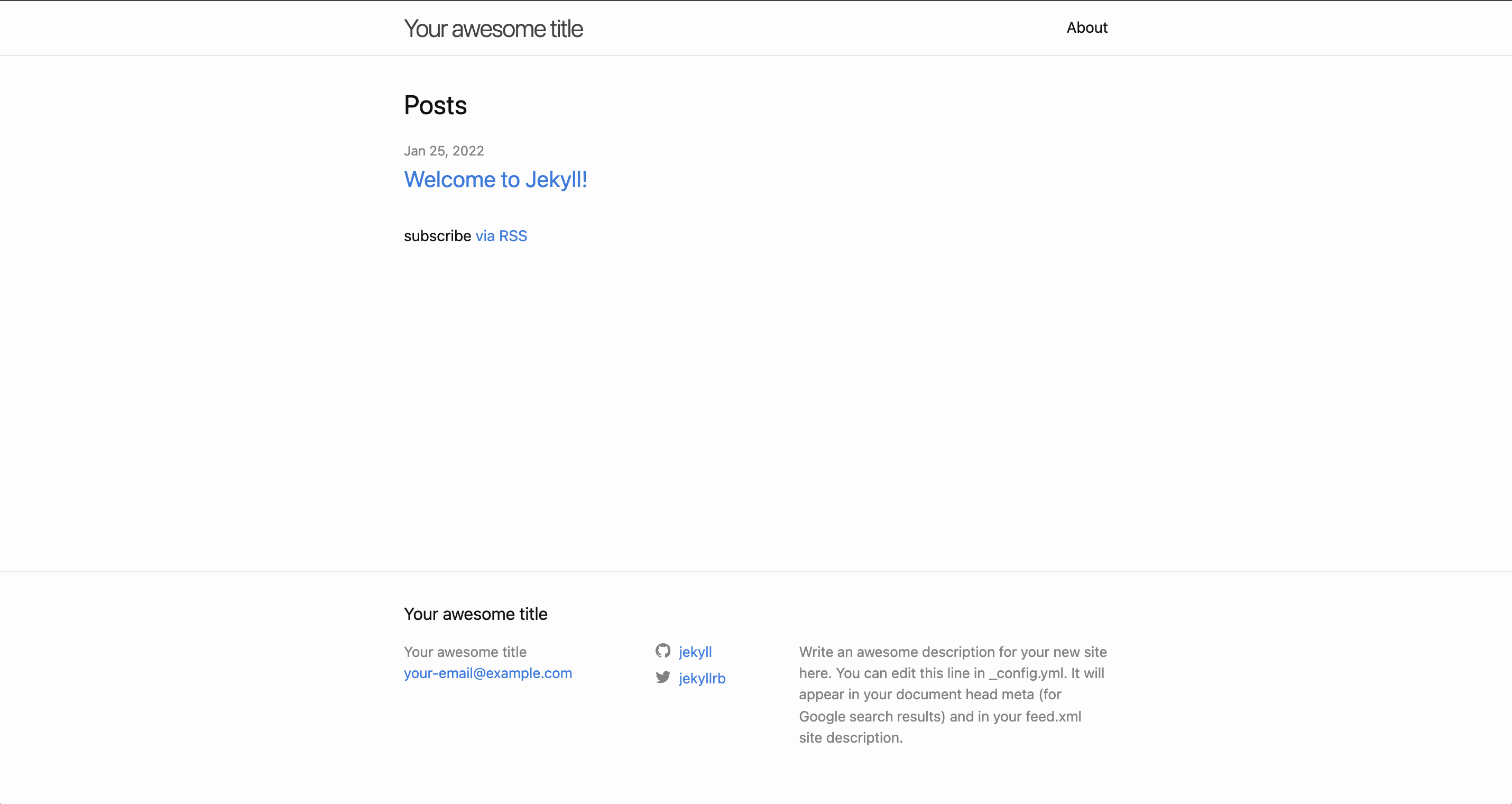
2. github.io git push 적용
jinozpersona.gihub.io $ git init
jinozpersona.github.io git:(master) $ git branch -m main
jinozpersona.github.io git:(main) $ git add .
jinozpersona.github.io git:(main) $ git commit -m "jekyll bundler push"
jinozpersona.github.io git:(main) $ git remote add origin https://github.com/jinozpersona/jinozpersona.github.io.git
jinozpersona.github.io git:(main) $ git push -u origin +main
browser : https://github.com/jinozpersona/jinozpersona.github.io
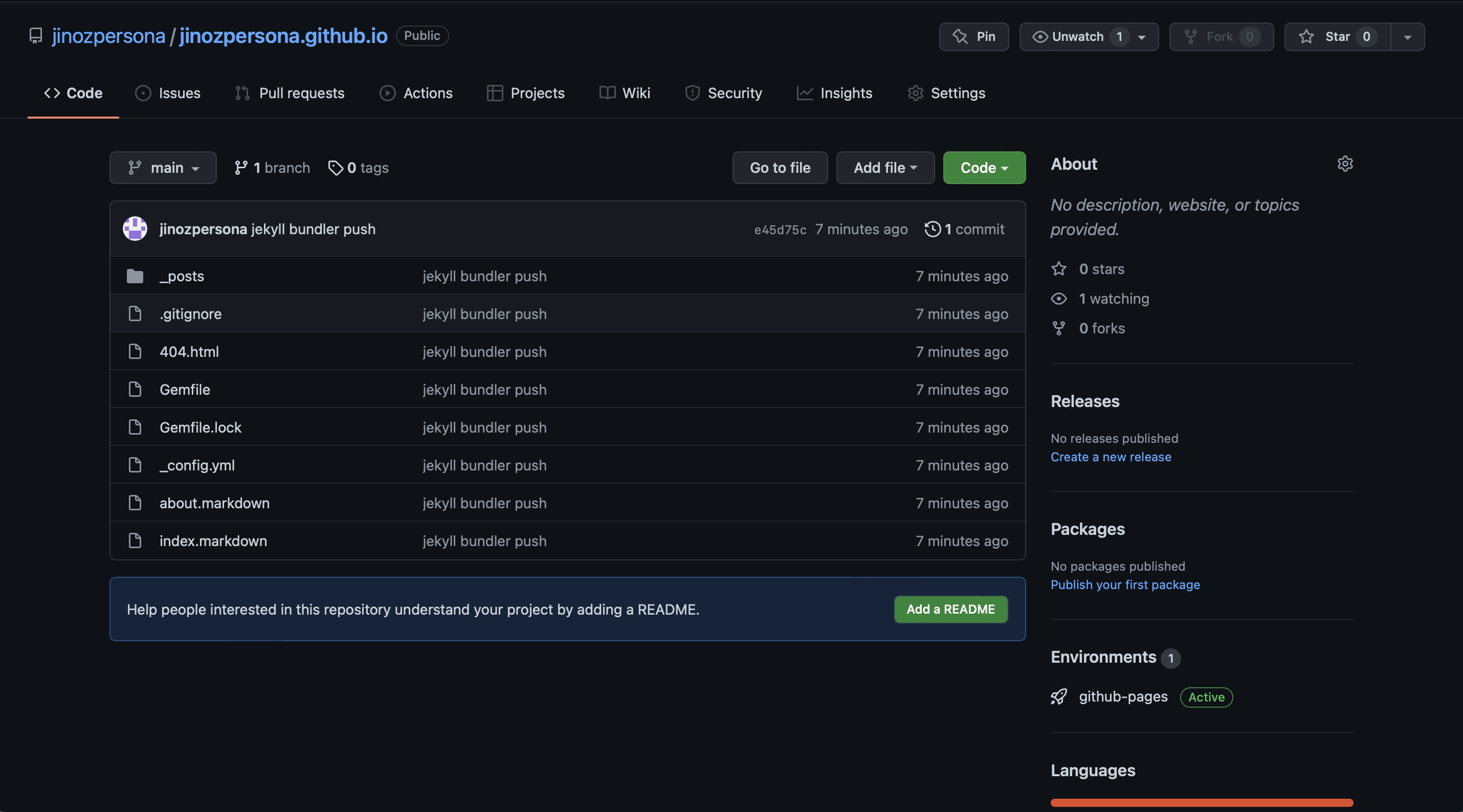
browser : https://jinozpersona.github.io
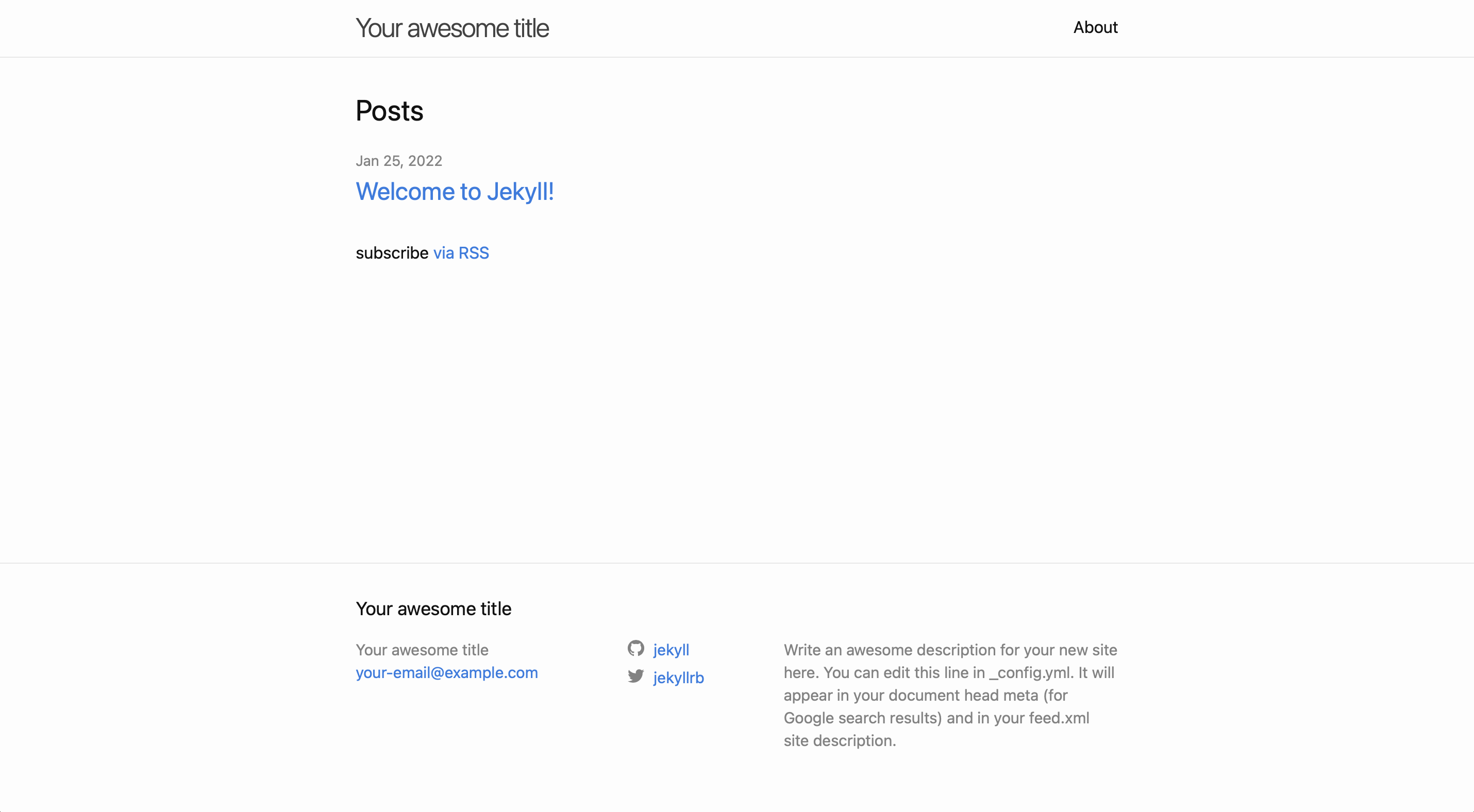
'GitHub' 카테고리의 다른 글
| (macOS) git fetch vs pull (0) | 2022.02.10 |
|---|---|
| (macOS) github.io chirpy-theme 적용 및 git push (0) | 2022.01.25 |
| (macOS) github.io 블로그 생성 (0) | 2022.01.24 |
| (macOS) GitHub 가입 및 git commit/push (0) | 2022.01.24 |
- Total
- Today
- Yesterday
- analysis
- github
- DS18B20
- CSV
- Pandas
- Regression
- raspberrypi
- MacOS
- 코로나
- r
- 라즈베리파이
- Model
- sublime text
- arduino
- server
- Raspberry Pi
- 자가격리
- git
- pyserial
- Templates
- COVID-19
- Python
- 확진
- Django
- DAQ
- vscode
- SSH
- 코로나19
- template
- ERP
| 일 | 월 | 화 | 수 | 목 | 금 | 토 |
|---|---|---|---|---|---|---|
| 1 | 2 | 3 | ||||
| 4 | 5 | 6 | 7 | 8 | 9 | 10 |
| 11 | 12 | 13 | 14 | 15 | 16 | 17 |
| 18 | 19 | 20 | 21 | 22 | 23 | 24 |
| 25 | 26 | 27 | 28 | 29 | 30 | 31 |
