티스토리 뷰
INTRO
GitHub 회원가입
GitHub repository 생성
(macOS) git 설정
(macOS) git commit/push
GitHub repository 확인
1. GitHub 회원가입 및 Repository 생성
GitHub site : https://github.com/
우측 상단 회원가입 : Sign up 클릭

로그인 : Sign in
Username or email address
Password

리포지터리 생성
repositories >> New
Owner / Repository name
- [username] / [repository name : 생성할 리포지터리 이름] 형태로 작성
- Public/Private
- Initialize this repository with: 3종 check 없이 생성
- Create repository 클릭 생성
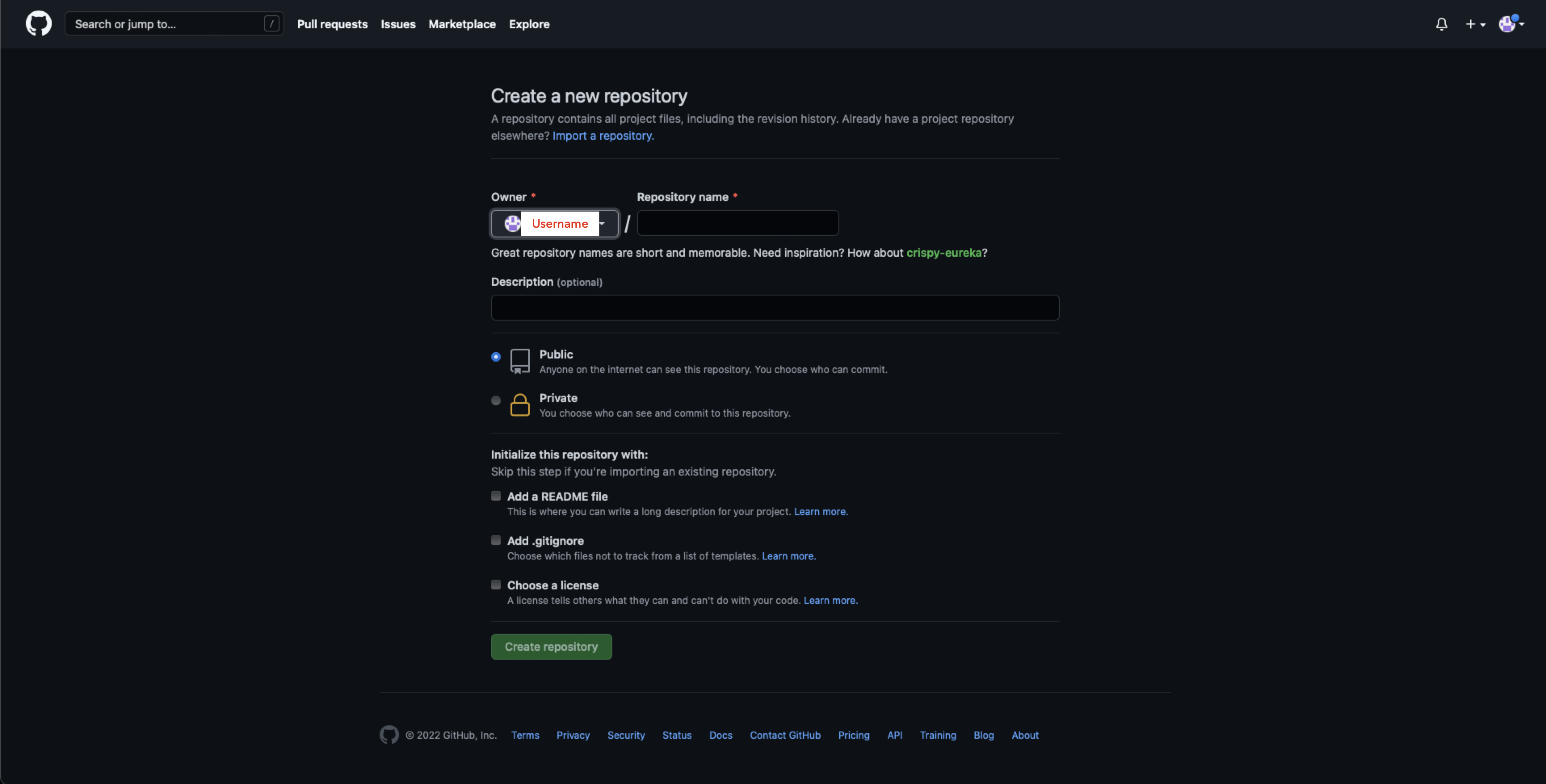
리포지터리 생성 후 초기 화면 및 설명 : 필자는 jinozpersona/test 형태로 작성함
- https://github.com/[Username]/[Repositoryname.git] 형태로 생성됨.
- 신규 생성 시 README.md(md = markdown 확장자) commit/push 방법
- 기존에 생성된 git 사용 방법
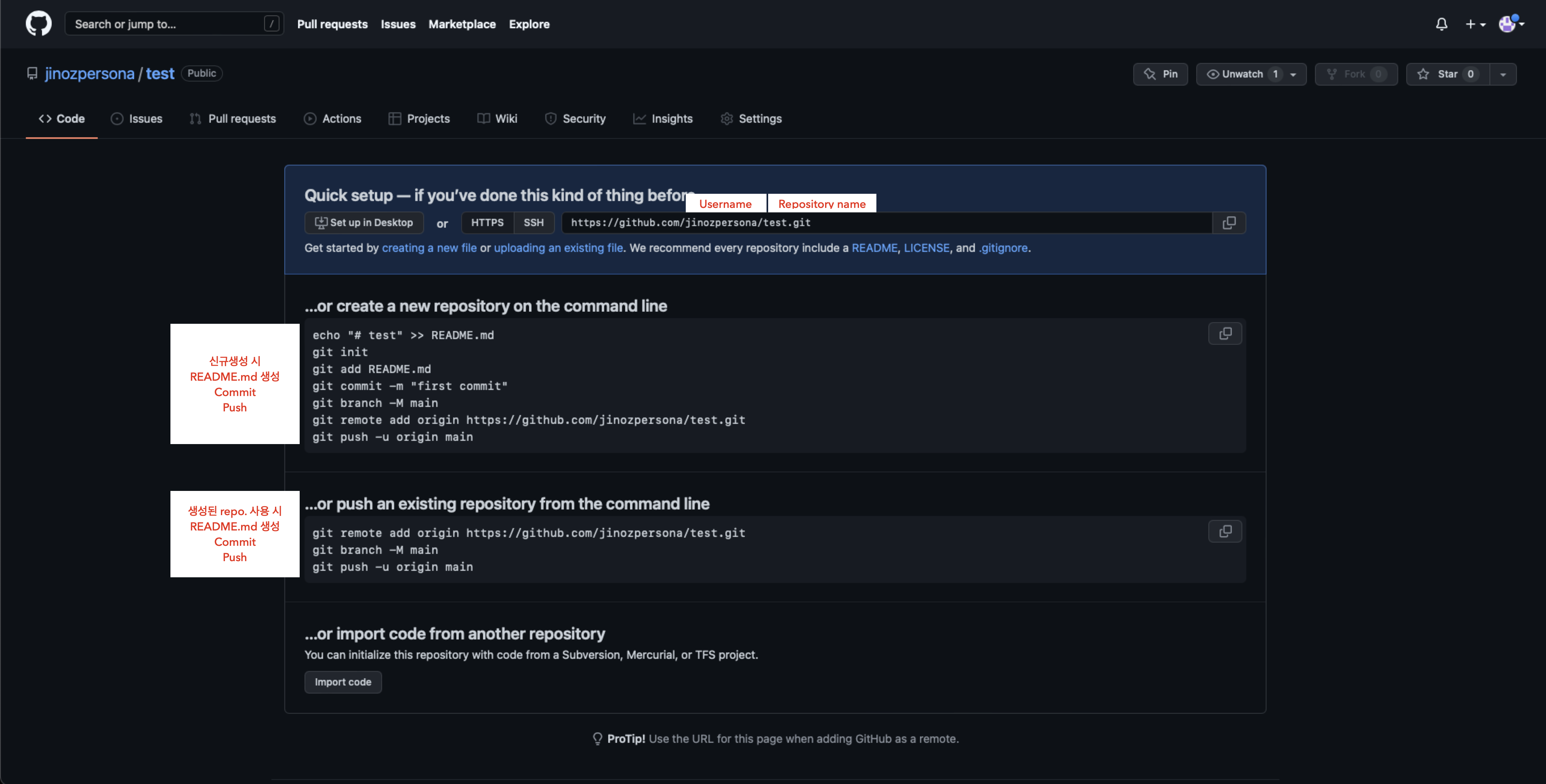
2. (macOS) git 설치 및 초기 설정
git test directory 생성 및 git 설치
test directory 생성 및 이동
$ mkdir test
$ cd test
git version 확인
$ git --version
brew 설치 리스트 확인
$ brew list
git이 없으면 설치
$ brew install git
git version 최종 확인
$ git --version
git config : 따옴표 안 [ ] 부분에 정보 입력
$ git config --global user.name "[username]"
$ git config --global user.email "[email]"
3. (macOS) git 초기화 및 commit/push
README.md 생성 및 내용 작성
$ touch README.md
$ nano README.md
github.com/UserName/RepoAddress
username = jinozpersona
repository = test
email = email...
git 초기화
$ git init
힌트: Using 'master' as the name for the initial branch. This default branch name
힌트: is subject to change. To configure the initial branch name to use in all
힌트: of your new repositories, which will suppress this warning, call:
힌트:
힌트: git config --global init.defaultBranch <name>
힌트:
힌트: Names commonly chosen instead of 'master' are 'main', 'trunk' and
힌트: 'development'. The just-created branch can be renamed via this command:
힌트:
힌트: git branch -m <name>
/Users/[YourMacOSID]/test/.git/ 안의 빈 깃 저장소를 다시 초기화했습니다
➜ test git:(master) ✗
git commit/push
git:(master) $ git add README.md
git:(master) $ git status
git:(master) $ git commit -m "first commit"
git:(master) $ git status
git:(master) $ git remote add origin https://github.com/[username]/test.git
git:(master) $ git push -u origin master
오브젝트 나열하는 중: 3, 완료.
오브젝트 개수 세는 중: 100% (3/3), 완료.
Delta compression using up to 8 threads
오브젝트 압축하는 중: 100% (2/2), 완료.
오브젝트 쓰는 중: 100% (3/3), 314 bytes | 314.00 KiB/s, 완료.
Total 3 (delta 0), reused 0 (delta 0), pack-reused 0
To https://github.com/[username]/test.git
* [new branch] master -> master
'master' 브랜치가 리모트의 'master' 브랜치를 ('origin'에서) 따라가도록 설정되었습니다.
github 확인 : https://github.com/[username]/test
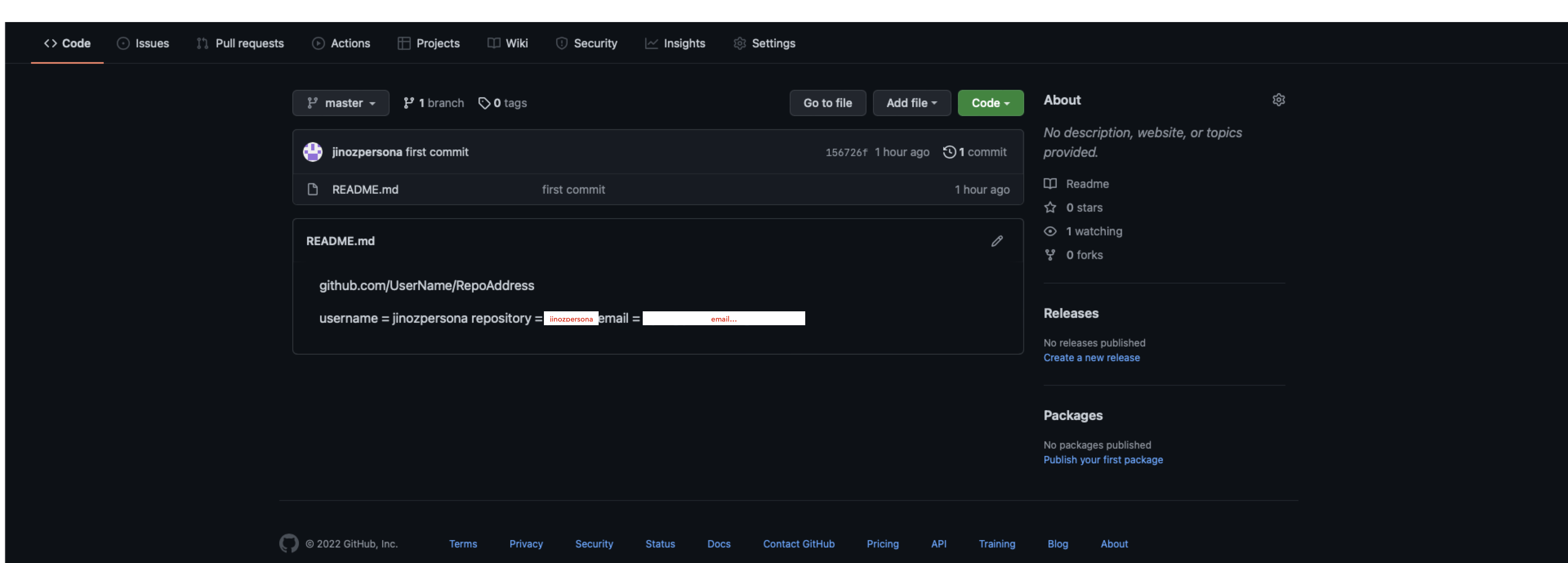
'GitHub' 카테고리의 다른 글
| (macOS) git fetch vs pull (0) | 2022.02.10 |
|---|---|
| (macOS) github.io chirpy-theme 적용 및 git push (0) | 2022.01.25 |
| (macOS) github.io jekyll bundler 설치 및 git push 적용 (0) | 2022.01.25 |
| (macOS) github.io 블로그 생성 (0) | 2022.01.24 |
- Total
- Today
- Yesterday
- Django
- 라즈베리파이
- r
- pyserial
- analysis
- Templates
- COVID-19
- DS18B20
- Regression
- Raspberry Pi
- arduino
- template
- Model
- github
- 코로나19
- CSV
- Pandas
- 자가격리
- server
- SSH
- sublime text
- Python
- ERP
- 코로나
- raspberrypi
- 확진
- git
- DAQ
- MacOS
- vscode
| 일 | 월 | 화 | 수 | 목 | 금 | 토 |
|---|---|---|---|---|---|---|
| 1 | 2 | 3 | 4 | 5 | ||
| 6 | 7 | 8 | 9 | 10 | 11 | 12 |
| 13 | 14 | 15 | 16 | 17 | 18 | 19 |
| 20 | 21 | 22 | 23 | 24 | 25 | 26 |
| 27 | 28 | 29 | 30 |
