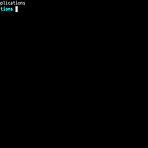 (macOS-Big Sur) oh-my-zsh 환경설정 : theme, plugin
(macOS-Big Sur) oh-my-zsh 환경설정 : theme, plugin
- prompt의 사용자 부분 제거 변경전 : user@UserMacui-MacBook.... ~ % 변경후 : ~ prompt_context() { if [[ "$USER" != "$DEFAULT_USER" || -n "$SSH_CLIENT" ]]; then prompt_segment black default "%(!.%{%F{yellow}%}.)$USER" fi } - theme 적용 ZSH_THEME="robbyrussell" prompt / theme 적용 후 모습 - plugin 설치 및 경로 설정 plugin 3종 설치 syntax-highlighting / auto-suggestions / autojump(python3.10 자동 설치됨) $ brew install zsh-syntax-hig..
 (macOS) github.io chirpy-theme 적용 및 git push
(macOS) github.io chirpy-theme 적용 및 git push
INTRO 0-1. GitHub 가입 : GitHub 가입 및 git commit/push 0-2. [YourGitHubUsername].github.io 생성 : github.io 블로그 생성 0-3. github.io jekyll bundler 적용 : github.io jekyll bundler 설치 및 git push 적용 1. 개발서버 실행 chirpy-theme 적용 2. chirpy-theme 수정 3. github.io git push 적용 및 page 설정 1. 개발서버 실행 theme 적용 jekylltheme 사이트 : http://jekyllthemes.org/ 선택한 테마 chirpy : http://jekyllthemes.org/themes/jekyll-theme-chirpy/ ..
- Total
- Today
- Yesterday
- 코로나
- github
- SSH
- MacOS
- Pandas
- r
- DS18B20
- 코로나19
- vscode
- template
- Python
- 자가격리
- arduino
- 확진
- Regression
- raspberrypi
- Model
- server
- Raspberry Pi
- ERP
- git
- analysis
- COVID-19
- sublime text
- 라즈베리파이
- CSV
- Django
- Templates
- DAQ
- pyserial
| 일 | 월 | 화 | 수 | 목 | 금 | 토 |
|---|---|---|---|---|---|---|
| 1 | 2 | 3 | 4 | 5 | ||
| 6 | 7 | 8 | 9 | 10 | 11 | 12 |
| 13 | 14 | 15 | 16 | 17 | 18 | 19 |
| 20 | 21 | 22 | 23 | 24 | 25 | 26 |
| 27 | 28 | 29 | 30 |
