티스토리 뷰
(ubuntu) 22.04LTS 설치/한글키 적용과 ssh, remote desktop, samba 및 기본설정
jinozpersona 2022. 12. 28. 14:56Intro
OS : MacOS
Target HW : Desktop
Target OS : Ubuntu 22.04LTS 64bit
Requirement
ubuntu-22.04.1-desktop-amd64.iso
downlod link : https://releases.ubuntu.com/22.04/
1. ubuntu download
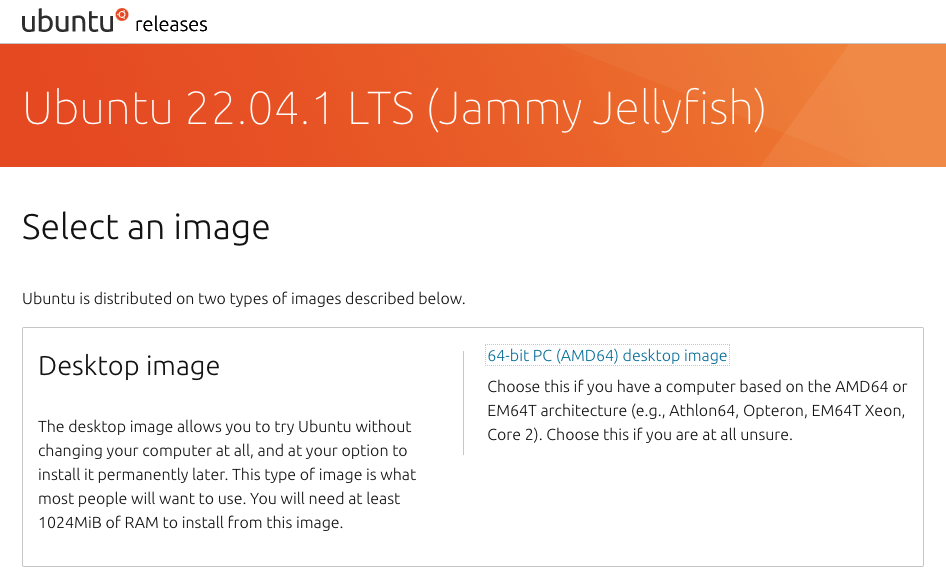
2. 부팅 USB 만들기 및 설치
아래 링크 파일 참조 : Linux mint 부팅 USB 만들기 및 설치와 동일
https://jinozblog.tistory.com/181
ubuntu와 mint는 deb 계열로 유사함
3. 원격 설정 : ssh
- ssh
$ sudo apt update
$ sudo apt install openssh-server
$ sudo systemctl enable ssh
$ sudo systemctl start ssh
# 참고: mac ssh 접속
mac-terminal
macOS $ ssh [ServerID]@[ServerYourIP]
4. 원격 설정 : remotedesktop
- 원격 데스크톱 : remote desktop
macOS : client
ubuntu : server
* ubuntu server setting
설정 : 윈도우키 누르고 setting
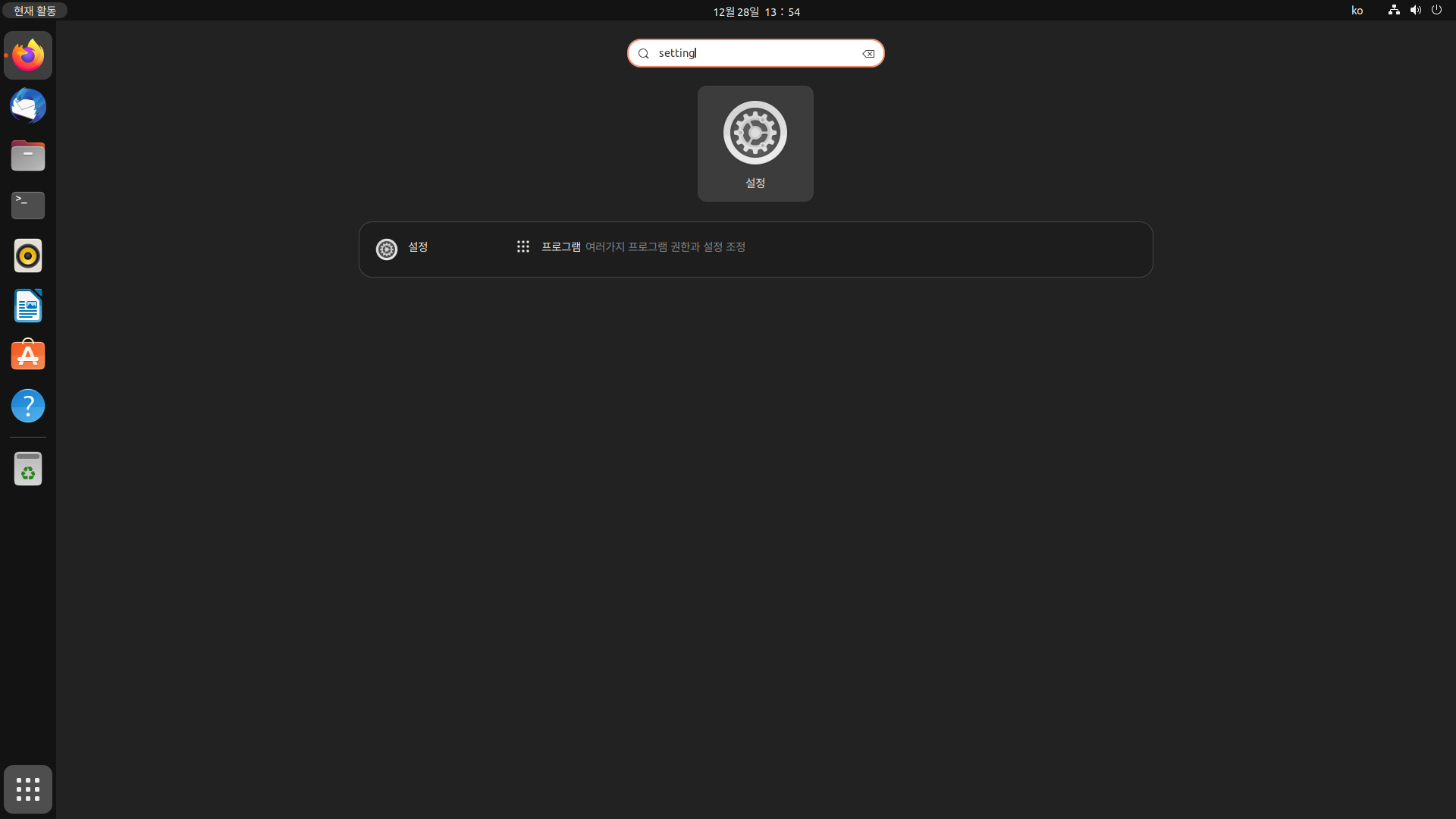
공유 > 원격데스크톱
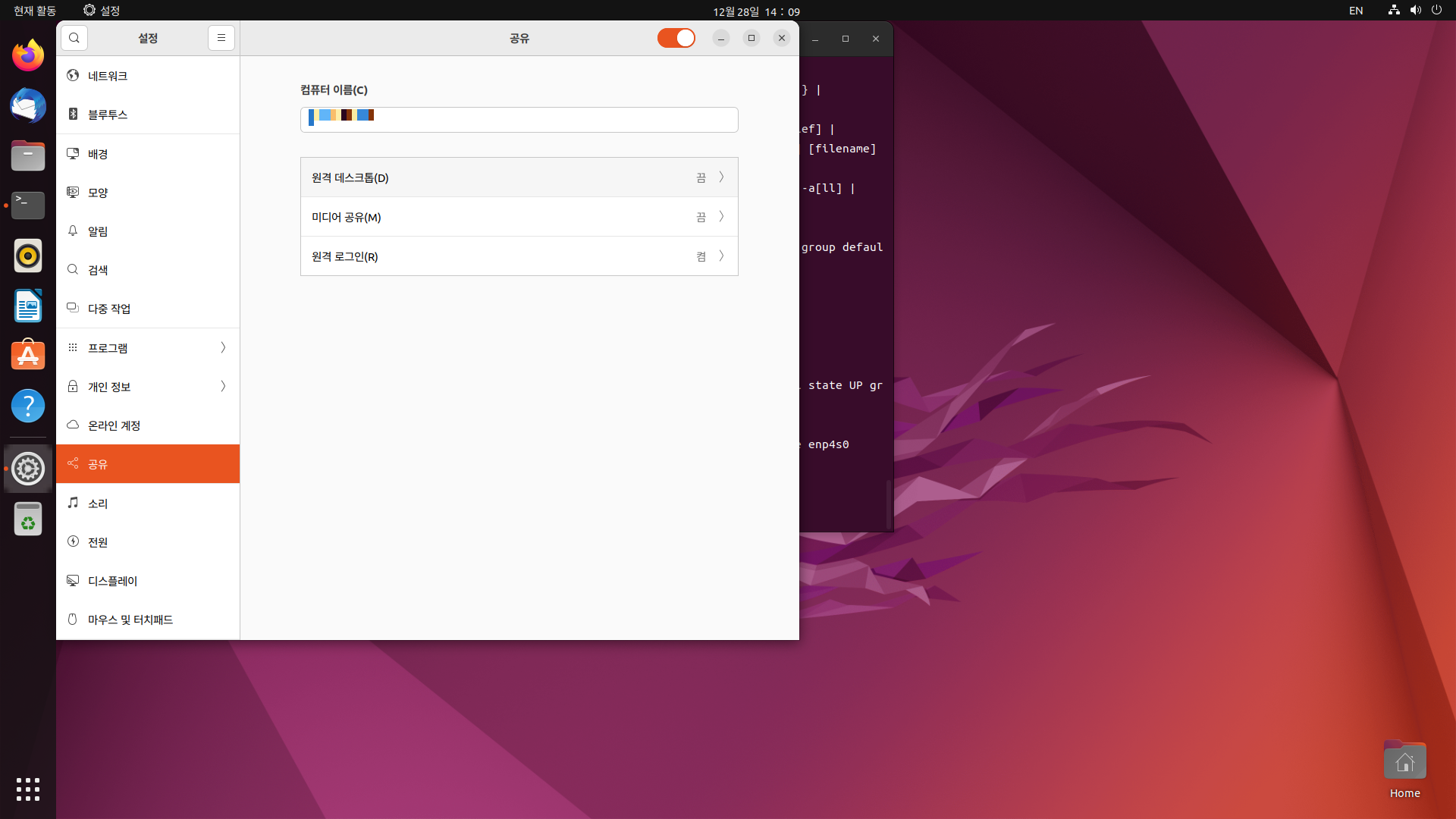
원격테스크톱 허용
Enable Lagacy VNC Protocol 체크
원격조작 허용
암호 설정
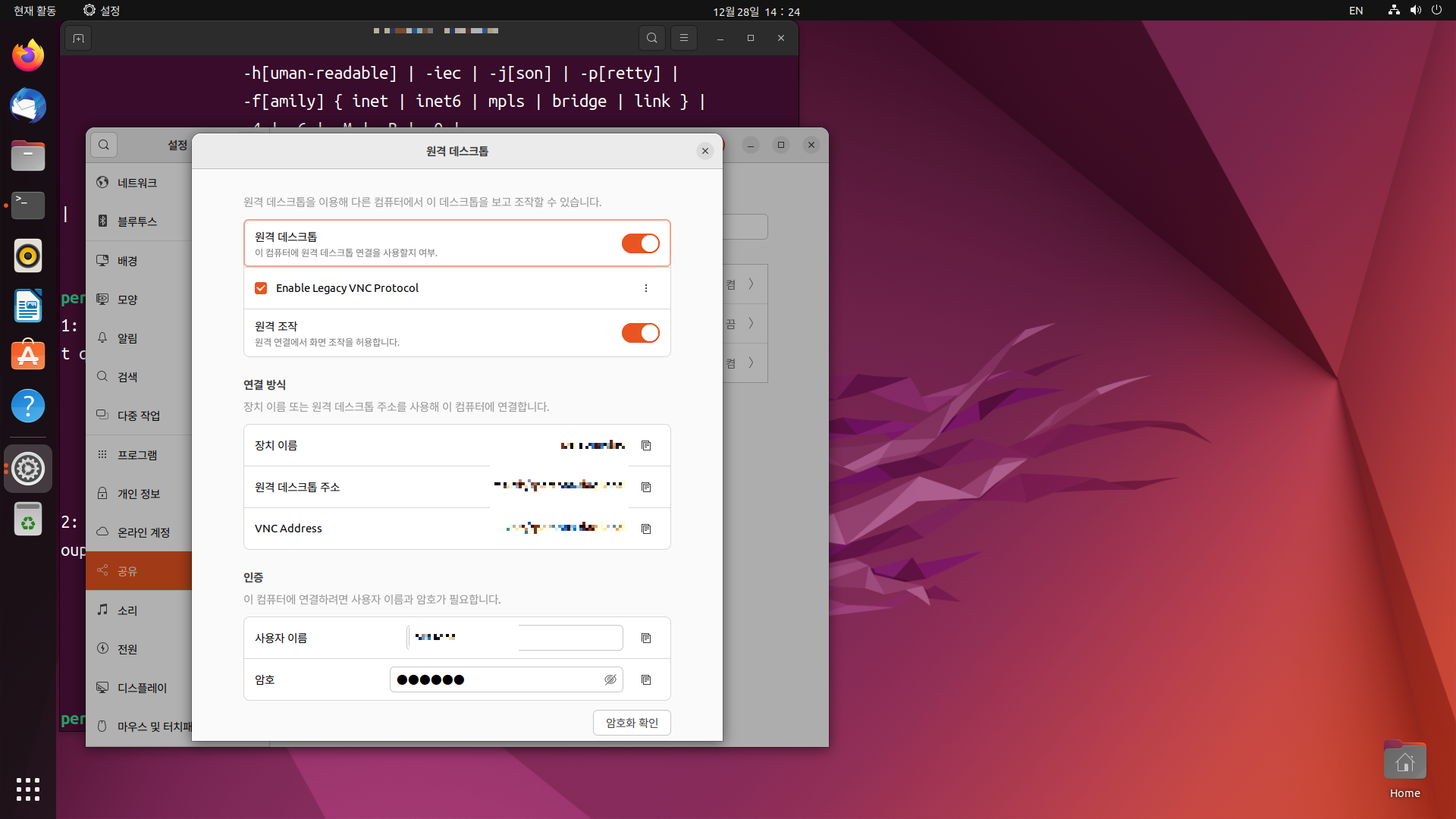
Enable Lagacy VNC Protocol 우축 확장에서 함호필요 체크
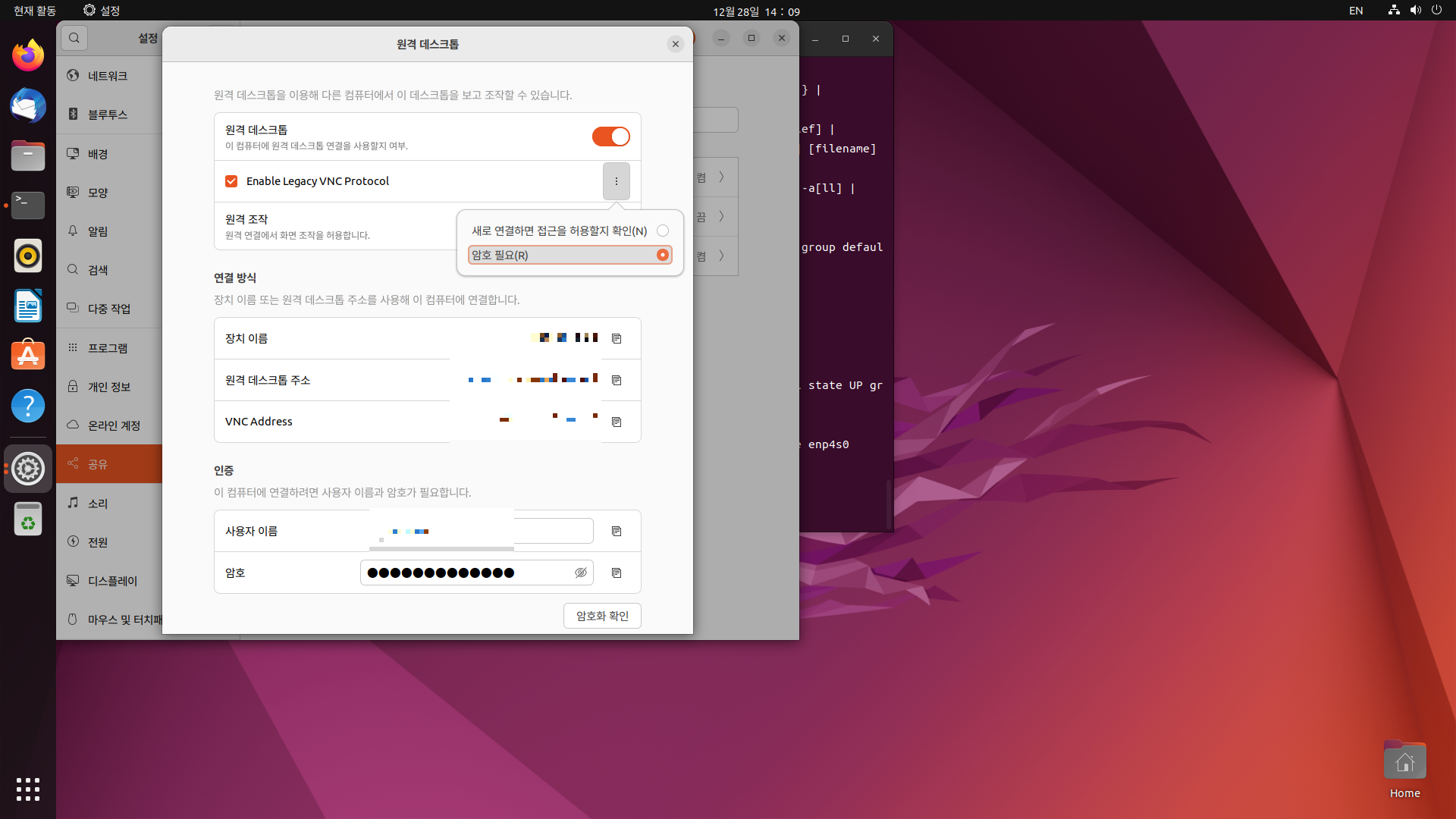
* macOS client 접속 방법
macOS 연결 방법 : finder 'command' + 'k'
vnc://ServerIP
or
vnc://ServerID.local
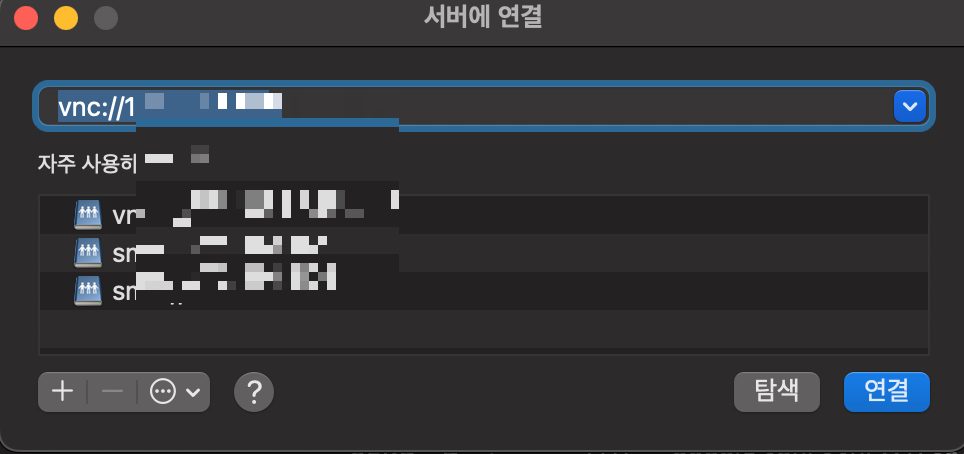
접속 화면 : 매우 느리다....

5. samba : 파일공유
아래 링크 파일 참조 : Linux mint와 동일
https://jinozblog.tistory.com/183
6. 기본환경 설정 : 한영키, zsh, ohmyzsh, plugin
한글 설정 : 한영키 설정
$ ibus-setup
입력기 > 추가
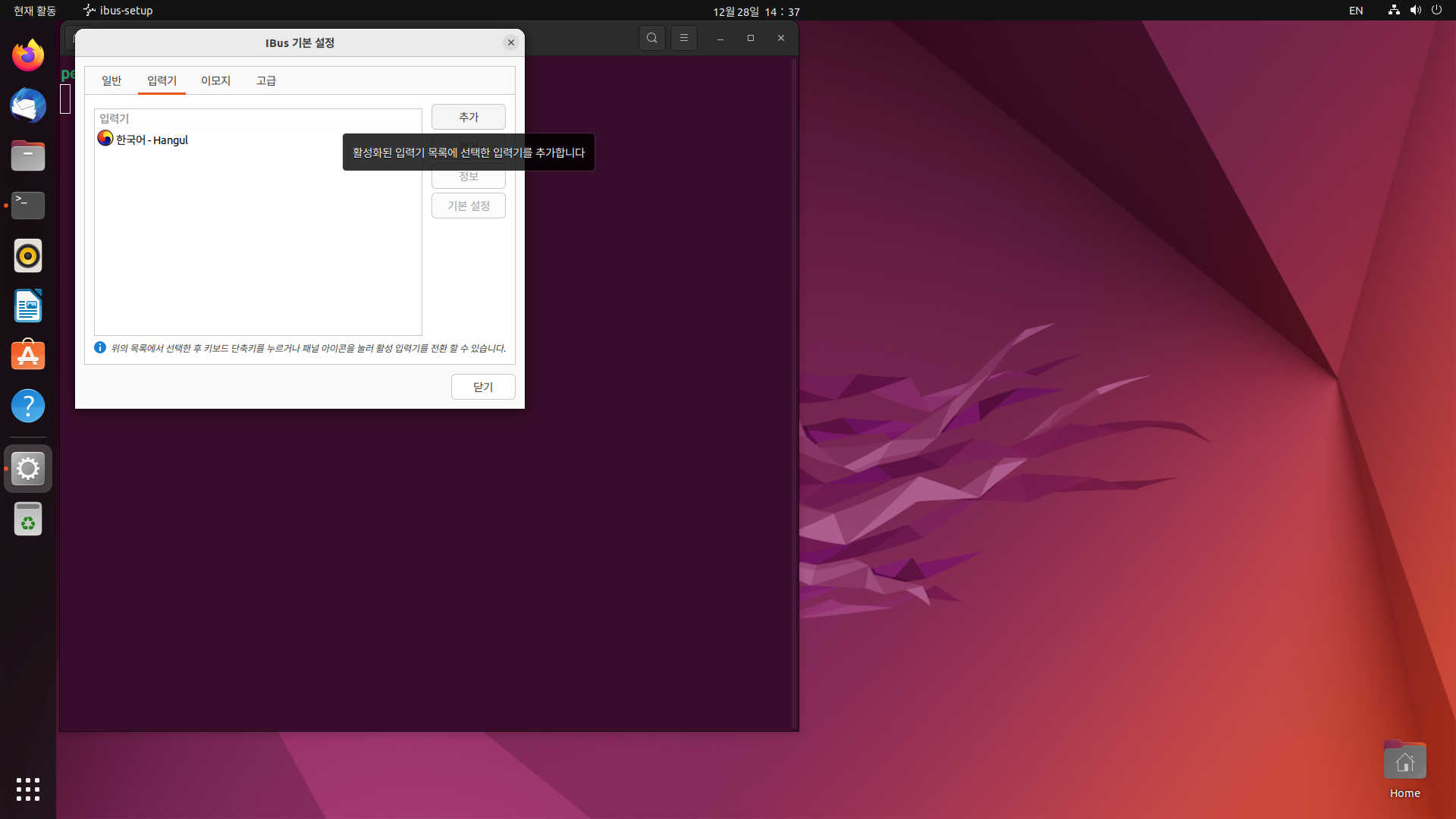
입력기 > 추가 > 한국어
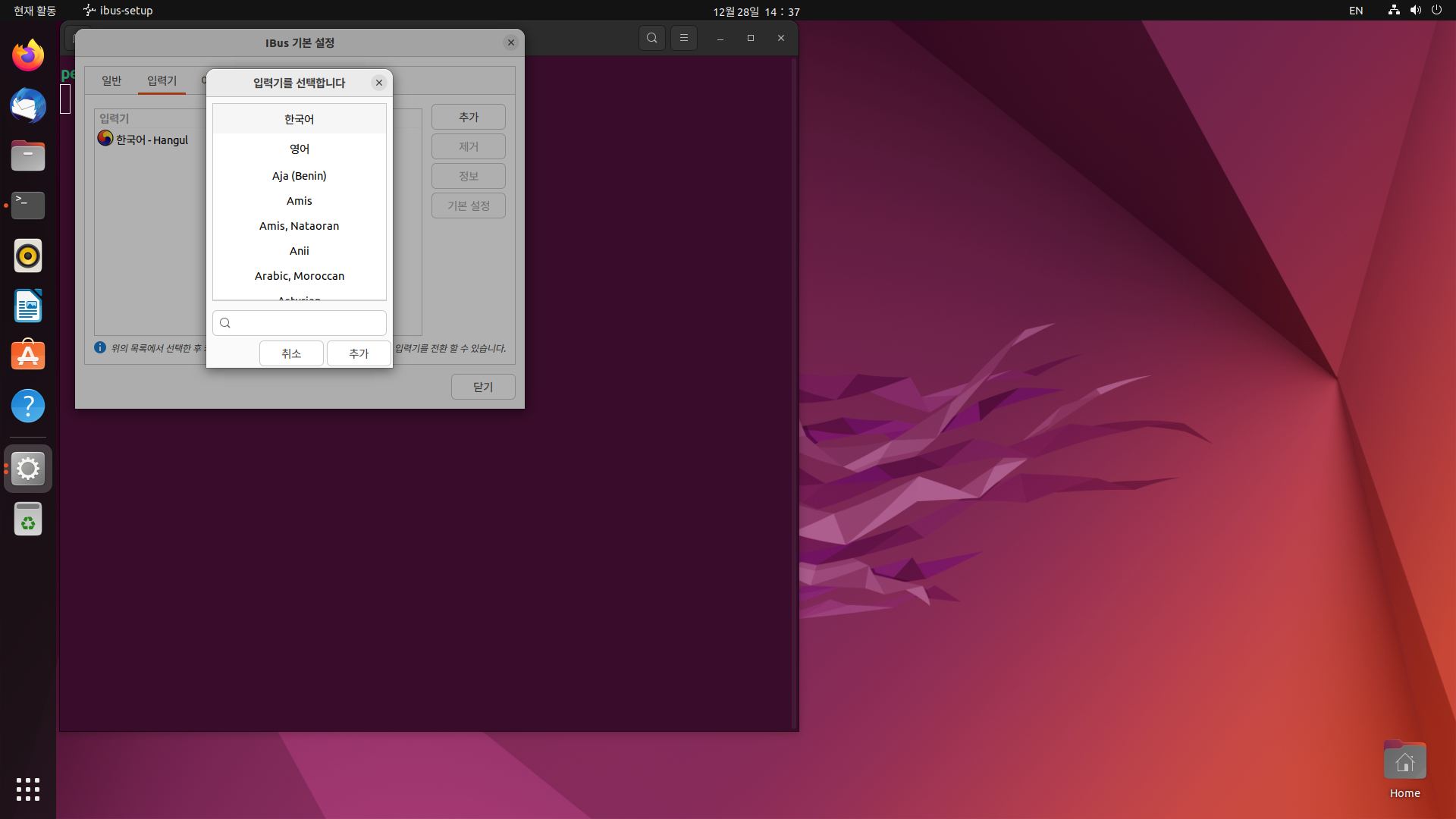
입력기 > 추가 > 한국어 > Hangul > 추가
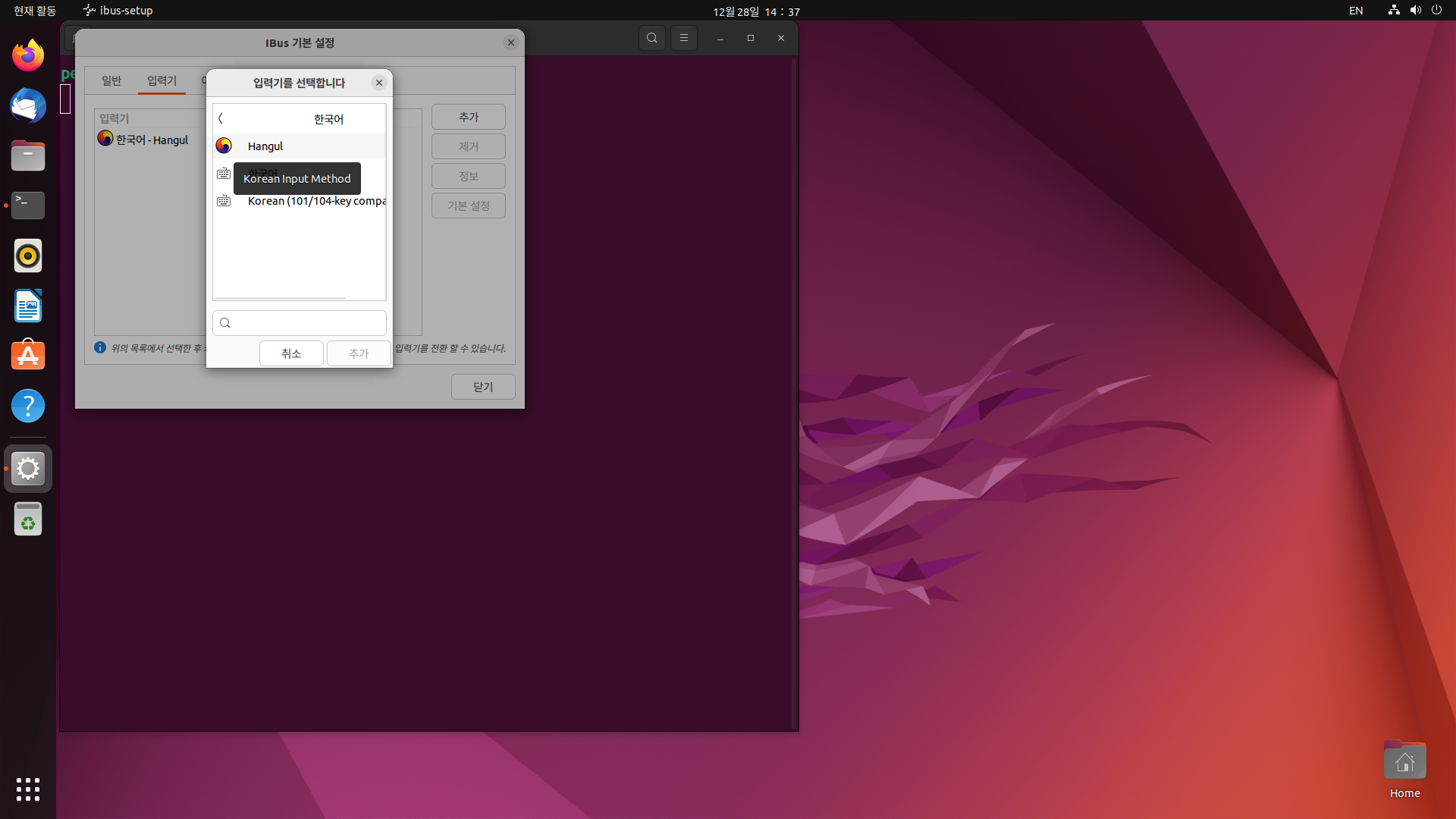
입력기 > 추가 > 한국어 > Hangul > 추가 > 기본설정 > Hangul > 추가
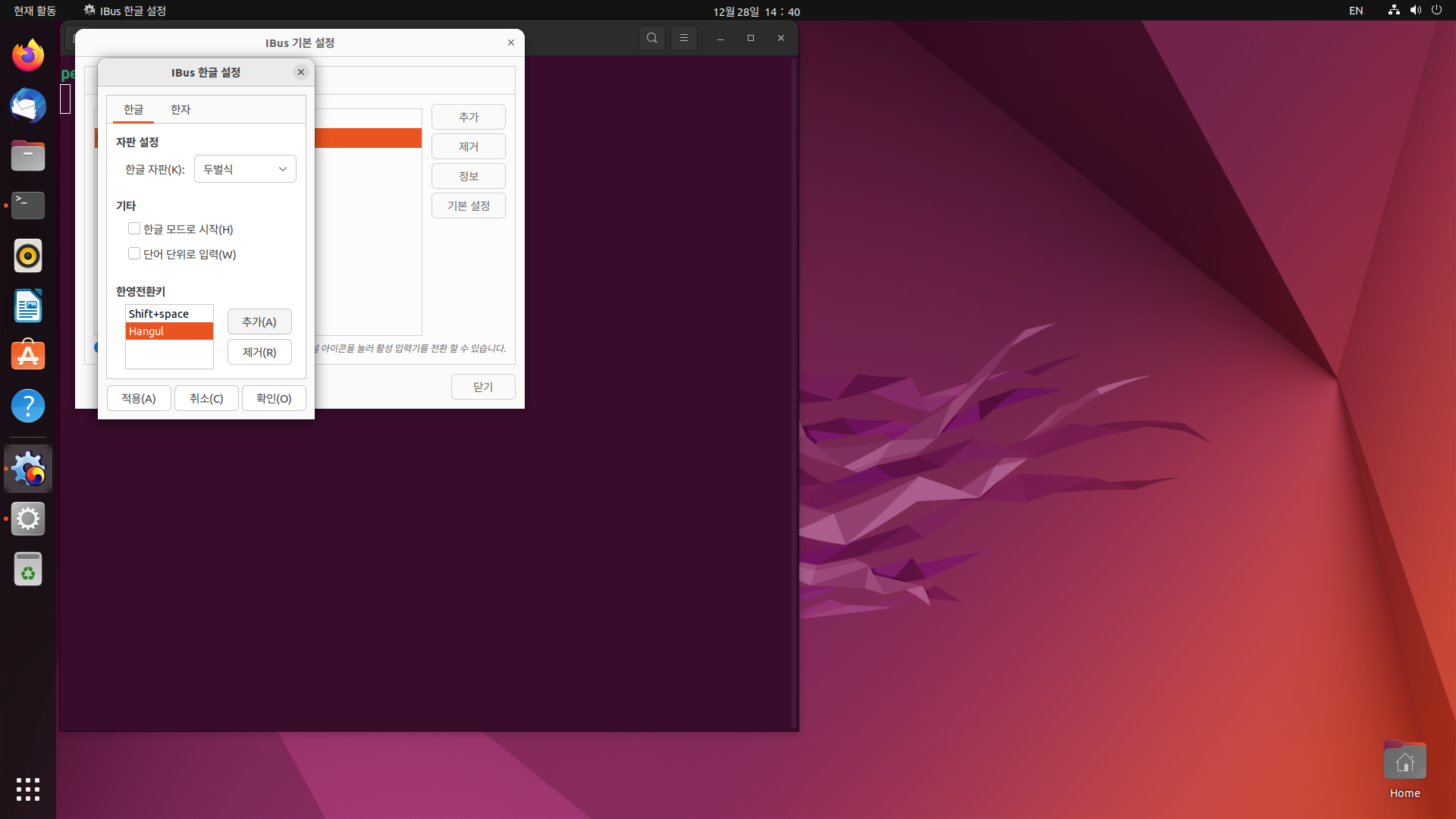
입력기 > 추가 > 한국어 > Hangul > 추가 > 기본설정 > Hangul > 추가 > "한영키" 누르고 확인
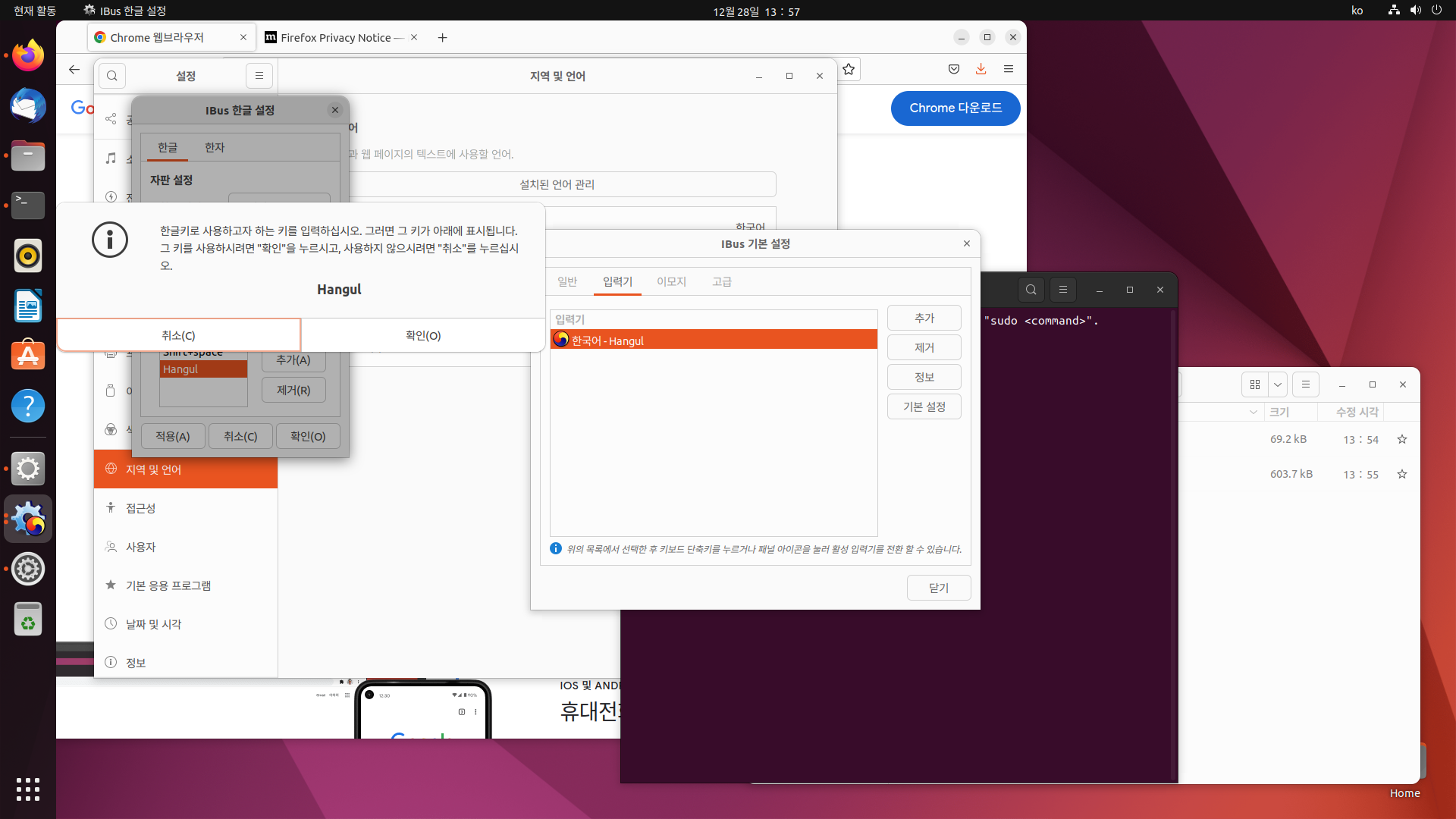
# 참고: 한영 작동 안되면 우측 상단 EN(or 한....)탭 눌러서 한국어(Hangul) 클릭하면 한영키 발동
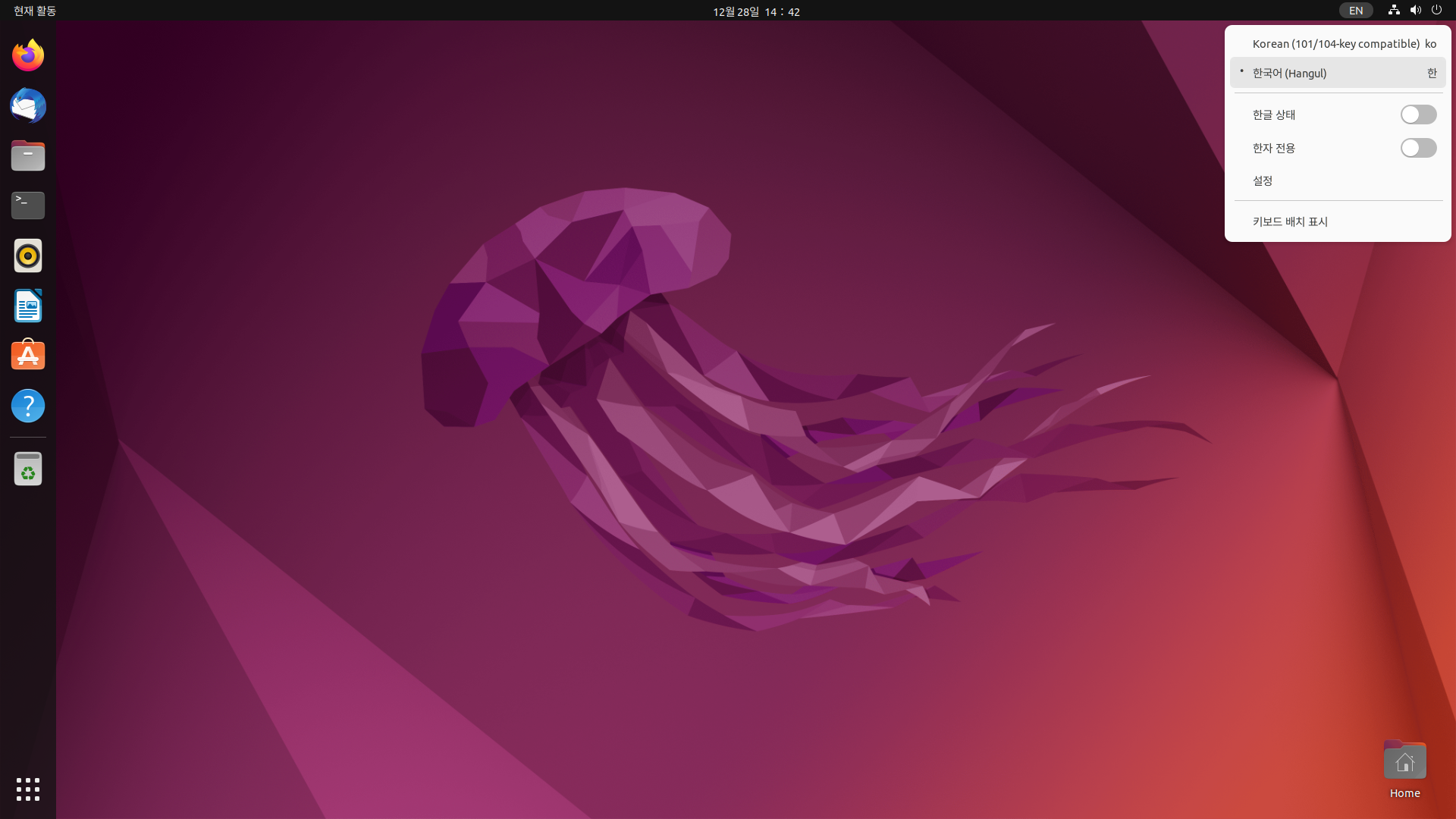
terminal 설정
terminal: zsh, ohmyzsh
$ sudo apt update
$ sudo apt upgrade
$ sudo apt install zsh
$ chsh -s /bin/zsh
$ sudo apt install git
$ sh -c "$(wget https://raw.githubusercontent.com/robbyrussell/oh-my-zsh/master/tools/install.sh -O -)"
zsh plugin 3종
# zsh-syntax-highlighting
$ git clone https://github.com/zsh-users/zsh-syntax-highlighting.git ${ZSH_CUSTOM:-~/.oh-my-zsh/custom}/plugins/zsh-syntax-highlighting
# zsh-autosuggestions
$ git clone https://github.com/zsh-users/zsh-autosuggestions ${ZSH_CUSTOM:-~/.oh-my-zsh/custom}/plugins/zsh-autosuggestions
# zsh-completions
$ git clone https://github.com/zsh-users/zsh-completions ${ZSH_CUSTOM:=~/.oh-my-zsh/custom}/plugins/zsh-completions
zsh plugin 설정
$ nano .zshrc
# If you come from bash you might have to change your $PATH.
export PATH=$HOME/bin:/usr/local/bin:$PATH
....
plugins=(git zsh-autosuggestions zsh-syntax-highlighting zsh-completions)
autoload -U compinit && compinit$ source .zshrc
'OS > ubuntu' 카테고리의 다른 글
| (macOS)[Raspberrypi4] Ubuntu Desktop 20.04 LTS 설치 및 환경 설정 (0) | 2023.05.18 |
|---|---|
| (ubuntu)[Arduino] 환경 설정 및 DS18B20 방수 온도 센서 데이터 수집 (0) | 2022.12.28 |
| (ubuntu) chrome, visual studio code 설치 : .deb, apt (0) | 2022.12.28 |
- Total
- Today
- Yesterday
- github
- 라즈베리파이
- Pandas
- raspberrypi
- git
- 코로나
- 코로나19
- DAQ
- COVID-19
- ERP
- server
- SSH
- Python
- arduino
- analysis
- r
- 확진
- Raspberry Pi
- pyserial
- vscode
- Django
- Regression
- Model
- MacOS
- DS18B20
- sublime text
- Templates
- 자가격리
- CSV
- template
| 일 | 월 | 화 | 수 | 목 | 금 | 토 |
|---|---|---|---|---|---|---|
| 1 | 2 | 3 | ||||
| 4 | 5 | 6 | 7 | 8 | 9 | 10 |
| 11 | 12 | 13 | 14 | 15 | 16 | 17 |
| 18 | 19 | 20 | 21 | 22 | 23 | 24 |
| 25 | 26 | 27 | 28 | 29 | 30 | 31 |
