티스토리 뷰
Intro
현재 localhost에 접속하면 다음과 같이 post_list가 views.py에 구성되어있다.
다음으로 post제목을 클릭하면 detail_view 페이지로 이동할 수 있도록 구현해보자.

1. views.py에 post_detail 함수를 추가한다.
--post/views.py
from django.shortcuts import render
from post.models import Post
# Create your views here.
def post_list(request):
posts = Post.objects.all()
context = {'posts':posts}
# posts = Post.Objects.filter(pub_date)
return render(request, 'post_list.html', context)
def post_detail(request, pk):
post = Post.objects.get(pk=pk)
context = {'post':post}
return render(request, 'post_detail.html', context)여기서 pk는 primary key의 약자로 DB post_post Table의 id에 해당한다.
2. urls.py에 post_detail 경로를 추가한다.
--jblog/urls.py
from django.contrib import admin
from django.urls import path
from post.views import post_list, post_detail
urlpatterns = [
path('admin/', admin.site.urls),
path('', post_list, name='post_list'),
path('post/<int:pk>/', post_detail, name='post_detail'),
]
3. templates 폴더에 post_deail.html을 추가한다.
--post/templates/post_detail.html
<!DOCTYPE html>
<html>
<head>
<title>post_list</title>
</head>
<body>
<h2> ~~~~~~~~~~~~~~~~~~~~~~~~~~~~~~~~ </h2>
<h1> ~ Welcome to visit jinozblog2019 ~ </h1>
<h2> ~~~~~~~~~~~~~~~~~~~~~~~~~~~~~~~~ </h2>
<div>
<h2>post제목 : <a href="">{{ post.title }}</a></h2>
<h3>post내용 : {{ post.text }}</h3>
<h4>post작성자/발행일 : {{ post.author }} / {{ post.pub_date }}</h4>
<h5>-------------------------------------</h5>
</div>
</body>
</html><head> 부분의 <title>은 browser 탭에 표시되는 부분이다.
<body> ~Welcome to visit jinozblog~는 post_list의 제목을 클릭 후 post_detail로 전환 시 layout 유지 형태를 유지하기 위해 추가한 부분이고 나중에 templates/base.html을 구성하여 post_list view와 post_detail view 전환 시 템플릿 테그로 중복을 방지 적용한다.
4. 마지막으로 post_list.html에서 제목 클릭 시 post_detail.html로 이동하기 위해 링크를 걸어준다.
<!DOCTYPE html>
<html>
<head>
<title>jinozblog2019</title>
</head>
<body>
<h2> ~~~~~~~~~~~~~~~~~~~~~~~~~~~~~~~~ </h2>
<h1> ~ Welcome to visit jinozblog2019 ~ </h1>
<h2> ~~~~~~~~~~~~~~~~~~~~~~~~~~~~~~~~ </h2>
{% for post in posts %}
<div>
<h2>post제목 : <a href="post/{{ post.pk }}">{{ post.title }}</a></h2>
<h3>post내용 : {{ post.text }}</h3>
<h4>post작성자/발행일 : {{ post.author }} / {{ post.pub_date }}</h4>
<h5>-------------------------------------</h5>
</div>
{% endfor %}
</body>
</html>
post제목의 <a href=""> 부분에 {% url 'post_detail' pk=post.pk %} 템플릿 테그를 적용하면서 정상적으로 작동한다.
최종적으로 localhost에 접속하여 제대로 작동하는 지 확인해보자.
127.0.0.1:8000

다음은 post제목 : First Post - Test 링크 부분을 클릭하면 다음과 같이 post_detail로 이동하는 것을 확인할 수 있다.
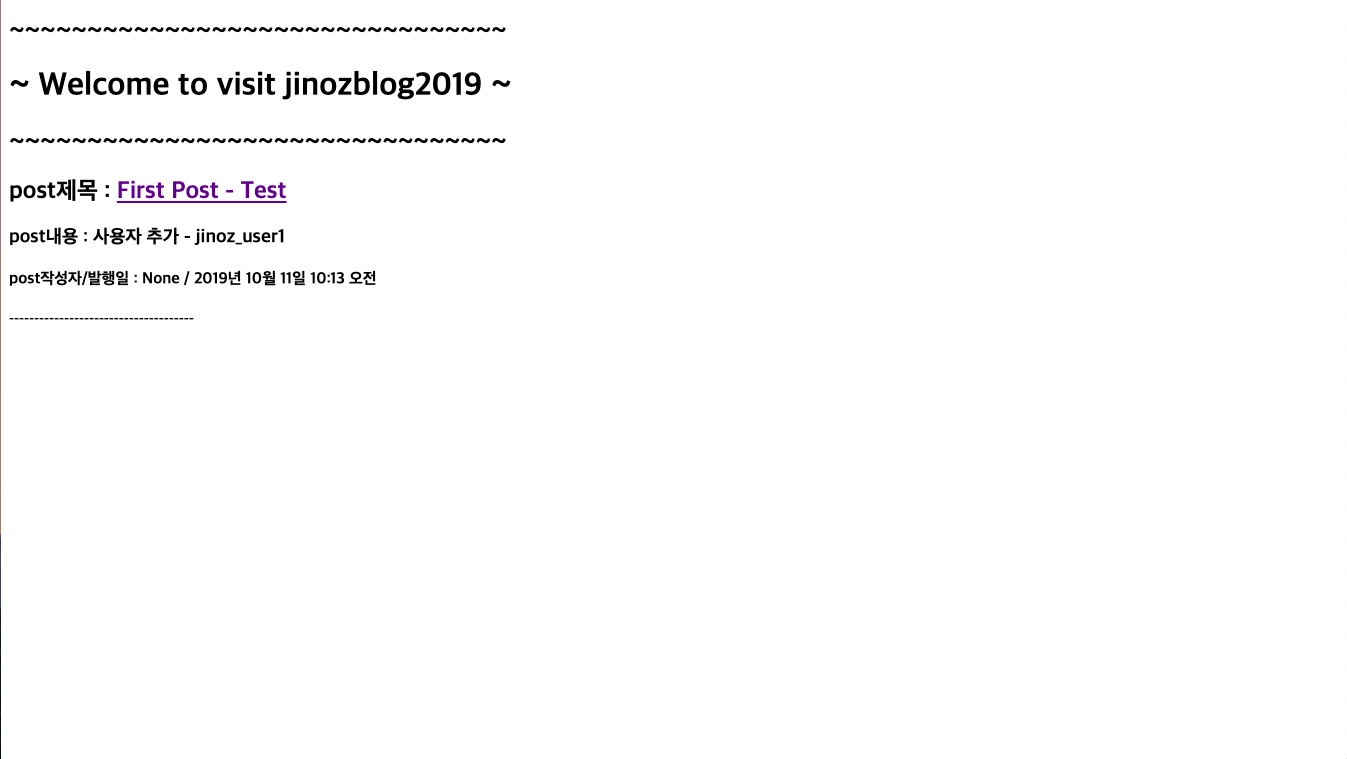
'python > Django' 카테고리의 다른 글
| (macOS)[python] django project Heroku app 배포(Deploy)하기 (0) | 2019.10.22 |
|---|---|
| (macOS)[python] django project Heroku 배포 사전준비 - git push (0) | 2019.10.21 |
| [python] django project 구성 및 용어 정리 - 진행중.... (0) | 2019.10.15 |
| (macOS)[python] django post_list site에 구현하기 - 2/2 (0) | 2019.10.14 |
| (macOS)[python] django post_list site에 구현하기 - 1/2 (0) | 2019.10.11 |
- Total
- Today
- Yesterday
- DAQ
- COVID-19
- pyserial
- Python
- github
- r
- sublime text
- 자가격리
- Templates
- Django
- ERP
- 라즈베리파이
- DS18B20
- Pandas
- vscode
- Raspberry Pi
- analysis
- Model
- Regression
- 코로나
- template
- server
- MacOS
- raspberrypi
- 확진
- git
- 코로나19
- CSV
- SSH
- arduino
| 일 | 월 | 화 | 수 | 목 | 금 | 토 |
|---|---|---|---|---|---|---|
| 1 | 2 | 3 | ||||
| 4 | 5 | 6 | 7 | 8 | 9 | 10 |
| 11 | 12 | 13 | 14 | 15 | 16 | 17 |
| 18 | 19 | 20 | 21 | 22 | 23 | 24 |
| 25 | 26 | 27 | 28 | 29 | 30 | 31 |
