티스토리 뷰
INTRO
klayout install
nazca install
pyclipper install
1. klayout 설치 : Viewer/Editor(gds, Gerber, dxf)
- brew install
$ brew upgrade
$ brew search klayout
$ brew install cask
$ brew install klayout
klayout-0.27.8 : 2022.03.08 기준
# 참고 : 사이트 설치 https://www.klayout.de/build.html
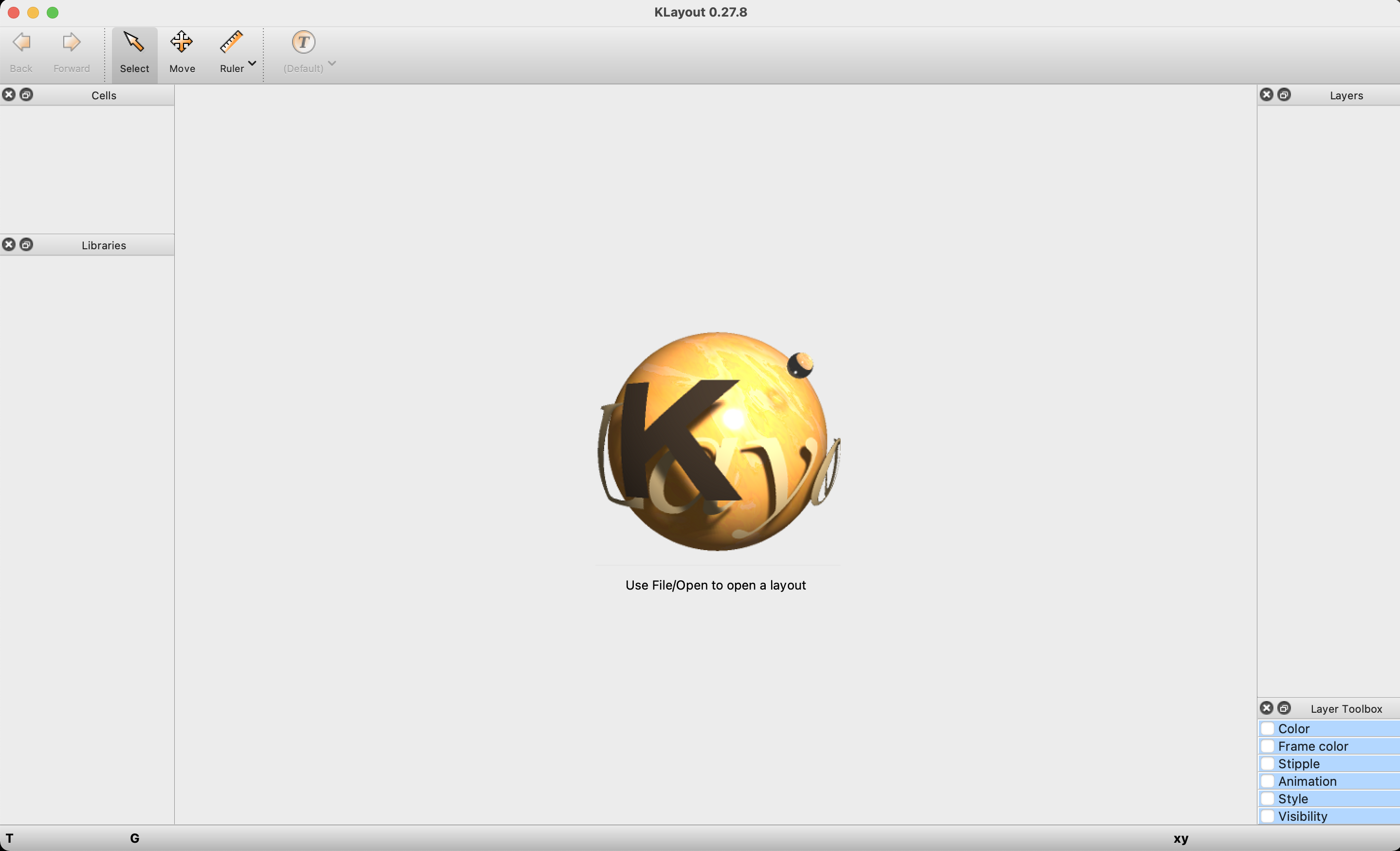
2. nazca 설치 : download & pip install path-to
download site : https://nazca-design.org/download/
다운로드된 경로 확인 후 pip install
$ pip install /Users/[YourMacID]/Downloads/nazca-0.5.13
Successfully installed IPython-8.1.1 appnope-0.1.2 asttokens-2.0.5 backcall-0.2.0 cycler-0.11.0 decorator-5.1.1 executing-0.8.3 fonttools-4.29.1 jedi-0.18.1 kiwisolver-1.3.2 matplotlib-3.5.1 matplotlib-inline-0.1.3 nazca-0.5.13 packaging-21.3 pandas-1.4.1 parso-0.8.3 pexpect-4.8.0 pickleshare-0.7.5 pillow-9.0.1 prompt-toolkit-3.0.28 ptyprocess-0.7.0 pure-eval-0.2.2 pygments-2.11.2 pyparsing-3.0.7 pyyaml-6.0 stack-data-0.2.0 svgwrite-1.4.1 traitlets-5.1.1 wcwidth-0.2.5
nazca 0.5.13 : 2022.03.08 기준
# 참고
$ pip show nazca
Name: nazca
Version: 0.5.13
Summary: Nazca Design
Home-page: http://nazca-design.org
Author: Ronald Broeke, Xaveer Leijtens
Author-email: R.G.Broeke@gmail.com, X.Leijtens@gmail.com
License: AGPLv3+
Location: /Users/jiwonlee/.pyenv/versions/3.10.0/lib/python3.10/site-packages
Requires: IPython, matplotlib, numpy, pandas, pillow, pyyaml, scipy, svgwrite
Required-by:
3. pyclipper 설치 : 공식홈에 따르면... Nazca will work without the pyclipper module.
$ pip install pyclipper
# 참고 : Nazca-Design Install Guide(Anaconda3 base), https://nazca-design.org/installation/
-- 최종확인 : nazca 구동확인 용 version print--
test_version.py
# -*- coding: utf-8 -*-
import nazca as nd
print(nd.__version__)INFO: index.py: Index models version: 0.5.13
0.5.13
nazca 사용법 : 링크
'python > Drawing' 카테고리의 다른 글
| (macOS)[python] Nazca 사용하기 : nazca-design.org (0) | 2021.01.25 |
|---|---|
| (macOS)[python] klayout 사용하기 : 내용 수정 2020.01.25 (0) | 2020.03.17 |
- Total
- Today
- Yesterday
- pyserial
- 라즈베리파이
- Regression
- r
- template
- COVID-19
- vscode
- Django
- DS18B20
- arduino
- server
- DAQ
- MacOS
- CSV
- Pandas
- analysis
- 코로나
- SSH
- Raspberry Pi
- raspberrypi
- 확진
- sublime text
- ERP
- Templates
- github
- 코로나19
- Python
- 자가격리
- git
- Model
| 일 | 월 | 화 | 수 | 목 | 금 | 토 |
|---|---|---|---|---|---|---|
| 1 | 2 | 3 | 4 | 5 | ||
| 6 | 7 | 8 | 9 | 10 | 11 | 12 |
| 13 | 14 | 15 | 16 | 17 | 18 | 19 |
| 20 | 21 | 22 | 23 | 24 | 25 | 26 |
| 27 | 28 | 29 | 30 |
