티스토리 뷰
(macOS)[Raspberrypi] ubuntu server 20.04 LTS 부팅, wifi 설정, ssh 접속
jinozpersona 2022. 1. 15. 17:32INTRO
rasberrypi 3 B+(64bit 지원)
balena Etcher(macOS 용 이미지 굽기) : https://www.balena.io/etcher/?ref=etcher_footer
ubuntu server 20.04.3 LTS(Long Term Support) : https://ubuntu.com/download/raspberry-pi
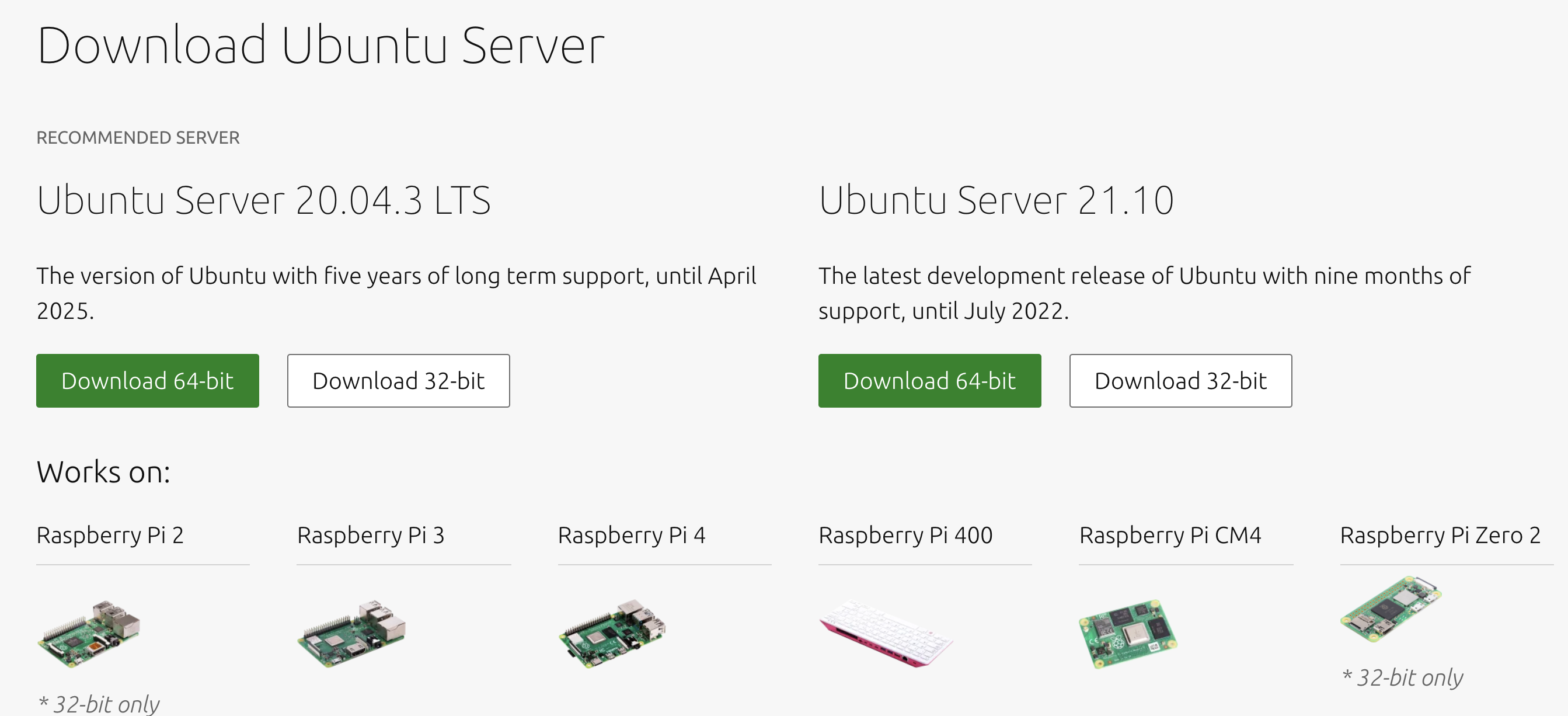
wifi 설정 및 ssh 접속
balena Etcher
ubuntu 이미지 flash 화면
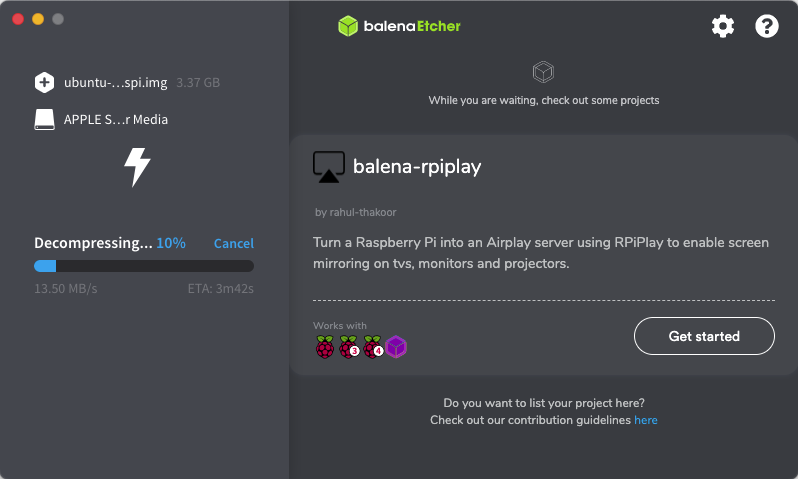
R-Pi(Raspberry Pi) 설치 전 network setting
SD-card : system-boot 내 network-config 파일 수정
주의 : "Your-SSID"에 wifi-ssid를 따옴표 안에 넣는다. 콜론(:) 옆에 작성하는게 아님
"Your-PW"에 wifi 암호를 따옴표 안에 입력.
network-config
version: 2
ethernets:
eth0:
dhcp4: true
optional: true
wifis:
wlan0:
dhcp4: true
optional: true
access-points:
"Your-SSID":
password: "SSID-PW"설치 완료 후 login ID/PW는 ubuntu/ubuntu, incorrect 후 진행 안될 때 재부팅 실시
login ID/PW 입력 후 현재암호(current....) ubuntu 입력 후 새암호/확인 반복 후 ubuntu/Your-New-PW로 로그인
ssh 접속 : (ubuntu)는 R-Pi server, (macOS)는 macOS terminal
(ubuntu)$ sudo apt-get install openssh-server
(macOS)$ ssh ubuntu@Your-IP
ubuntu@Your-IP's password: Your-RPI-PW
Welcome to Ubuntu 20.04.3 LTS (GNU/Linux 5.4.0-1042-raspi aarch64)
* Documentation: https://help.ubuntu.com
* Management: https://landscape.canonical.com
* Support: https://ubuntu.com/advantage
System information as of Sat Jan 15 09:53:15 UTC 2022
System load: 0.04 Temperature: 52.6 C
Usage of /: 15.6% of 14.38GB Processes: 145
Memory usage: 31% Users logged in: 1
Swap usage: 0% IPv4 address for wlan0: Your-IP
* Super-optimized for small spaces - read how we shrank the memory
footprint of MicroK8s to make it the smallest full K8s around.
https://ubuntu.com/blog/microk8s-memory-optimisation
74 updates can be applied immediately.
38 of these updates are standard security updates.
To see these additional updates run: apt list --upgradable
Last login: Sat Jan 15 09:27:28 2022 from Your-macOS-IP
macOS terminal ssh 접속 후...
ubuntu@ubuntu:~$
참고 : net-config 사전 설정에서 network 설정 안될 때 /etc/netplan/50-cloud-init.yaml 에서 설정
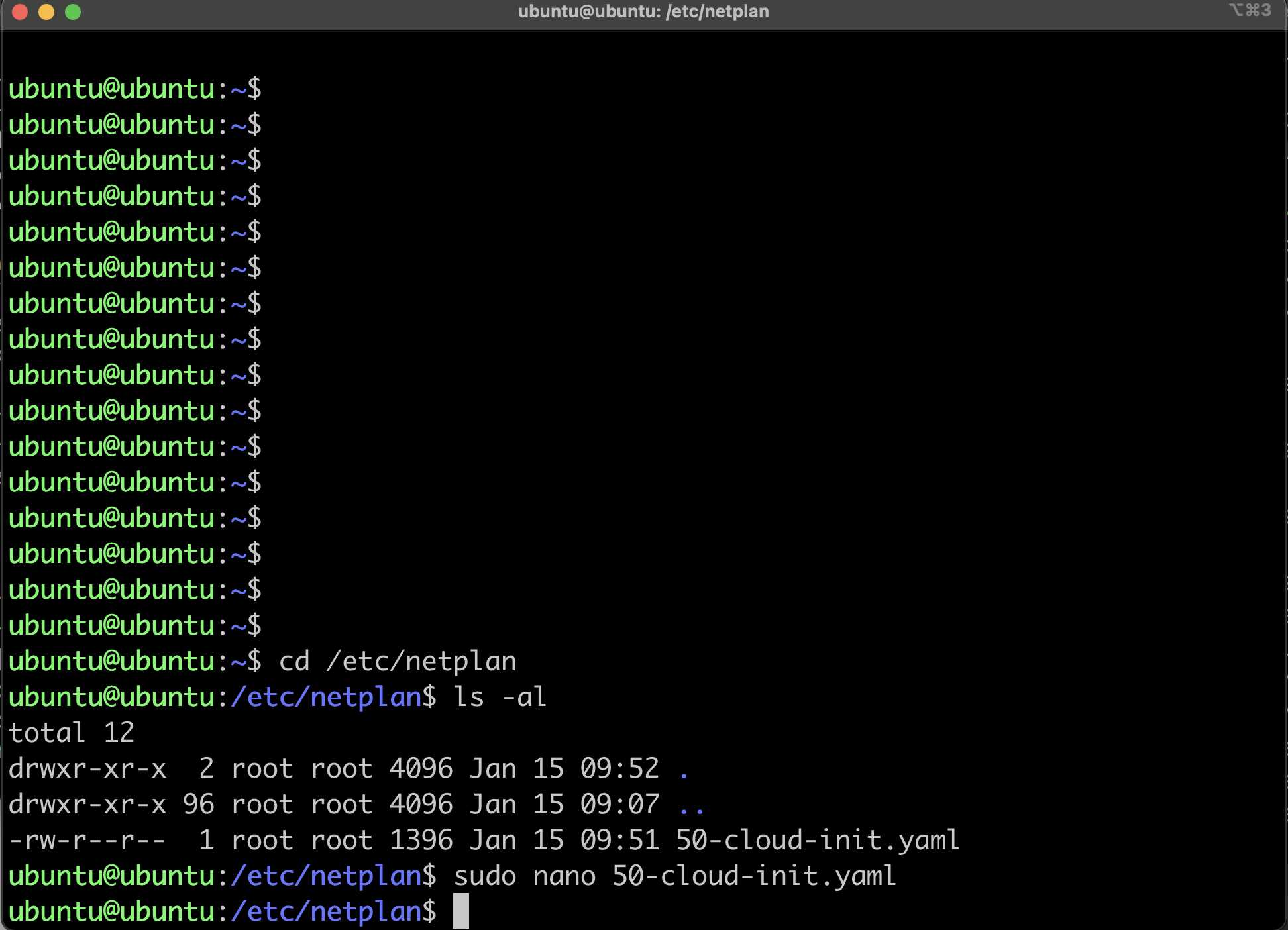
# This file is generated from information provided by the datasource. Changes
# to it will not persist across an instance reboot. To disable cloud-init's
# network configuration capabilities, write a file
# /etc/cloud/cloud.cfg.d/99-disable-network-config.cfg with the following:
# network: {config: disabled}
network:
ethernets:
eth0:
dhcp4: true
optional: true
version: 2
wifis:
wlan0:
access-points:
"Your-SSID":
password: "SSID-PW"'Raspberry Pi > ubuntu LTS server' 카테고리의 다른 글
| (macOS)[Raspberrypi][ubuntu 20.04] timezone 설정 (0) | 2022.01.17 |
|---|---|
| (macOS)[Raspberrypi][ubuntu 20.04] wifi 고정 ip 설정, ssh port 변경, 방화벽 설정 (0) | 2022.01.17 |
- Total
- Today
- Yesterday
- 확진
- template
- 코로나19
- arduino
- ERP
- Model
- github
- DAQ
- MacOS
- Regression
- r
- Python
- server
- Raspberry Pi
- raspberrypi
- Django
- DS18B20
- CSV
- sublime text
- Pandas
- git
- SSH
- analysis
- pyserial
- Templates
- vscode
- 라즈베리파이
- 코로나
- COVID-19
- 자가격리
| 일 | 월 | 화 | 수 | 목 | 금 | 토 |
|---|---|---|---|---|---|---|
| 1 | 2 | 3 | 4 | 5 | ||
| 6 | 7 | 8 | 9 | 10 | 11 | 12 |
| 13 | 14 | 15 | 16 | 17 | 18 | 19 |
| 20 | 21 | 22 | 23 | 24 | 25 | 26 |
| 27 | 28 | 29 | 30 |
