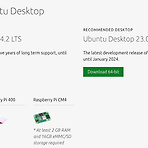 (macOS)[Raspberrypi4] Ubuntu Desktop 20.04 LTS 설치 및 환경 설정
(macOS)[Raspberrypi4] Ubuntu Desktop 20.04 LTS 설치 및 환경 설정
INTRO rasberrypi 4 balena Etcher(macOS 용 이미지 굽기) : https://www.balena.io/etcher/?ref=etcher_footer Ubuntu Desktop 20.04.2 LTS(Long Term Support) : https://ubuntu.com/download/raspberry-pi 1. ununtu 이미지 굽기 balena Etcher 2. ssh 설정 ununtu-terminal $ sudo apt update $ sudo apt install openssh-server $ sudo systemctl enable ssh $ sudo systemctl start ssh # 참고: mac ssh 접속 mac-terminal macOS $ ssh [Ser..
INTRO wifi 고정 ip 설정 ssh port 변경방화벽 설정 : ssh port 허용 1. wifi 고정 ip 설정 $ cd /etc/netplan 기존 설정 복사 및 생성 /etc/netplan$ sudo cp 50-cloud-init.yaml 10-wifi-static-init.yaml 기존 설정 백업 /etc/netplan$ sudo mv50-cloud-init.yaml 50-cloud-init.yaml_back /etc/netplan$ sudo nano 10-wifi-static-init.yaml network: ethernets: eth0: dhcp4: true optional: true wifis: wlan0: addresses: [192.XXX.XXX.XXX/24] gateway4: ..
 (macOS)[Raspberry Pi] Raspbian wi-fi 고정 ip 및 외부접속 설정
(macOS)[Raspberry Pi] Raspbian wi-fi 고정 ip 및 외부접속 설정
INTRO Raspberry PI default user/passwd = pi/raspberry라 외부접속 보안을 위해서 새로운 게정이 필요하다. 먼저 root 계정 비밀번호를 변경(부여) 하자. # root passwd 변경 $ sudo passwd root # 신규 계정 생성 $ sudo adduser [newID] # 신규 계정 sudo group에 넣기 $ sudo addgroup [newID] sudo # default user pi 삭제 : 뭐가 아주 많은 것들이 지워진다. $ sudo deluser --remove-all pi % ssh로 재접속 시 pi@로도 접속이 가능하다. root 환경으로 접속된 느낌이었다. 다음 명령을 수행하면 default user pi가 제거되어 ssh 접속이 안..
- Total
- Today
- Yesterday
- Model
- 확진
- DS18B20
- COVID-19
- github
- SSH
- MacOS
- Raspberry Pi
- DAQ
- 코로나
- Pandas
- ERP
- r
- CSV
- 라즈베리파이
- git
- Python
- Templates
- analysis
- server
- sublime text
- vscode
- pyserial
- raspberrypi
- Django
- arduino
- 코로나19
- Regression
- 자가격리
- template
| 일 | 월 | 화 | 수 | 목 | 금 | 토 |
|---|---|---|---|---|---|---|
| 1 | 2 | 3 | 4 | 5 | ||
| 6 | 7 | 8 | 9 | 10 | 11 | 12 |
| 13 | 14 | 15 | 16 | 17 | 18 | 19 |
| 20 | 21 | 22 | 23 | 24 | 25 | 26 |
| 27 | 28 | 29 | 30 |
